This repository contains a ROS2 multi-robot 3D LIDAR SLAM implementation based on the hdl_graph_slam package. The package is tested on ROS2 humble and it is under active development.
Check out a video of the system in action on youtube:
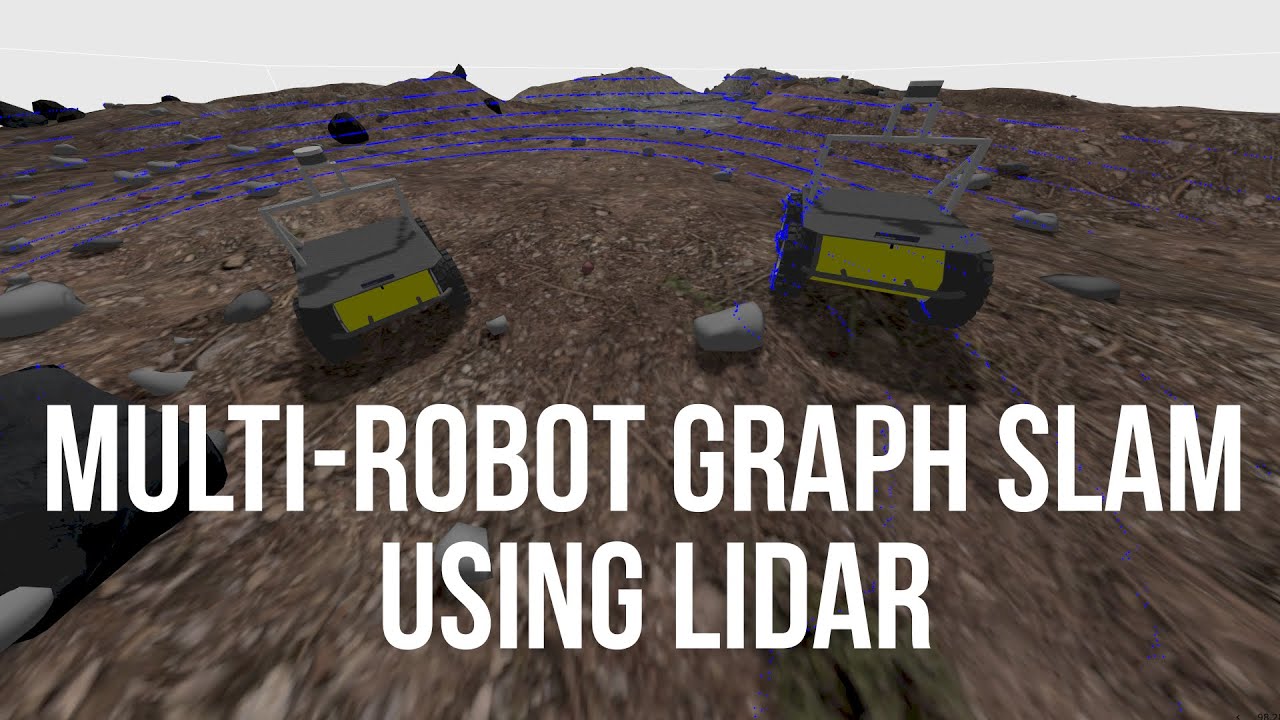
The repositories that will be cloned with the vcs tool are:
- mrg_slam - Multi-Robot Graph SLAM using LIDAR based on hdl_graph_slam
- mrg_slam_msgs - ROS2 message interfaces for mrg_slam
- mrg_slam_sim - Gazebo simulation for mrg_slam for testing purposes
- fast_gicp - Fast GICP library for scan matching
- ndt_omp - Normal Distributions Transform (NDT) library for scan matching
The procesing pipeline follows the following diagram:
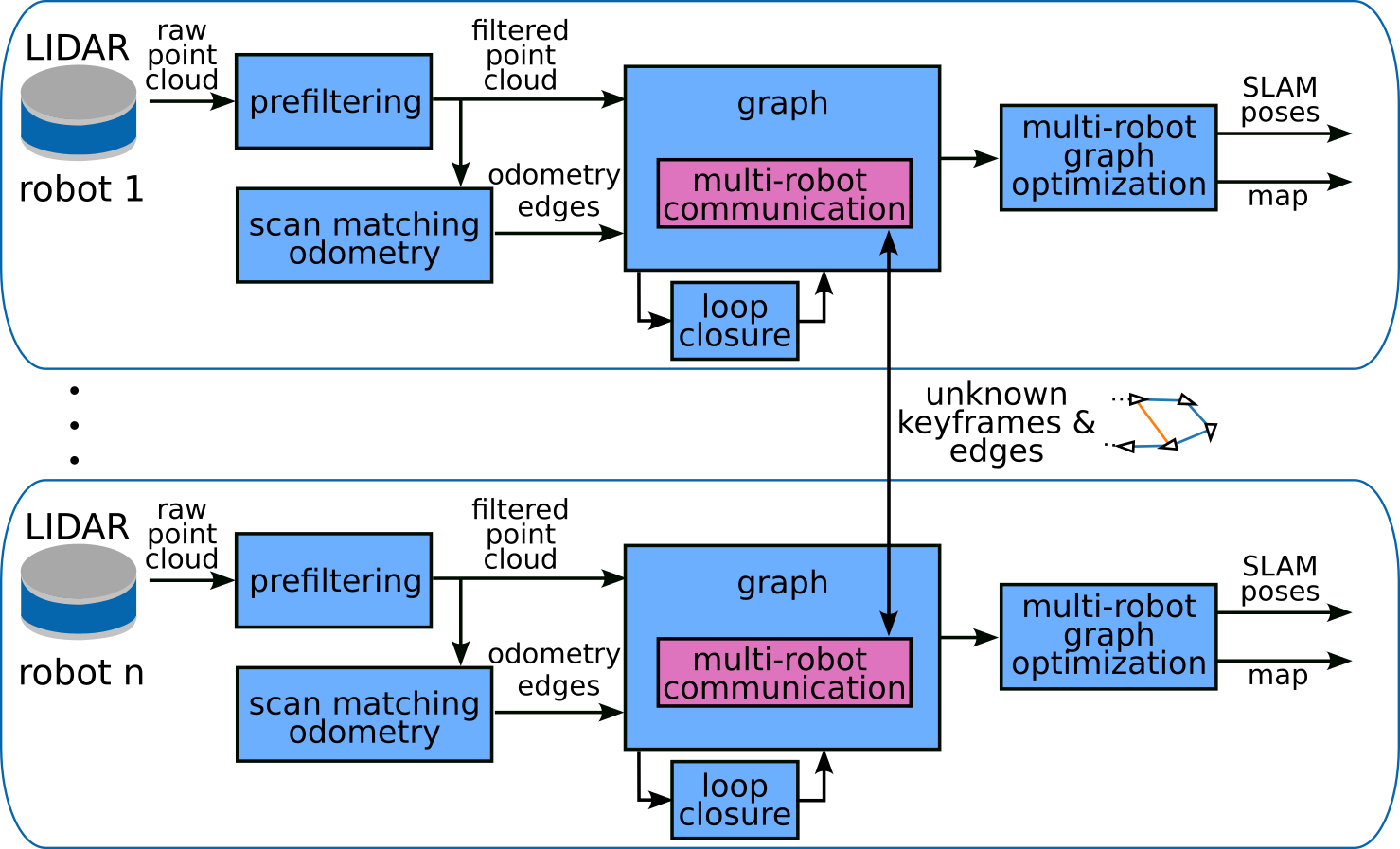
- OpenMP
- PCL
- g2o
- suitesparse
The following ROS packages are required:
- geodesy
- nmea_msgs
- pcl_ros
We use the vcs tool to clone the repositories. If you have ROS2 installed, you should be able to sudo apt install python3-vcstool. If not check out the vcstool installation guide. Then run the following commands:
git clone https://github.com/aserbremen/Multi-Robot-Graph-SLAM
cd Multi-Robot-Graph-SLAM
mkdir src
vcs import src < mrg_slam.repos
colcon build --symlink-install
source install/setup.bash
On memory limited systems, you need to export the MAKEFLAGS export MAKEFLAGS="-j 2" to limit the maximum number of threads used for a specific package using make. Then, use colcon build --symlink-install --parallel-workers 2 --executor sequential.
The docker user has the id 1000 (default linux user). If you experience issues seeing the topics from the docker container, you might need to change the user id in the Dockerfile to your user id.
cd docker/humble
docker build -t mrg_slam .
You should be able to communicate with the docker container from the host machine, see Usage section below.
Launch the SLAM node with the command below. model_namespace is going to be used to namespace all the topics and services of the robot, and x, y, z, roll, pitch, yaw are the initial pose of the robot in the map frame. Check out the launch file mrg_slam.launch.py and the config file mrg_slam.yaml for more parameters. The main point cloud topic necessary is model_namespace/velodyne_points. Per Default the model namespace is atlas and use_sim_time is set to true:
ros2 launch mrg_slam mrg_slam.launch.py model_namespace:=atlas x:=0.0 y:=0.0 z:=0.0 roll:=0.0 pitch:=0.0 yaw:=0.0
If you want to run the SLAM node inside a docker container, make sure that the docker container can communicate with the host machine. For example, environment variables like ROS_LOCALHOST_ONLY or ROS_DOMAIN_ID should not set or should be correctly set. Then run the following command:
docker run -it --rm --network=host --ipc=host --pid=host -e MODEL_NAMESPACE=atlas -e X=0.0 -e Y=0.0 -e Z=0.0 -e ROLL=0.0 -e PITCH=0.0 -e YAW=0.0 -e USE_SIM_TIME=true --name atlas_slam mrg_slam
Visualize the SLAM result with the following command. The rviz configuration is configured for the robot names atlas and bestla:
rviz2 -d path/to/mrg_slam/rviz/mrg_slam.rviz --ros-args -p use_sime_time:=true # use_sim_time when working with robags or gazebo
Check out the repository mrg_slam_sim for testing out the multi-robot SLAM implementation in a simulated environment using Gazebo (tested on Fortress).
More information to come soon.