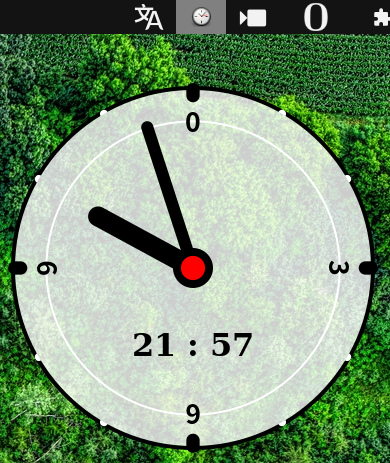Cairo Clock for gnome-shell
Import from cairo-timer
Click the clock face to set the alarm, click the center circle to enable the alarm.
单击钟面设置闹钟,单击中心圆启用闹钟。
Alt + click on main icon, background of icon become green, this enable Popup per hour function.
Alt+点击主图标,图标背景变为绿色,启用每小时弹出报时功能。
Ctrl + click on main icon, can test the alarm effect.
Ctrl+点击主图标,能测试闹钟的动态效果。
In case of alarm, the clock will swing dynamically.
如果闹钟响了,时钟会动态摆动。
Special thanks Simon Schneegans