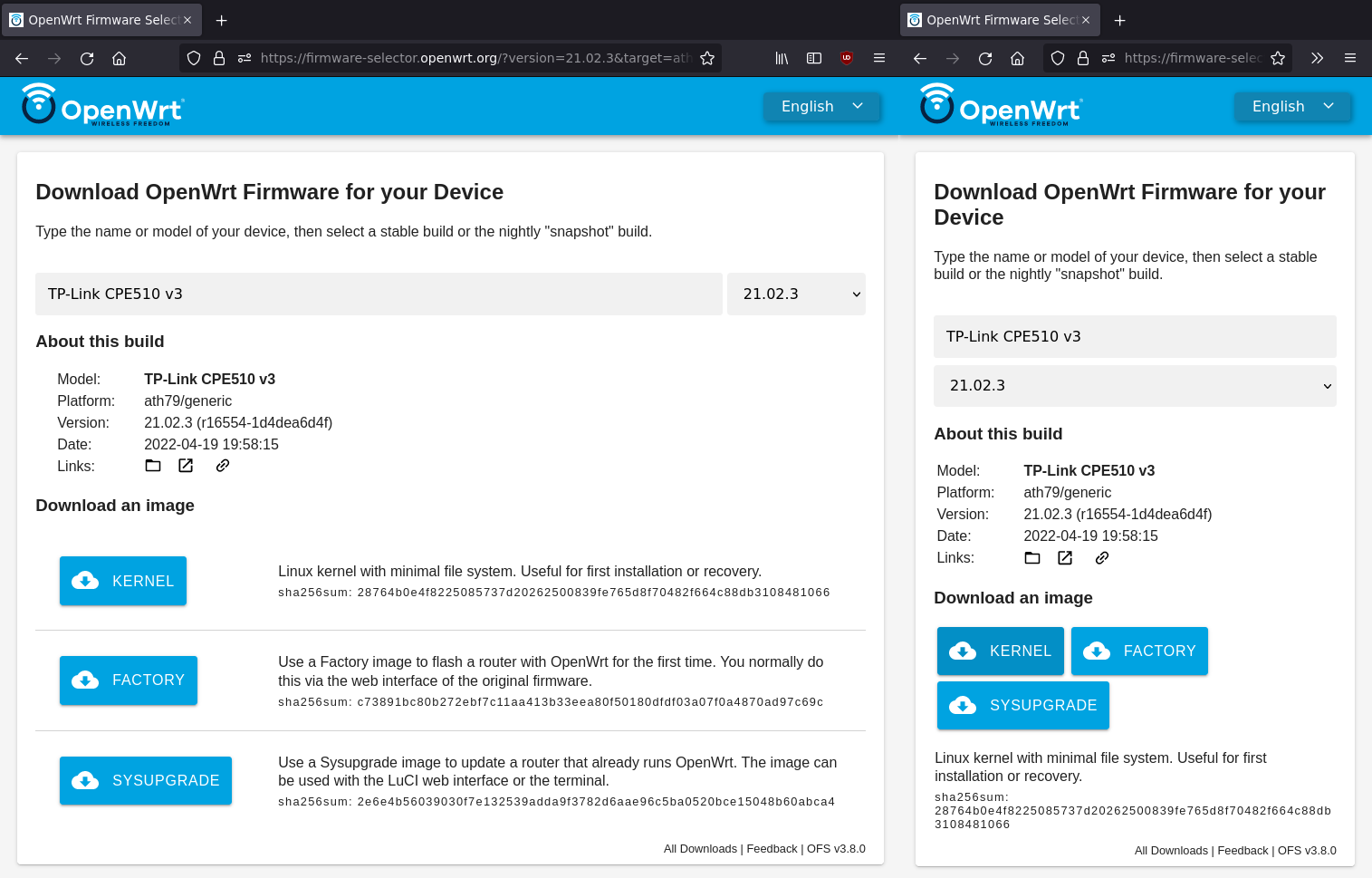A simple OpenWrt firmware selector using autocompletion. Uses plain HTML/CSS/JavaScript. Checkout the Demo.
- Download the sources and change the working directory
- Start webserver (e.g.
python3 -m http.server) - Go to http://localhost:8000/www/ in your web browser
Configure with config.js.
Place the www/ folder somewhere web accessible. Then use the collect.py script to collect all the profiles.json files a OpenWrt build has generated. The data will be written to www/data/ and www/config.json will be updated:
Scrape from a web site:
./misc/collect.py https://downloads.openwrt.org www/
or via rsync (faster):
./misc/collect.py rsync://downloads.openwrt.org/downloads www/
or scan a local OpenWrt build folder:
./misc/collect.py ~/openwrt/bin www/
This should do it!
Further arguments for collect.py:
--formatted: Output formatted JSON data.--version-pattern <VERSION_PATTERN>: Only handle versions that match a regular expression.--insert-latest-release: Insert an artificial release called "latest" that contains the latest image for every device.--latest-release-pattern <VERSION_PATTERN>: Only handle versions that match a regular expression.
Notes about config.js
image_url: Download location of the actual images.info_url: Link template to some information page.
Allowed variables in info_url: {id}, {target}, {version}, {title}.
The collect.py script merges data from profile.json files generated by OpenWrt. To enable generation, go to the build settings (make menuconfig):
Global build settings ---> [*] Create JSON info files per build image.
If the option is not available (OpenWrt 18.06 or 19.07.3), apply commit openwrt/openwrt@881ed09.
ASU is a build server that builds OpenWrt images with a given list of packages on request. The firmware-selector can be used as an interface to send these requests and to download the images when finished.
The Firmware Selector allows to define a script to be placed in the /etc/uci-defaults/ folder of the OpenWrt image. These scripts are executed once on the first reboot and then deleted. See the OpenWrt documentation on this topic.
Visit weblate.org to contribute new translations or to improve them.
- Gluon Firmware Selector: For Gluon images, now with pictures.
- Freifunk Hennef Firmware Downloader: Similar to the project above, but PHP based.
- LibreMesh Chef: Allows to select configurations.
- GSoC Firmware Selector: Result of the GSoC
- FFB Firmware Selector: Build for Freifunk Bielefeld