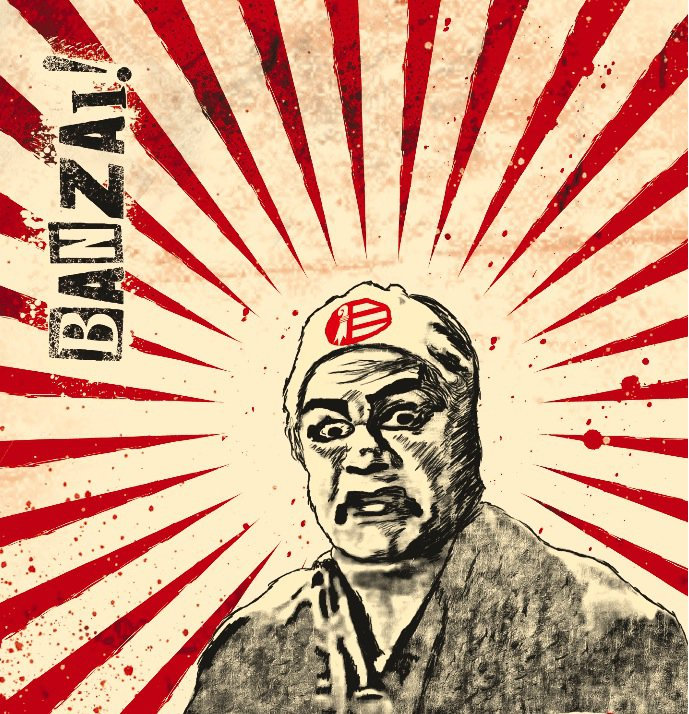A non-blocking, event-driven Http server from scratch, using plain Java. No additional dependencies (Take a look at Built-with section) is needed.
Explore the docs »
Report Bug
·
Request Feature
Table of Contents
Banzai is a light-weight, blazingly fast (when working on local instead of Docker), extendible web server. The server is capable of understanding & responding to HTTP/1.1 (not HTTP/2.0 or HTTPS protocols).
- Java
These instructions will get you a copy of the project up and running on your local machine for development and testing purposes. See deployment for notes on how to deploy the project on a live system.
Apache Maven should be installed on your system and the JAVA_HOME environment variable should point to JDK home. Look at this to install maven. If you have Docker, you don't need to install Maven or Java.
For more detailed instructions, see Installation
Note: do NOT use the maven wrapper commans (
mvnwormvnw.cmd) since there are some problems. I will solve this problem in v1.1.
-
Clone the repo
$ git clone https://github.com/egehurturk/Banzai.git
-
Change permissions of starter bash file:
$ cd Banzai $ chmod 755 run_docker.sh -
Run the executable
$ ./run_docker.sh -d "/path/to/config_file/"This will build up a Docker image and run the image. See Docker for more details, or Configuration for details on configuring the server
For more detailed instructions, see Installation
-
Clone the repo
$ git clone https://github.com/egehurturk/Banzai.git
-
Change directory to the folder:
$ cd Banzai -
Install the project to local maven repository:
$ mvn install
This will enable to use Banzai as a dependency in your
pom.xml. -
Add the Banzai dependency:
<dependency> <groupId>com.egehurturk</groupId> <artifactId>BanzaiServer</artifactId> <version>1.0-SNAPSHOT</version> </dependency>
-
Use the API (see Installation - Quickstart and User Guide)
Banzai can be deployed in a Docker container. See Docker for more information.
See the open issues for a list of proposed features (and known issues).