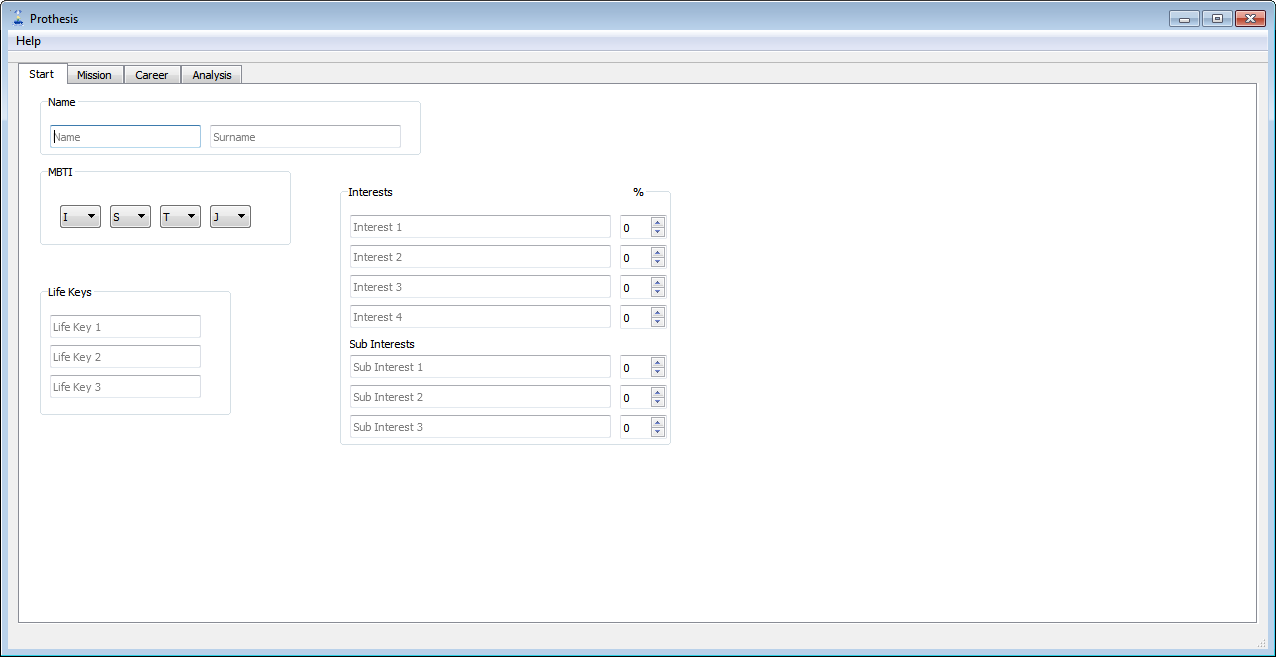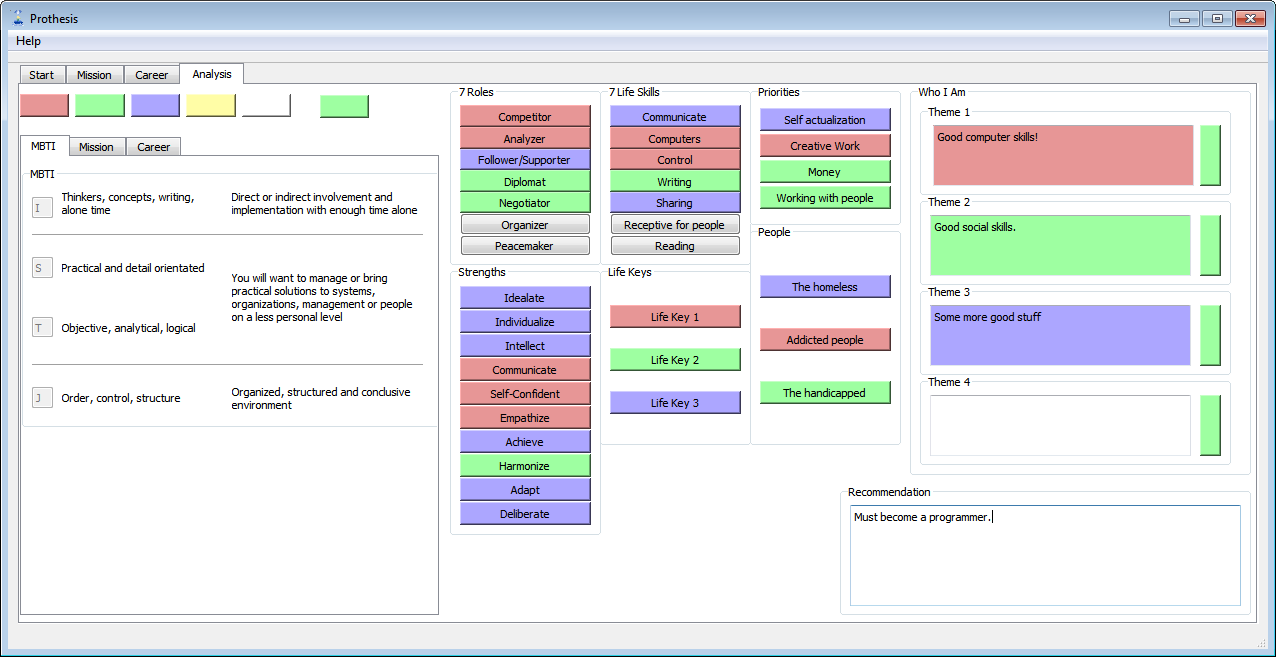The Target Life Prothesis Software allows students to enter data regarding from their personality, strengths, career tests etc. Provides a page for leaders to analyse the results.
- Download the latest release from the releases
- Extract the .zip archive
- Run the program using the
Prothesis.cmdfile, or runprothesis-gui.exein theprothesis_filesfolder
The software stores the user data in prothesis_files/User_Data.dat
- Install the VirtualBox Guest Additions including experimental Direct3D support. See Qt Creator FAQ
- Disable 3D accelaration in VirtualBox if Qt Creator crashes on startup.
- Download and install qt-opensource-windows-x86-mingw492-5.5.0.exe
- Set Up Git
- Clone this repository
- Open the Qt Project in Qt Creator (
src/prothesis-gui/prothesis-gui.pro)
- Use the skeleton in
deploy - Place the release version of
prothesis-gui.exein theprothesis_filesfolder - Run the Windows Deployment Tool. See Qt for Windows - Deployment
windeployqt --release prothesis-gui.exe
- Copy the following files from
Qt/Qt5.5.0/Tools/mingw492_32/bintoprothesis_files
libgcc_s_dw2-1.dll
linwinpthread-1.dll
libstdc++-6.dll
- Confirm that everything works.
- Test software on clean system without no development enviornment installed.
Example directory structure:
|-- Prothsis.cmd
|-- README.txt
|-- LICENSE
|-- prothesis_files/
| |-- prothesis-gui.exe
| |-- Qt5Core.dll
| |-- ...etc