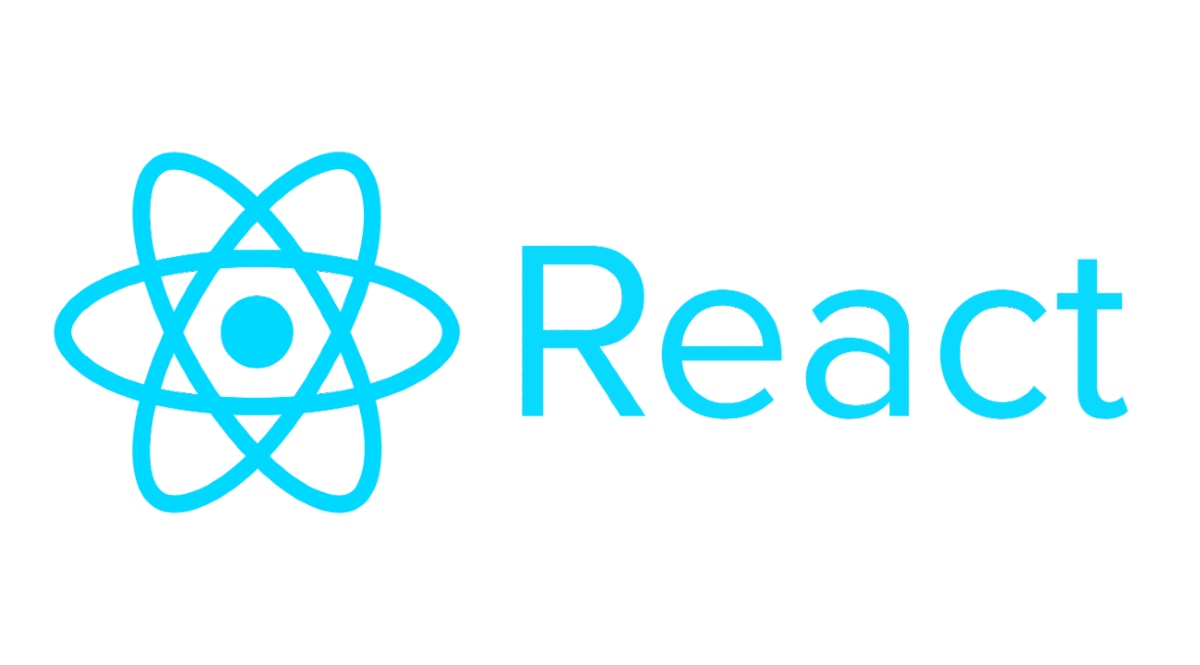install docker and docker-compose
run
docker-compose build
and docker-compose up -d (deamon)
- Flask
docker-compose flask --follow
- Node
docker-compose node --follow
- MongoDB
docker-compose mongo --follow
for the flask and node backend, external data can be mounted into the container via the directory data/flask or data/node respspectively.
Inside the containers, this volume can be accessed over /data. The mongo database saves all files in the directory data/db
The flask endpoint can be reached over http://localhost:5000
The node endpoint can be reached over http://localhost:3000
inside node folder
npm install npm run serve
will use the configurations specified in .env
pip install -r requirements.txt flask run
npm install npm run start
For the current setup, mongoDB must run on port 27027. You can either install and run mongodb locally or connect to a remote server. The default credentials for mongodb are:
MONGO_INITDB_DATABASE: my_initial_db MONGO_INITDB_ROOT_USERNAME: root MONGO_INITDB_ROOT_PASSWORD: rootpassword