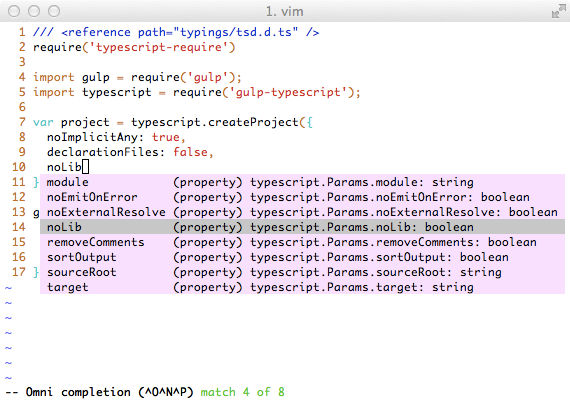Tsuquyomi is a Vim plugin for TypeScript.
Tsuquyomi works as a client for TSServer(which is an editor service bundled into TypeScript). So, installing Tsuquyomi, your vim gets the following features provided by TSServer:
- Completion (omni-completion)
- Navigate to the location where a symbol is defined.
- Show location(s) where a symbol is referenced.
- Display a list of syntax and semantics errors to Vim quickfix window.
- and so on,,,
Tsuquyomi requires the following:
- Vim (v7.4.0 or later)
- Shougo/vimproc.vim
- Node.js & TypeScript (v1.5.0 or later)
This requires v7.4.0+, which means that you'll need to manually install.
brew install vim
sudo add-apt-repository ppa:fcwu-tw/ppa
sudo apt-get update
sudo apt-get install vim
See https://github.com/tpope/vim-pathogen for instructions to install pathogen itself (very simple one-line install, one-line config)
# create bundle folder if it doesn't exist
mkdir -p ~/.vim/bundle
# Install and compile procvim.vim
git clone https://github.com/Shougo/vimproc.vim.git ~/.vim/bundle/vimproc.vim
pushd ~/.vim/bundle/vimproc.vim
make
popd
# Install tsuquyomi
git clone https://github.com/Quramy/tsuquyomi.git ~/.vim/bundle/tsuquyomi
If you use NeoBundle for Vim plugin management, append the following to your .vimrc:
NeoBundle 'Shougo/vimproc.vim', {
\ 'build' : {
\ 'windows' : 'tools\\update-dll-mingw',
\ 'cygwin' : 'make -f make_cygwin.mak',
\ 'mac' : 'make -f make_mac.mak',
\ 'linux' : 'make',
\ 'unix' : 'gmake',
\ },
\ }
NeoBundle 'Quramy/tsuquyomi'And exec :NeoBundleInstall.
(About vimproc installation, please see the original install guide.)
npm -g install typescriptTsuquyomi supports Omni-Completion.
By the default, type <C-x> <C-o> in insert mode, Tsuquyomi shows completions.
You can configure completion with the completeopt option.
If you don't want the popup menu:
autocmd FileType typescript setlocal completeopt-=menuIf you want to show a method's signature in the preview window when completion:
autocmd FileType typescript setlocal completeopt+=menu,previewType <C-]> in normal mode or visual mode, Tsuquyomi navigates to the location where the symbol under the cursor is defined.
Alternatively, call the Ex command :TsuquyomiDefinition or :TsuDefinition.
(All Tsuquyomi's commands have aliases with short prefix 'Tsu'.)
And type <C-t> , Tsuquyomi moves the cursor to the location where the last <C-]> was typed.
Type <C-^> in normal mode or visual mode, Tsuquyomi shows a list of location where the symbol under the cursor is referenced.
Alternatively, call the Ex command :TsuquyomiReferences.
When a buffer is saved, Tsuquyomi checks syntax and semantics. And if it contains errors, Tsuquyomi show them to Vim quickfix window.
If you do not want to use the default mappings please add let g:tsuquyomi_disable_default_mappings = 1 to your .vimrc file.
Make tsconfig.json.
For example:
{
"compilerOptions": {
"noImplicitAny": true,
"target": "es5",
"module": "commonjs"
}
}When you change tsconfig.json after opening *.ts files, you should exec :TsuquyomiReloadProject command.
So, the changes of tsconfig.json are reflected in the TSServer.
Using the command :TsuquyomiRenameSymbol, you can rename the identifier under the cursor to a new name.
If you want to rename identifiers including in comments, you can use :TsuquyomiRenameSymbolC command.
For example, this command is useful when you want rename opt in the following code:
/**
*
* @param opt
*
**/
var someFunc = (opt: any) => {...};This feature does not have the default key mapping.
If you need, configure your .vimrc . For example:
autocmd FileType typescript nmap <buffer> <Leader>e <Plug>(TsuquyomiRenameSymbol)
autocmd FileType typescript nmap <buffer> <Leader>E <Plug>(TsuquyomiRenameSymbolC)Tsuquyomi can display tooltip window about symbol under the mouse cursor.
If you want to use this feature, configure .vimrc as follows:
set ballooneval
autocmd FileType typescript setlocal balloonexpr=tsuquyomi#balloonexpr()The ballonexpr option is not available in terminal Vim. So, Tsuquyomi also provides a tooltip function tsuquyomi#hint().
For example:
autocmd FileType typescript nmap <buffer> <Leader>t : <C-u>echo tsuquyomi#hint()<CR>The above example works in terminal Vim.
This feature requires Vim plugins:
If you have installed these plugins, calling the following Ex command, the outline of the current buffer is displayed.
:Unite outlineBy the default, Tsuquyomi searches locally installed TypeScript. If not hit, Tsuquyomi uses TypeScript installed globally.
And execute the following command, you can confirm the path of tsserver:
:echo tsuquyomi#config#tsscmd()If you want more details, please see doc.
- leafgarland/typescript-vim provides syntax highlight.
- jason0x43/vim-js-indent provides function of indent for both JavaScript and TypeScript.
- Quramy/vison provides omni-completion tsconfig.json(and more .json files).
npm install
./runtest.shMIT