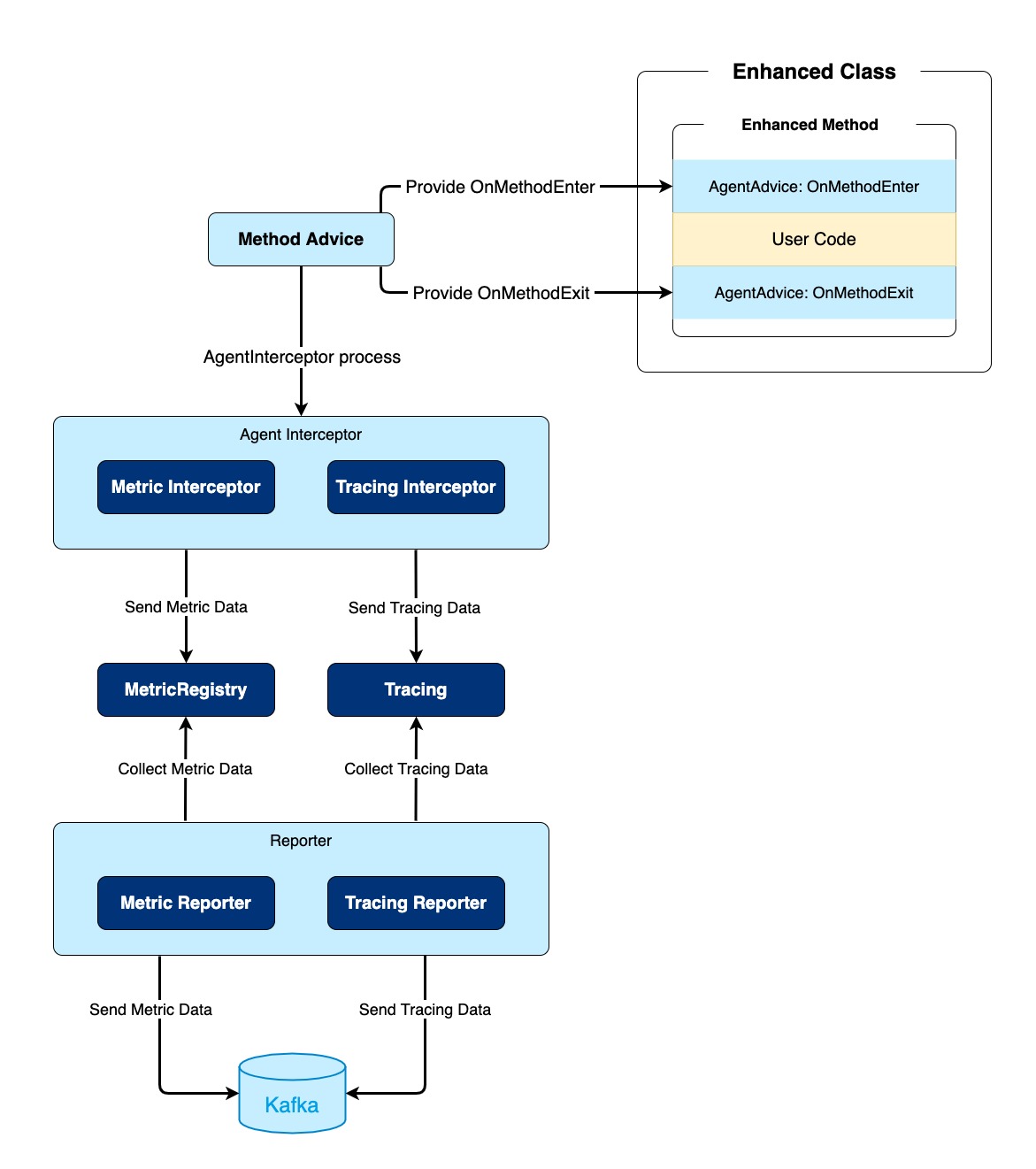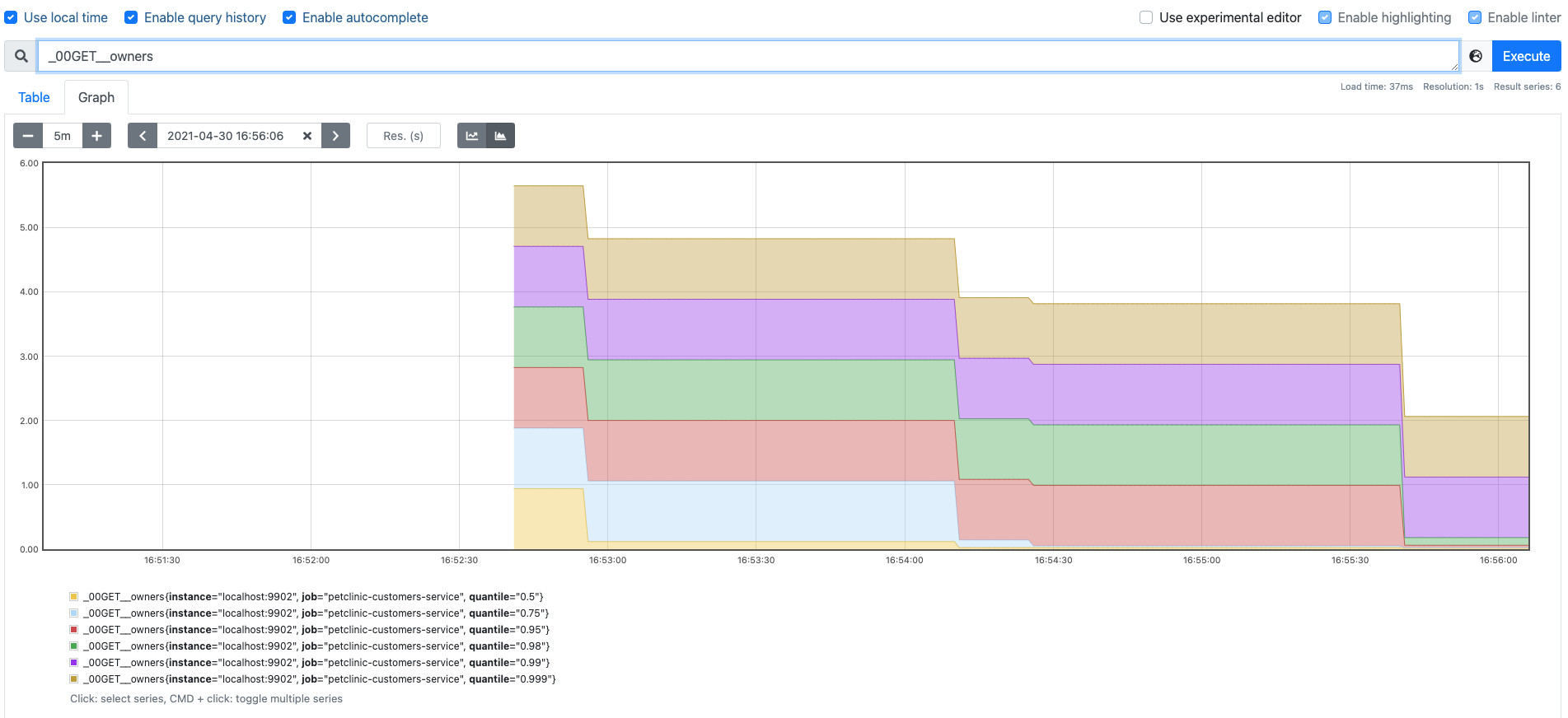EaseAgent is an APM tool under the Java system, used in a distributed system developed by Java. It provides cross-service call chain tracking and performance information collection for distributed systems, helps users analyze the overall structure of the distributed system and the call relationships between services and components, thereby improving the efficiency of troubleshooting.
- No invasion
- Service based view
- High performance
- Collect Metric and Tracing information
JDBC4.0 SQLHttp Servlet、Http Filter- Spring Boot 2.2.x:
WebClient、RestTemplate、FeignClient RabbitMQ Client5.x、Kafka Client2.4.xJedis3.5.x、Lettuce5.3.x
- Collect Access Log
Http Servlet、Http FilterSpring Cloud Gateway
- Support
traceIdandspanIdinject into user application - Support
health checkendpoint - Support
readiness checkendpoint forSpringBoot2.2.x
Download easeagent.jar from releases releases
or
curl -Lk https://github.com/megaease/easeagent/releases/download/{tag}/easeagent.jar -O
Download EaseAgent with git clone https://github.com/megaease/easeagent.git
cd easeagent
mvn clean package -am -pl build
A generated ./build/target/easeagent-dep.jar is the agent jar with all the dependencies.
Extract default configuration files
jar xf easeagent.jar agent.properties log4j2.xml
- Modify service name, default configuration is unknown-service
name=[app-name]
- Modify kafka server config, default configuration is
127.0.0.1:9092
observability.outputServer.bootstrapServer = [ip:port]
- Modify output configuration, if you want to see log information in console
# metric output
observability.metrics.[xxxx].appendType=console
# tracings output
observability.tracings.output.enabled=false
Clone demo source code and build
git clone https://github.com/akwei/spring-petclinic-microservices.git
cd spring-petclinic-microservices
mvn -DskipTests=true package
Run java application with agent in console
java -jar spring-petclinic-config-server/target/spring-petclinic-config-server-2.4.2.jar
java -jar spring-petclinic-discovery-server/target/spring-petclinic-discovery-server-2.4.2.jar
java -javaagent:/[user path]/easeagent.jar=/{path}/agent.properties -Deaseagent.server.port=9900 -jar spring-petclinic-vets-service/target/spring-petclinic-vets-service-2.4.2.jar
java -javaagent:/[user path]/easeagent.jar=/{path}/agent.properties -Deaseagent.server.port=9901 -jar spring-petclinic-visits-service/target/spring-petclinic-visits-service-2.4.2.jar
java -javaagent:/[user path]/easeagent.jar=/{path}/agent.properties -Deaseagent.server.port=9902 -jar spring-petclinic-customers-service/target/spring-petclinic-customers-service-2.4.2.jar
java -javaagent:/[user path]/easeagent.jar=/{path}/agent.properties -Deaseagent.server.port=9903 -jar spring-petclinic-api-gateway/target/spring-petclinic-api-gateway-2.4.2.jar
add config in prometheus.yml
- job_name: 'petclinic-vets-service'
static_configs:
- targets: ['localhost:9900']
metrics_path: "/prometheus/metrics"
- job_name: 'petclinic-visits-service'
static_configs:
- targets: ['localhost:9901']
metrics_path: "/prometheus/metrics"
- job_name: 'petclinic-customers-service'
static_configs:
- targets: ['localhost:9902']
metrics_path: "/prometheus/metrics"
- job_name: 'petclinic-api-gateway'
static_configs:
- targets: ['localhost:9903']
metrics_path: "/prometheus/metrics"
start Prometheus
./prometheus --config.file=prometheus.yml
Open Browser to visit http://localhost:8080
After visit more pages, open Prometheus manager http://localhost:9090, and search _00GET__owners.You will see as following
User can use the following URL to support health check and liveness check
http://[ip]:[easeagent.server.port]/health
User can use the following URL to support health check in SpringBoot 2.2.x
http://[ip]:[easeagent.server.port]/health/readiness
EaseAgent use brave to collect tracing information.The data format stored in Kafka is Zipkin Data Model. User can send tracing information to Zipkin server.
EaseAgent use io.dropwizard.metrics to collect metric information.
For more metric information, please refer to the User Manual
Refer to Development-Guide
EaseAgent is licensed under the Apache License, Version 2.0. See LICENSE for the full license text.