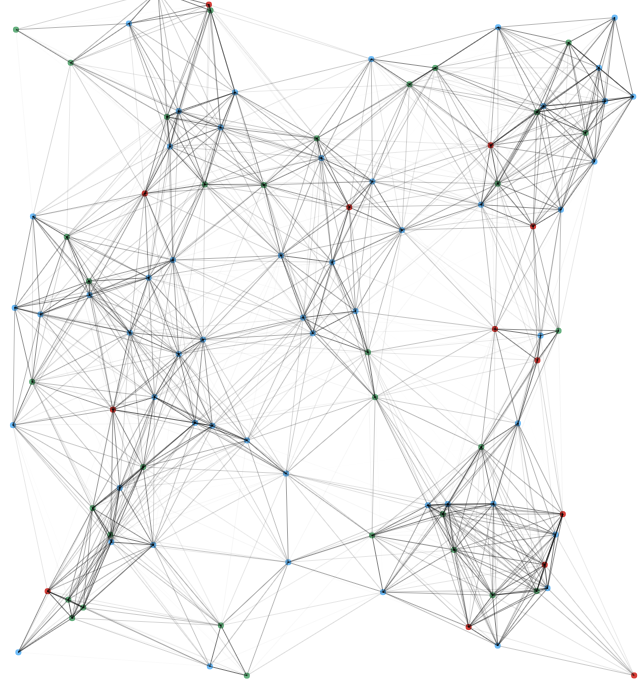This is javascript module that draws cool effect on the canvas
- Put bubbles-connection.js in your project
- HTML:
<canvas id="canvasId"></canvas> <script src="bubbles-connection.js"></script>
- Javascript:
More styling options:
const instance = bubblesConnection('canvasId'); instance();
const instance = bubblesConnection('canvasId', {
colorSet: ['', '#d32821', '#53a66f', '#5db5f8'],
countBubbles: 100,
maxSpeed: 0.5,
minRadius: 3,
maxRadius: 3,
threshold: 200,
lineColor: '#000000',
});
instance();Properties
- colorSet:
Array(['', '#d32821', '#53a66f', '#5db5f8']by default) Array of bubble colors in HEX format - countBubbles:
Number(100by default) Number of bubbles - maxSpeed:
Number(3by default) Maximum bubble speed - minRadius:
Number(3by default) Minimum bubble radius - maxRadius:
Number(3by default) Maximum bubble radius - threshold:
Number(200by default) Threshold where connections between bubbles disappear - lineColor:
String(#000000by default) Color of the connectins