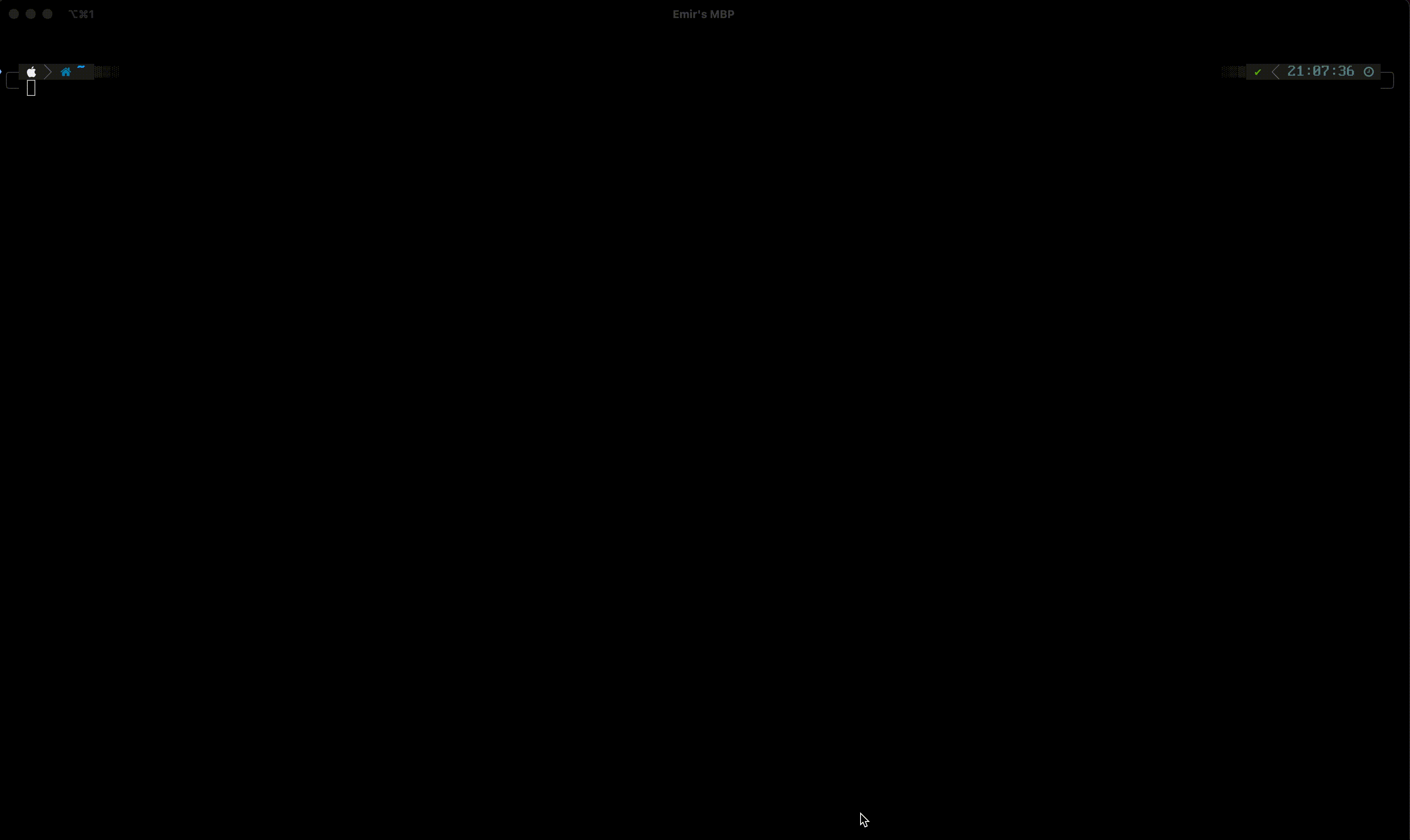 Note: it appears to be that the gif version is slowed down, however, it updates itself real-time, every second.
Note: it appears to be that the gif version is slowed down, however, it updates itself real-time, every second.
Timef is a simple program that outputs the current system time in a stylized way into console.
It was a simple practice project for me - don't expect much functionality.
Timef only works in UNIX-like systems since it uses headers that only exist and heavily depend on UNIX systems.
As previously mentioned, the program is for UNIX systems, not for Windows. To build the project from the source, type the following into your terminalmal:
make # compiles the script
make install # installs the binary to the systemIf you encounter a problem in make install, try adding sudo to the beginning of the command.
To use the program, type ./timef -[flags] into your terminal.
All possible flags are:
💡 -s : show seconds
💡 -m : show minutes
💡 -h : show hours
💡 -y : show years
💡 -d : show days
💡 -D : show names of the days
💡 -M : show months
💡 -2 : show hours in 24h format (default 24 hour format if no -1 is specified)
💡 -1 : show hours in 12h format
Example usage:
timef -s -m -h -d -D -M -2 -y - which would output:
Tue/Jul/13 - 18:14:26 - 2021.
To quit, press q and you will return back to your classic terminal screen.
Important Note: I've tried to implement non-blocking user input, which I am fairly new to, and if you press a key different than q, and then press q, the program would wait a few-seconds multiplied by how many non-q keys you have pressed, then it would exit.
When using the flag -1, there would be additional "AM" or "PM" next to seconds.
To uninstall, simply run make uninstall or sudo make uninstall from the directory which you have downloaded the source of this project. Alternatively, you can simply delete the binary executable named timef located at /usr/local/bin by running rm -rf /usr/local/lib from your terminal.
Thanks for being interested in.