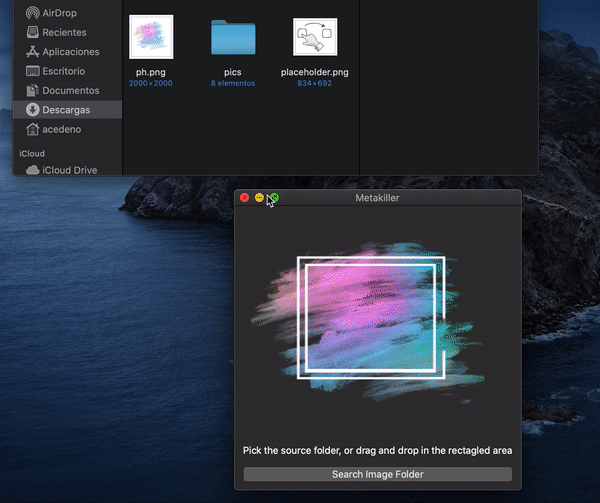This is a tool that I was looking forward to building, as it will be useful in order to make images uploaded to the web, less cluttered with metadata and pretty much well optimized for web and/or mobile applications. And by all means it was also conceived as an excuse for me to practice and learn a bit of python which has gotten so popular lately.
It basically strips images metadata and decreases images size by reducing their quality to a reasonable percentage and rolls out a bar graph where you can see how much image size decreased for each image.
Quite simple:
- Drag and drop the source folder to the drag and drop area or click the folder picker button.
- Find the optimized images within the "output" folder.
- See how much decreased in size every image in a nice bar graph.
In order to create a shareable version of this application so that it can run in other machines you can refer to this gist and follow the process step by step
In order to run this code, you should add the proposal code snippet located here to the axis item class of pyqtgraph, unfortunately the latest version of it doesn't allow x axis label rotations so texts overlaps and the mentioned feature hasn't been added to the library yet.