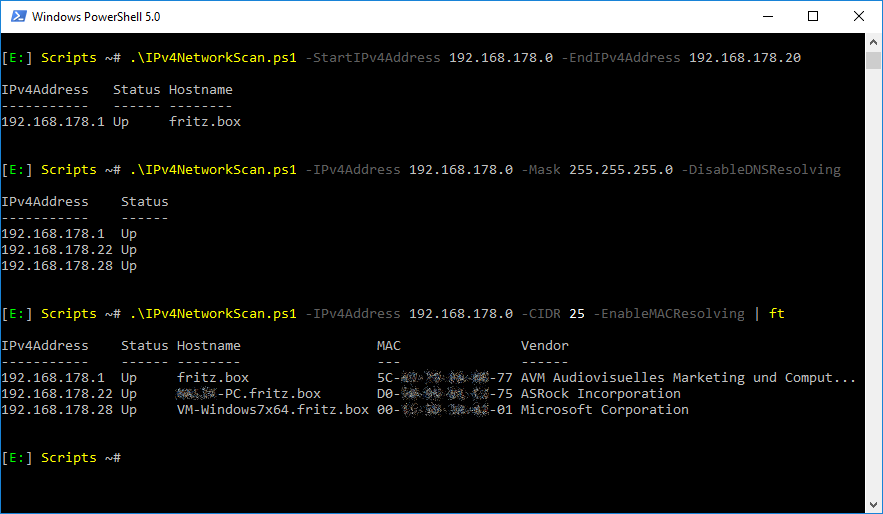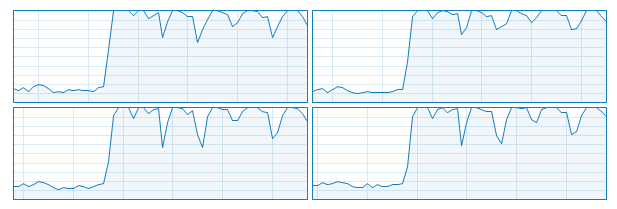Powerful asynchronus IPv4 Network Scanner for PowerShell.
This powerful asynchronus IPv4 Network Scanner for PowerShell allows you to scan every IPv4-Range you want (172.16.1.47 to 172.16.2.5 would work). But there is also the possibility to scan an entire subnet based on an IPv4-Address withing the subnet and a the subnetmask/CIDR.
The default result will contain the the IPv4-Address, Status (Up or Down) and the Hostname. Other values can be displayed via parameter (Try Get-Help for more details).
To reach the best possible performance, this script uses a RunspacePool. As you can see in the following screenshot, the individual tasks are distributed across all cpu cores:
If you are looking for a module containing this script as function... you can find it here!
Maybe you're also interested in my asynchronus IPv4 Port Scanner.
.\IPv4NetworkScan.ps1 [-StartIPv4Address] <IPAddress> [-EndIPv4Address] <IPAddress> [[-Tries] <Int32>] [[-Threads] <Int32>] [[-DisableDNSResolving]] [[-EnableMACResolving]] [[-ExtendedInformations]] [[-IncludeInactive]] [<CommonParameters>]
.\IPv4NetworkScan.ps1 [-IPv4Address] <IPAddress> [-Mask] <String> [[-Tries] <Int32>] [[-Threads] <Int32>] [[-DisableDNSResolving]] [[-EnableMACResolving]] [[-ExtendedInformations]] [[-IncludeInactive]] [<CommonParameters>]
.\IPv4NetworkScan.ps1 [-IPv4Address] <IPAddress> [-CIDR] <Int32> [[-Tries] <Int32>] [[-Threads] <Int32>] [[-DisableDNSResolving]] [[-EnableMACResolving]] [[-ExtendedInformations]] [[-IncludeInactive]] [<CommonParameters>]PS> .\IPv4NetworkScan.ps1 -StartIPv4Address 192.168.178.0 -EndIPv4Address 192.168.178.20
IPv4Address Status Hostname
----------- ------ --------
192.168.178.1 Up fritz.boxPS> .\IPv4NetworkScan.ps1 -IPv4Address 192.168.178.0 -Mask 255.255.255.0 -DisableDNSResolving
IPv4Address Status
----------- ------
192.168.178.1 Up
192.168.178.22 UpPS> .\IPv4NetworkScan.ps1 -IPv4Address 192.168.178.0 -CIDR 25 -EnableMACResolving
IPv4Address Status Hostname MAC Vendor
----------- ------ -------- --- ------
192.168.178.1 Up fritz.box XX-XX-XX-XX-XX-XX AVM Audiovisuelles Marketing und Computersysteme GmbH
192.168.178.22 Up XXXXX-PC.fritz.box XX-XX-XX-XX-XX-XX ASRock Incorporation