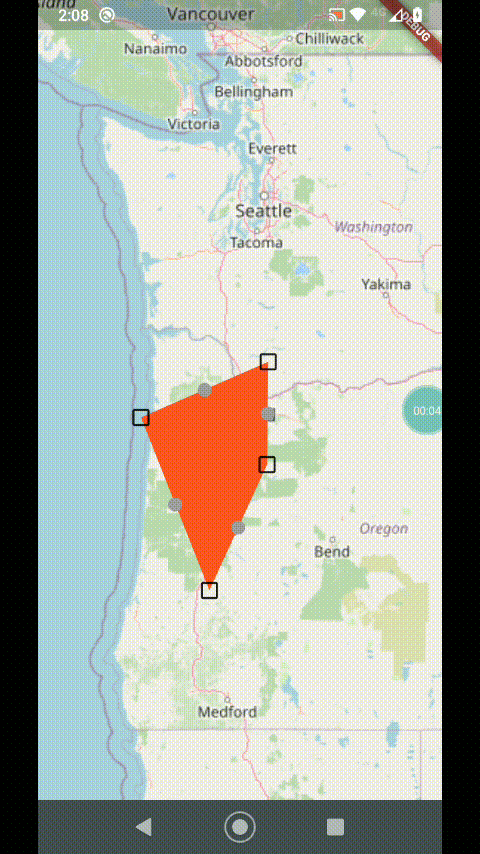A basic line and polygon editor that works with flutter_map relying on DragMarker by flutter_map_dragmarker.
Note: As of Flutter_map 0.14 you need to add allowPanningOnScrollingParent: false to your MapOptions
See the example directory for basic usage, here are the most important features:
- Tap the map to add a marker, add as many as you want.
- Drag the main points to move them.
- Drag the intermediate points to create a new point there and drag to where you want.
- Long press to delete a point.
Set up a new editor instance with:
polyEditor = new PolyEditor(
points: testPolyline.points,
pointIcon: Icon(Icons.crop_square, size: 23),
intermediateIcon: Icon(Icons.lens, size: 15, color: Colors.grey),
callbackRefresh: () => { this.setState(() {})},
addClosePathMarker: false, // set to true if polygon
);point is a list of latlong points that are used for the polyline or whatever. It doesn't actually care it's a polyline, it could be something else, but it will put drag points over the top of the latlong points. The list will be edited in place, as it's just a reference as such. So flutter calls build each time, it will use the updated points. pointIcon is the icon to use for your main points to drag. intermediateIcon is halfway between the main points. If you drag this icon, it will separate the line its on, into 2 new lines and attach draggable icons to it again. callbackRefresh, the screen needs to be updated during a drag, so this will get called each drag frame.
Added: addClosePathMarker: true/false, if you have a closed path/polygon where the end auto returns to the start, set this to true, otherwise set to false (eg most polylines).
You can add a point programmatically using the onTap callback in MapOptions:
onTap: (ll) {
polyEditor.add(testPolyline.points, ll);
},Pull requests welcome!