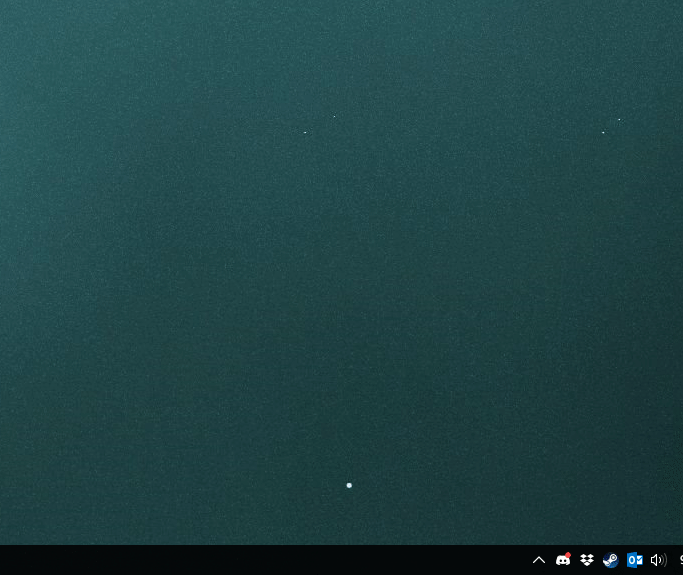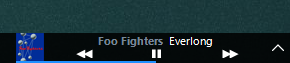No installers of my fork yet. For installers of audio-band go to dsafa's Release page.
For developers: Install:
- copy release\connectors folder into \debug
- create batch file, install.cmd in \debug with contents: @echo off %SystemRoot%\Microsoft.NET\Framework64\v4.0.30319\regasm.exe /nologo /codebase %~dp0AudioBand.dll pause
Uninstall: For uninstall, create batch file uninstall.cmd in \debug with contents: @echo off %SystemRoot%\Microsoft.NET\Framework64\v4.0.30319\regasm.exe /nologo /unregister %~dp0AudioBand.dll pause
This is still a work in progress!
Audio Band allows you to display song information in the taskbar.
- Displays song information - album art, artist, title, progress
- Control your music - play/pause, previous/next
- Add support for your music player of choice through plugins
There is currently no installer available, however there are prereleases in the Release page.
- Right click on the taskbar and select
Audio Bandfrom the toolbars submenu. - Right click on the Audio Band toolbar and select an audio source images here
- Spotify
This project uses C# 7 features so a compatible compiler is required.
Help is appreciated
- Ask questions, report bugs, suggest features in issues
- Send pull requests