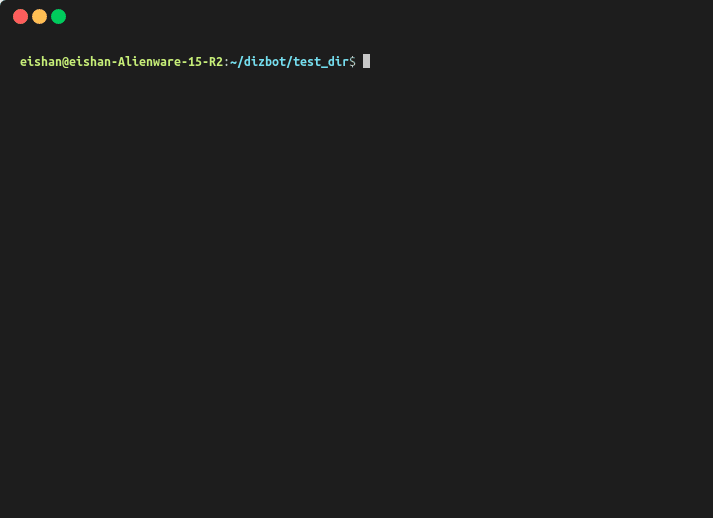A command line tool to seamlessly build discord bots in python
Run pip install dizbot
Note: Requires python version 3 or more
Go to Create your first discord bot using dizbot for a complete from-scratch tutorial
- Go into the directory you want to have the bot code in
- Run command
dizbot runand walk through the prompts to add commands and event handlers and create the bot - Add your bot's client token in the
client_token.txtfile if you didn't already add it through the CLI - Run
python3 bot.pyand test out your bot!
dizbot saves your bot's configurations into dizbot_config.json file and reads from it if you run dizbot run again
dizbot also appends dizbot_config.json and client_token.txt to your .gitignore to make sure that you do not accidently push sensitive info to github or other websites
After dizbot generates the python code, you can add more code to it!
The python file generated by the bot after going through the CLI shown in the demo gif:
from discord.ext import commands
bot = commands.Bot(command_prefix='>')
@bot.command()
async def test(ctx, *args):
await ctx.send('hi test!')
@bot.command()
async def ping(ctx, *args):
await ctx.send('pong!')
@bot.event
async def on_member_join(member):
channel = await member.create_dm()
await channel.send('Hello new member!')
f = open('client_token.txt', 'r')
print('Running the bot...')
bot.run(f.read())