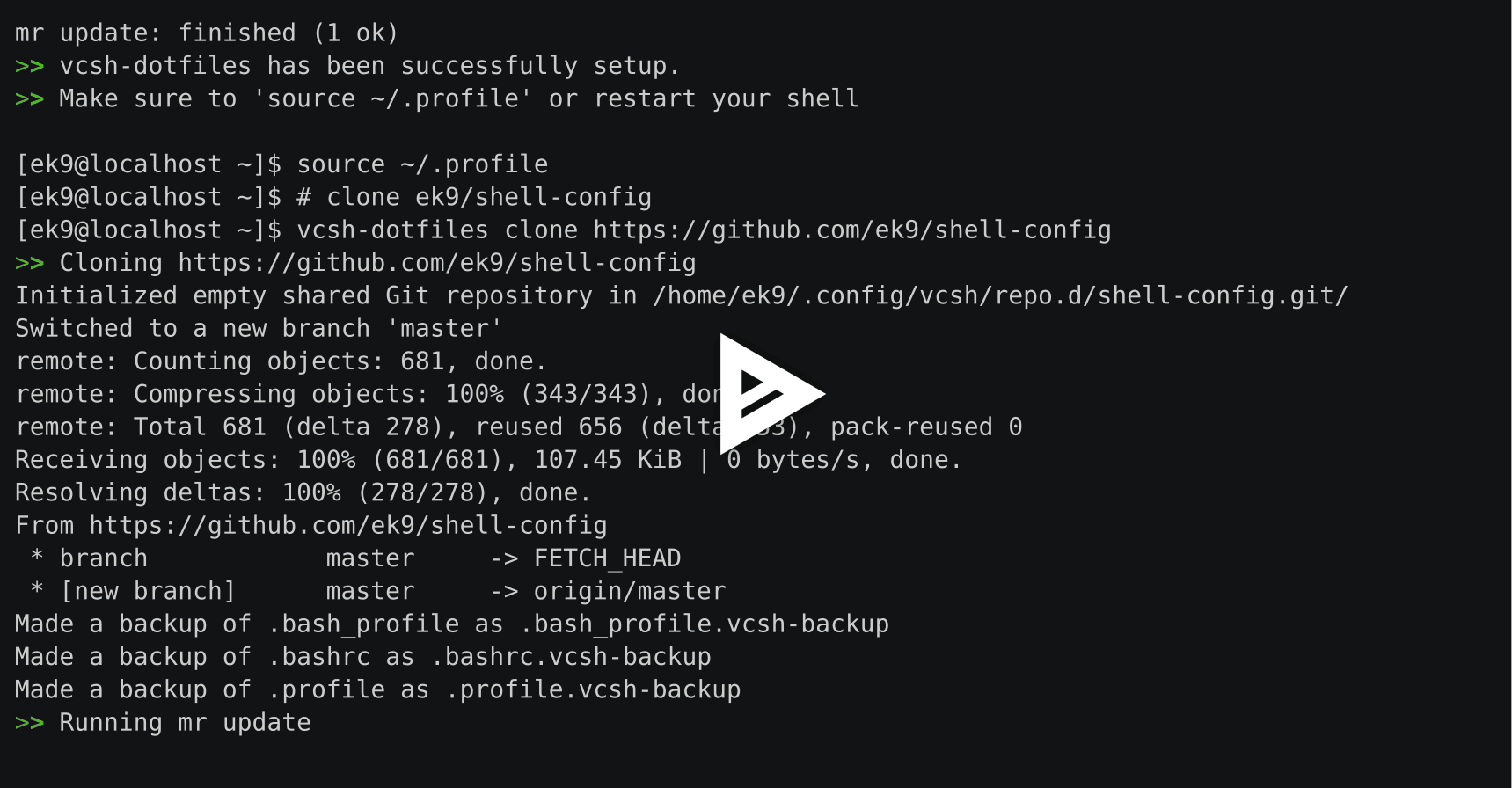vcsh-dotfiles aims to simplify the bootstrap procedure of managing your dotfiles with vcsh. It sets up vcsh, mr, adds usable hooks and lays down simple directory that vcsh repositories can follow.
It is inspired by the bootstrap script in vdemeester/vcsh-home repository. You can check ek9/dotfiles for various repositories that use vcsh-dotfiles.
- Automatically download and setup
vcshandmrby fetching files via curl/wget and git. - Sets up
.local/binfor local binaries and shell scripts (added toPATH) - vcsh hooks setup to:
- Enable sparse checkout.
- Ignore
README,LICENSEand other common development files. - Make backup copies of files that would be overwritten when cloning.
- Repositories can have
.gitignorefiles stored in.gitignore.d/<repo-name>of every repository
- mr
.mrconfigsetup to source files in:.config/mr/config.d(for vcsh repositories) This allows any repositories to extendmrconfiguration further.
Please see CHANGELOG.md for information on recent changes.
curlorwgetgit
Run vcsh-dotfiles bootstrap via this curl one-liner:
$ curl https://raw.githubusercontent.com/ek9/vcsh-dotfiles/main/.local/bin/vcsh-dotfiles | bash -s bootstrap
Source ~/.profile to make sure PATH is updated:
$ source ~/.profile
Run mr update to verify the boostrap:
$ mr update
You can use vcsh-dotfiles to clone vcsh repositories:
$ vcsh-dotfiles clone https://github.com/ek9/shell-config
vcsh-dotfiles supports the following commands:
bootstrap- used to bootstrap vcsh, mr and bootstrap vcsh-dotfiles.clone- used to clone vcsh repositories.mr updateis always run at the end. Will not try to clone already cloned repository.verify- used to verify existingvcsh-dotfilessetup.help- show help
Examples:
$ vcsh-dotfiles clone https://github.com/ek9/shell-config
$ vcsh-dotfiles verify
$ vcsh-dotfiles help
You can check ek9/dotfiles for various repositories that use vcsh-dotfiles.
Copyright (c) 2016-2017 ek9 dev@ek9.co (https://ek9.co).
Copyright (c) 2011-2015 Vincent Demeester for portions of code from vdemeester/vcsh-home project.
TBA