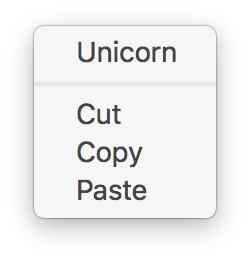Context menu for your Electron app
Electron doesn't have a built-in context menu. You're supposed to handle that yourself. But it's both tedious and hard to get right. This module gives you a nice extensible context menu with items like Cut/Copy/Paste for text, Save Image for images, and Copy Link for links. It also adds an Inspect Element menu item when in development to quickly view items in the inspector like in Chrome.
You can use this module directly in both the main and renderer process.
$ npm install --save electron-context-menu
const {app, BrowserWindow} = require('electron');
require('electron-context-menu')({
prepend: params => [{
label: 'Rainbow'
// only show it when right-clicking images
visible: params.mediaType === 'image'
}]
});
let win;
app.on('ready', () => {
win = new BrowserWindow();
});Type: BrowserWindow
Window to add the context menu to.
When not specified, the context menu will be added to all existing and new windows.
Type: Function
Should return an array of MenuItem's to be prepended to the context menu. The first argument is this params object.
Type: Function
Should return an array of MenuItem's to be appended to the context menu. The first argument is this params object.
Type: boolean
Default: Only in development
Force enable or disable the Inspect Element menu item.
- electron-debug - Adds useful debug features to your Electron app
- electron-config - Simple config handling for your Electron app or module
MIT © Sindre Sorhus