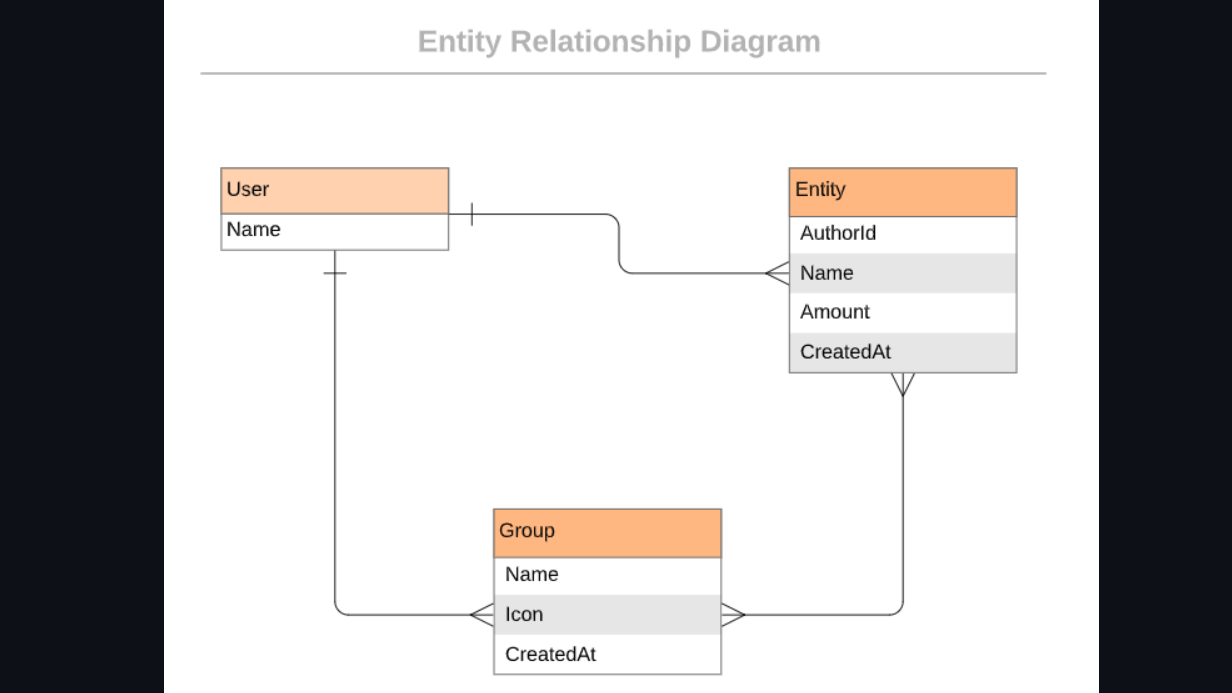Penny Wise is a mobile web application where you can manage your budget: you have a list of transactions associated with a category, so that you can see how much money you spent and on what.
Server
Database
- This Ruby on Rails application allows the user to:
- register and log in, so that the data is private to them.
- introduce new transactions associated with a category.
- see the money spent on each category.
Penny-Wise Penny-Wise Video Demo
To get a local copy up and running, follow these steps.
In order to run this project you need:
- To install ruby on your PC. You can read this documentation on how to do so
- To install postgresql on your PC. You can read this documentation on how to do so
- Know how to navigate directories or folders at the CLI.
- Know how to get the URL(https/ssh) of a repository on GitHub.
- You should have a code editor installed, preferably VSCode
- In order to run this project you need:
In desired folder or directory in the CLI, run the command:
git clone git@github.com:elarhadu/Penny-Wise.gitNavigate into the cloned folder or repository by running the command:
cd Penny-WiseIf VsCode is your default code editor, run:
code .You are all set up!
Install this project with:
bundle installTo setup the database, run
rails db:drop db:create db:migrateTo run the project, execute the following command:
ruby bin/rails serverTo run tests, run the following command:
rspec spec spec/[filename.rb]👤 Emmanuella Adu
- GitHub: @elarhadu
- Twitter: @elarh_
- LinkedIn: Emmanuella Adu
- User profiles - allow users to create a profile page where they can add a profile picture, bio, and other information about themselves.
- User authentication via social media accounts - allow users to sign up and log in to your app using their social media accounts such as Facebook, Twitter, or Google.
- User roles - allow administrators to assign different roles to users, such as moderators, editors, or contributors. This can be useful for managing access and permissions within your app.
- Search functionality - implement a search feature that allows users to search for specific groups, categories, or posts.
- Notifications - add notifications for users to receive updates on new posts, comments, or activity related to their groups or categories.
- Rating system - implement a rating system where users can rate posts, comments, or groups, and display the average rating for each.
- User messaging - allow users to send private messages to each other within Penny-Wise.
- Multi-language support - add support for multiple languages to make Penny-Wise accessible to users from different countries.
- Analytics - track user activity and engagement within your app using analytics tools, such as Google Analytics, to gain insights into how users interact with Penny-Wise.
Contributions, issues, and feature requests are welcome!
Feel free to check the issues page.
If you like this project give us a ⭐
I would like to thank Microverse for this project inspiration and Gregoire Vella for UI for this project.
This project is MIT licensed.