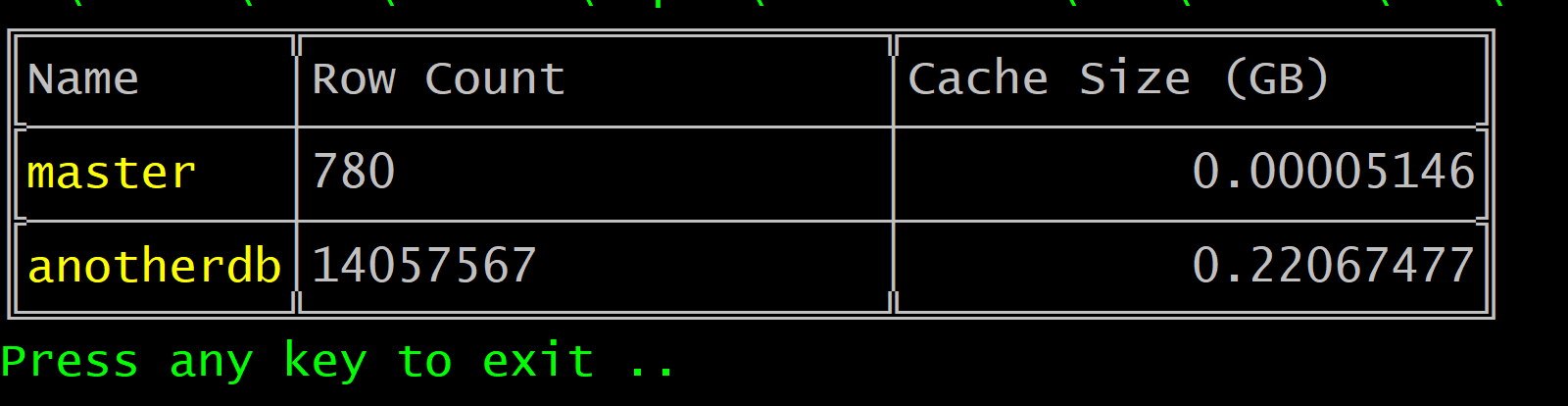A command line tool to help with Azure Data Explorer.
dexcmd is designed to be a lightweight view into a data explorer cluster without using the Azure portal. It currently only contains a single command line switch which can list Azure Data Explorer databases. We're going to develop this as a swiss army knife for ADX databases. As we're currently working a lot with ADX please feel free to add any requests to the issues list or contribute any functions.
Currently supports the use of a App Registration only but in future versions will allow interactive logins. In order for this to work properly the App Registration needs to have access to the Resource Group which the Data Explorer is contained in.
A file called kusto.json should be placed in the bin directory with the following schema.
{
"application_id": "xxxxxxxx-xxxx-xxxx-xxxx-xxxxxxxxxxxx",
"application_key": "{my_secret}",
"tenant_id": "xxxxxxxx-xxxx-xxxx-xxxx-xxxxxxxxxxxx",
"subscription_id": "xxxxxxxx-xxxx-xxxx-xxxx-xxxxxxxxxxxx",
"resource_group": "{resource_group_name}",
"cluster_name": "{cluster_name}"
}Run the command:
dexcmd --list-databases
The output for the command should like this.
For information on creating a App Registration:
Creating a service (app registration)
Key features
| Feature | Command | Link |
|---|---|---|
| List Database | --list-databases | List Databases |
| List Tables | --list-tables | List Tables |
| Add User | --add-user | Add Users |