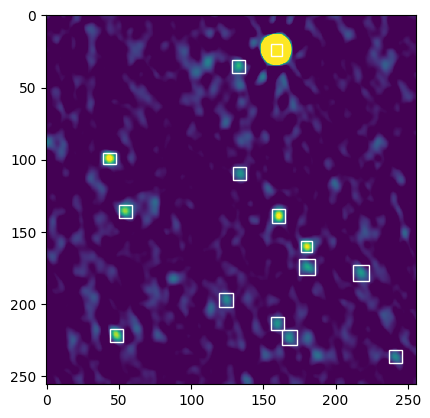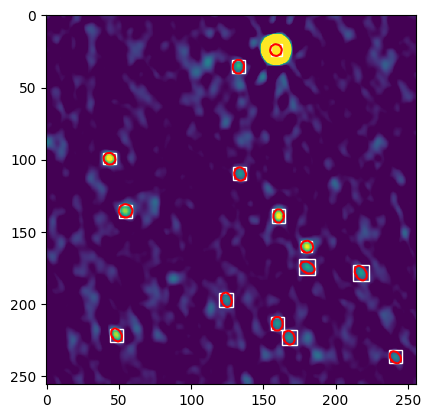Convert a source catalog written by PyBDSF to COCO dataset format. WCS coordinates used in PyBDSF catalogs will be converted to pixel values.
Current limitations:
- segmentation is determined from ellipse shape with no uncertainties accounted for
- If images are a list of crops, the image shape defaults to shape of first crop
If catalog keys don't match those automatically written by PyBDSF, create a dictionary that maps the keys, for example:
keymap = {"RA":"myRA","DEC":"myDEC","Maj":"myMAJ","Min":"myMIN","PA":"myPA"}and save as JSON. Use the argument --keymap my_keymap.json when running the code.
pyBDSF_to_COCO.py --image /path/to/fitsfile.fits --catalog /path/to/catalog.txt --output_file /path/to/catalog_coco.json --category_names sourcepyBDSF_to_COCO.py --image /path/to/fitsfile.fits --catalog /path/to/catalog.txt --output_file /path/to/catalog_coco.json --crop_coords /path/to/crop_coords.npy --crop_dir /path/to/image/crops --category_names source from pyBDSF_to_COCO.utils import plot_image_catalog
plot_image_catalog("image.fits", "annotations_json", bounding_boxes = True, segmentations = False)from pyBDSF_to_COCO.utils import plot_image_catalog
plot_image_catalog("image.fits", "annotations_json", bounding_boxes = True, segmentations = True)- astropy
- photutils
{"info": {"year": 2023, "version": "", "description": "test data", "contributer": "yours truly", "url": "https://www.mydata.org", "date_created": "2023-05-01T13:44:18.356"},
"images": [{"id": 0, "file_name": "test_image.npy", "width": 4096, "height": 4096, "date_captured": "2023-05-01T13:53:07.536", "license": 1.0, "coco_url": "", "flickr_url": ""}],
"annotations": [{"id": 0, "image_id": 0, "category_id": 1, "iscrowd": 0, "area": 64.0, "bbox": [0, 54, 8, 8], "segmentation": [[0, 59, 0, 58, 0, 57, 0, 56, 0, 55, 1, 54, 2, 54, 3, 53, 4, 53, 5, 54, 6, 54, 6, 55, 7, 56, 7, 57, 7, 58, 7, 59, 7, 60, 6, 61, 5, 61, 4, 62, 3, 62, 2, 61, 1, 61, 0, 60, 0, 59, 0, 59]]}, {"id": 1, "image_id": 0, "category_id": 1, "iscrowd": 0, "area": 64.0, "bbox": [24, 208, 8, 8], "segmentation": [[31, 212, 31, 213, 31, 214, 30, 215, 29, 216, 28, 216, 27, 216, 26, 216, 26, 215, 25, 214, 24, 214, 24, 213, 24, 211, 24, 210, 25, 209, 26, 209, 26, 208, 27, 208, 28, 208, 29, 208, 30, 208, 31, 209, 31, 210, 31, 211, 31, 212, 31, 212]]}],
"categories": [{"id": 1, "name": "source", "supercategory": ""}]} Make sure all JSON files are in the same directory.
combine_coco("/path/to/my/dir", "my_dataset_annotations.json")