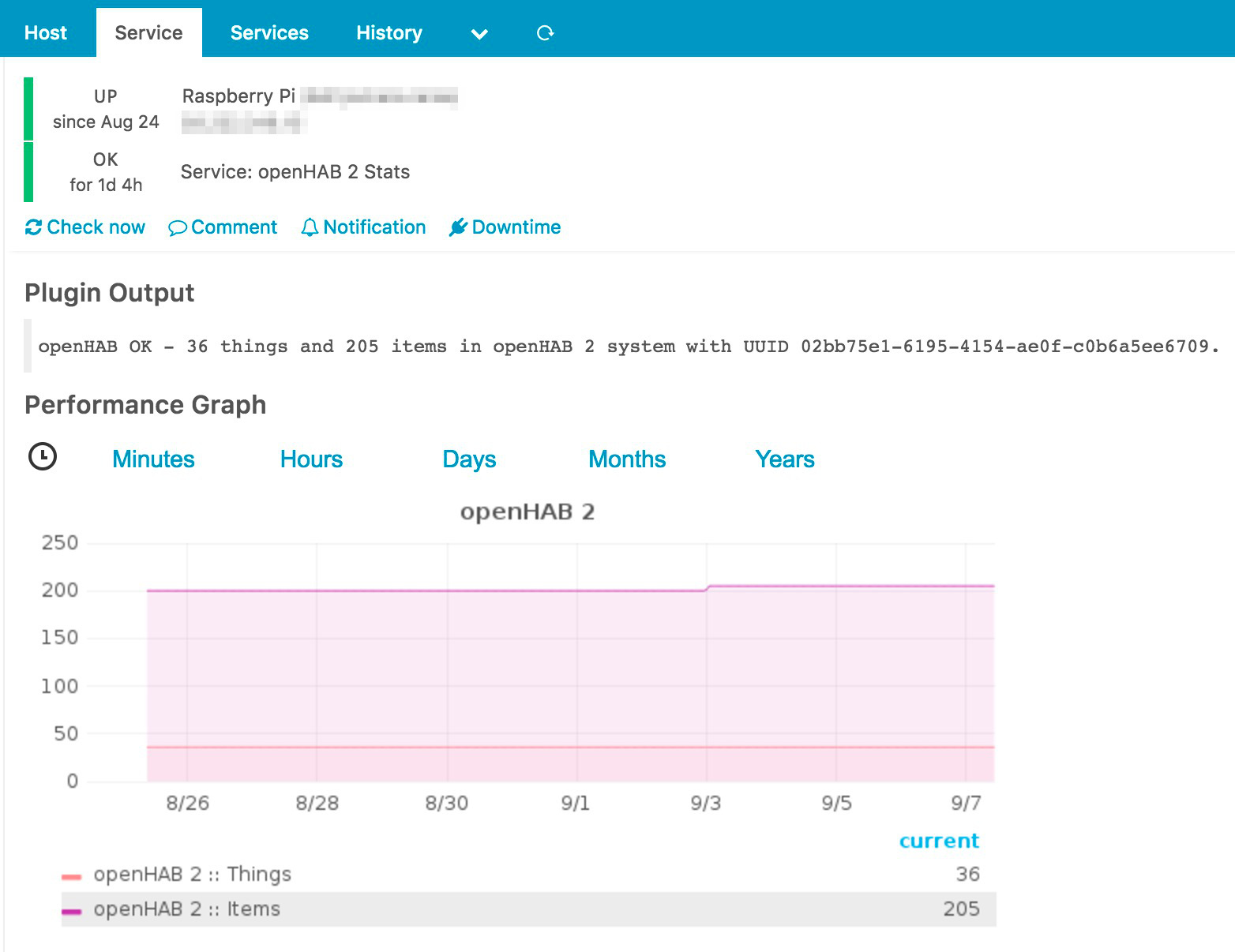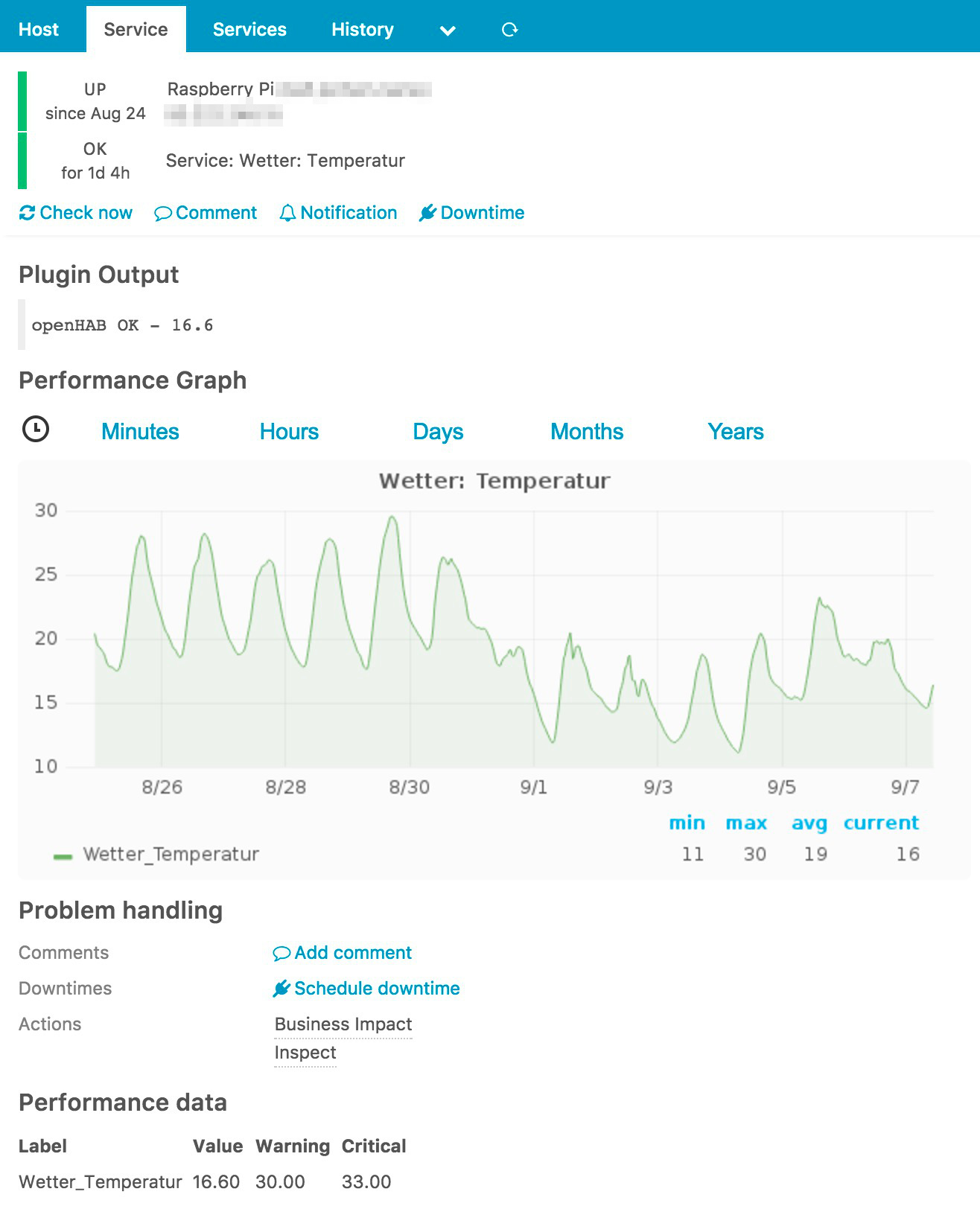check_openhab2.py helps you to integrate your openHAB 2 installation with Icinga 2.
One difficulty is, that there are naturally several different types of items:
- Number items like temperature or humidity
- Switch items which are typically ON or OFF
- Contact items which are typically OPEN or CLOSED
- Player items which can be PLAY, PAUSE and so on
- ...
And of course all items could be in unknown state when restarting; to avoid a lot of unnecessary noise you should use a persistence service of your choice to get all items in defined (last known) states on restart.
- openHAB 2 - openHAB 1.x will not work!
- python-2.7.x with argparse, sys and requests enabled
| Argument | Description |
|---|---|
--host / -H |
Required. Host your openHAB 2 installation is running on |
--port / -P |
Port your openHAB 2 REST API is listening on. Default: 8080 |
--protocol |
Choose either HTTP or HTTPS. Default: HTTP |
--stats / -S |
Get thing and item count for your openHAB 2. Supports perfdata. Mutually exclusive to --item |
--item / -I |
Check a specific item (see examples below). Mutually exclusive to --stats |
--warning / -W |
Value Icinga 2 should exit WARNING for (see examples) |
--critical / -C |
Value Icinga 2 should exit CRITICAL for (see examples) |
--invertcheck |
Set to 'true' to invert check logic (see examples) |
object CheckCommand "openhab2" {
import "plugin-check-command"
command = [ PluginDir + "/check_openhab2.py" ]
arguments += {
"--protocol" = "$openhab2_protocol$"
"--host" = "$openhab2_host$"
"--port" = "$openhab2_port$"
"--item" = {
description = "openHAB 2 item name"
value = "$openhab2_item$"
}
"--warning" = "$openhab2_warning$"
"--critical" = "$openhab2_critical$"
"--invertcheck" = "$openhab2_invertcheck$"
"--stats" = {
description = "General openHAB 2 stats"
set_if = "$openhab2_stats$"
}
"--timeout" = "$openhab2_timeout$"
}
vars.openhab2_host = "$address$"
vars.openhab2_stats = false
}
Performance data are processed in the following use cases:
- when using
check_openhab2.pywith--stats - when using the script with
--itemand it is an item of type Number
$ ./openhab2.py --host 10.8.0.10 --port 8080 --protocol http --stats
openHAB OK - 36 things and 200 items in openHAB 2 system with UUID 02bb75e1-6195-4154-ae0f-c0b6a5ee6709.|openhab_items=200;;;; openhab_things=36;;;;
$ ./openhab2.py --host 10.8.0.10 --port 8080 --item Wetter_Temperatur --warning 18 --critical 20
openHAB CRITICAL - Wetter_Temperatur=21.4;18;20;;
$ ./openhab2.py --host 10.8.0.10 --port 8080 --item Wetter_Temperatur --warning 5 --critical 0 --invertcheck true
openHAB CRITICAL - Wetter_Temperatur=1.4;5;0;;
$ ./openhab2.py --host 10.8.0.10 --port 8080 --item Schlafzimmer_0_Fenster --warning OPEN
openHAB OK - CLOSED
$ ./openhab2.py --host 10.8.0.10 --port 8080 --item Schlafzimmer_0_Fenster --critical OPEN --invertcheck true
openHAB CRITICAL - CLOSED
If you're interested in contributing?
- Leave a report in the issue tracker
- Pull requests are welcome