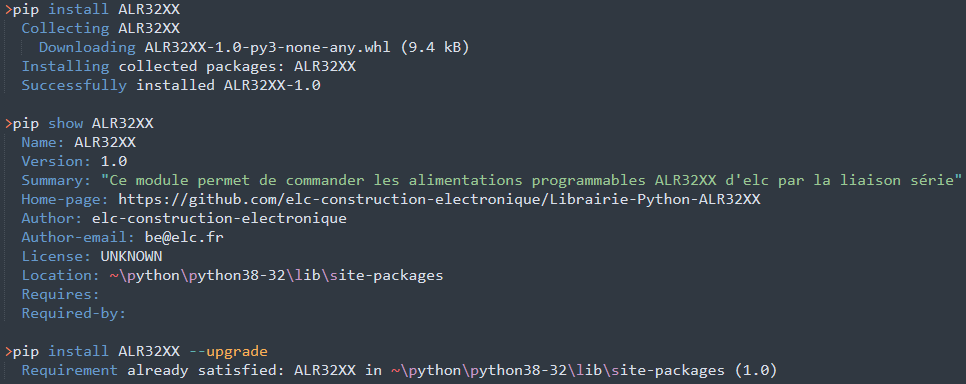Documentation complète de la librairie : https://elc-construction-electronique.gitbook.io/librairie-python-alr32xx/
Complete documentation of the library : https://elc-construction-electronique.gitbook.io/alr32xx-python-library-documentation-en/
Librairie Python pour piloter les alimentations programmables ALR3220, ALR3203, ALR3206D/T par une liaison série (USB, RS232, RS485).
Le module ALR32XX necessite d'avoir installé Python et la librairie PySerial : pip install pyserial. La procédure d'installation est detaillée dans le gitbook à la page Installation de la librairie.
L'installation de la librairie ALR32XX se fait alors de deux façons :
- Utilisation du code dans un projet : Telechargez le .zip via le repository github. Dans ce dossier vous trouverez le code source ALR32XX.py, un dossier avec des exemples d'utilisation et un dossier avec les documentations de la librairie et des alimentations.
- Téléchargement de la librairie via Pip :
Notre librairie ALR32XX est accessible via PyPI, la rendant téléchargeable par la commande "pip install ALR32XX".
Vous pouvez trouver des renseignements et la version de la librairie par la commande "pip show ALR32XX" et, si besoin, la mettre à jour par "pip install ALR32XX --upgrade".
Une fois l'installation terminée vous pouvez acceder à la bibliothèque par "from ALR32XX import *" (si vous installez par pip, "from ALR32XX.ALR32XX import *").
Reliez l'alimentation à l'ordinateur par USB, RS232 ou RS485. Vous pouvez verifier la connexion dans le gestionnaire de périphérique et sur l'ecran de l'alimentation :
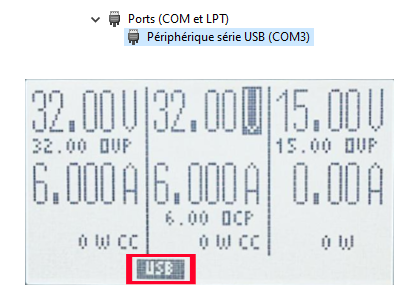
Le programme fonctionne sous la forme d'une classe, il faut declarer un objet qui correspondra à l'alimentation. Par exemple pour une ALR3203, la declaration se fera par "nom=ALR32XX('ALR3203')". Le programme tente alors d'établir automatiquement une communication avec l'alimentation et renvoie Port=COM3; Nom=ALR3203; Connexion=OK.
Si la tentative échoue, il vous sera demandé de connecter l'alimentation manuellement par la fonction Choix_port(). Cette fonction va lister vos ports actifs et vous demandera d'entrer le numéro de celui qu'il faut connecter :
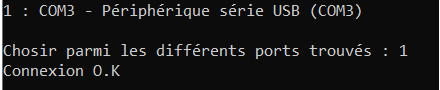
Une fois la connexion réussie, vous pouvez utiliser la librairie. Par exemple X.Mesure_tension() pour mesurer la tension de votre ALR3203. Une liste des fonctions disponibles est donnée dans la documentation et sur le Gitbook
Complete documentation of the library : https://elc-construction-electronique.gitbook.io/alr32xx-python-library-documentation-en/
Python library to drive the ALR3220, ALR3203, ALR3206D/T programmable power supplies via a serial link (USB, RS232, RS485).
The ALR32XX module requires Python and the PySerial library to be installed: pip install pyserial. The installation procedure is detailed in the gitbook at Installing the library.
The installation of the ALR32XX library is done in two ways:
- Using the code in a project: Download the .zip via the github repository. In this folder you will find the ALR32XX.py source code, a folder with usage examples and a folder with the library and power supplies documentations.
- Downloading the library via Pip:
Our ALR32XX library can be accessed via PyPI, making it downloadable via the command "pip install ALR32XX".
You can find information and the version of the library via the command "pip show ALR32XX" and, if needed, update it via "pip install ALR32XX --upgrade".
Once the installation is finished you can access the library by "from ALR32XX import *". (if you install by pip, "from ALR32XX.ALR32XX import *").
Connect the power supply to the computer via USB, RS232 or RS485. You can check the connection in the device manager and on the power supply screen:
.
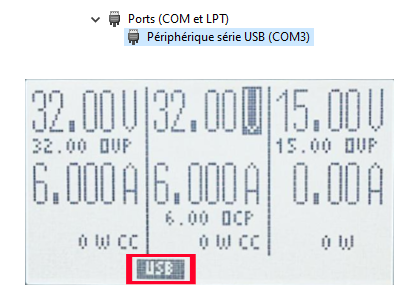
The program works in the form of a class, it is necessary to declare an object which will correspond to the power supply. For example for an ALR3203, the declaration would be "name=ALR32XX('ALR3203')". The program will then try to automatically establish a communication with the power supply and return Port=COM3; Name=ALR3203; Connection=OK.
If the attempt fails, you will be asked to connect the power supply manually via the Choix_port() function. This function will list your active ports and ask you to enter the number of the one to connect:
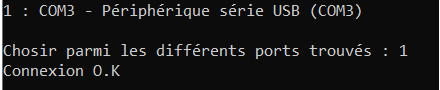
Once the connection is successful, you can use the library. For example X.Mesure_tension() to measure the voltage of your ALR3203. A list of available functions is given in the documentation and on the Gitbook