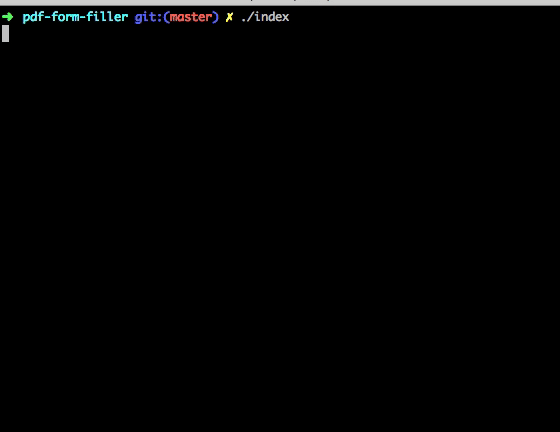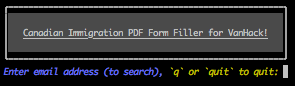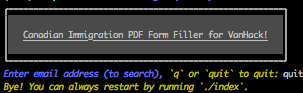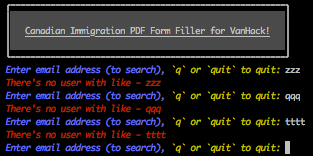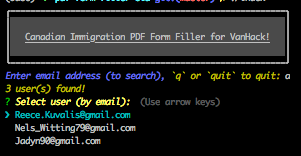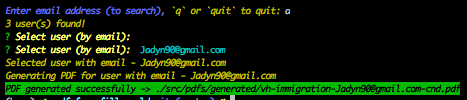This project creates a PDF file by automatically filling out the template PDF file, with some user data. Note: the data is not real data. In a real application the data will/should be gotten from a data store. See usage below
- Clone the project -
git clone https://github.com/elchroy/pdf-form-filler.git - Enter into the project's director -
cd pdf-form-filler - Install dependencies -
npm install
This is a Command Line Application.
- From the command-line/terminal, run
./indexand follow the prompt: - Enter any part of the the email address of the desired user. You don't have to know the exact, just a part of it should suffice.
- You can also enter
qorquitto exit.
- If there is no user with a matching email, a message is displayed -
There's no user with like - zzz. Go back to step 2.
- Otherwise, a list (and number) of users with matching emails is presented.
- Select a matching email, using
UP/DOWNarrows and pressENTER.
- The PDF file gets generated and the link is displayed on the console. You can also open the
./src/pdfs/generated/directory, where the PDF is saved.
- You can also press
control+Canytime to quit.
This project works under the following assumptions:
- The dummy data is correct and matches the fields in the PDF document.
- The PDF is question is the Canadian Immigration PDF form, currently being used by VanHack.
- Each user has a unique email*
- @TODO