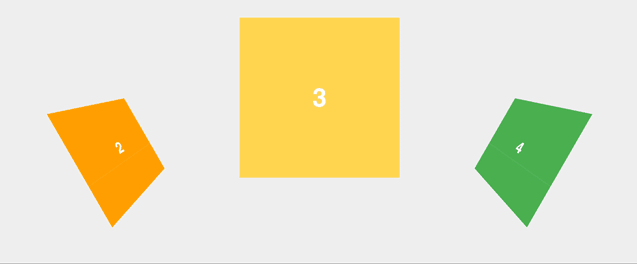🤖 I'm no longer supporting this project, please feel free to use my work to make something neat. 🤖
An interface for declaring granular transform effects for Flickity.
Via NPM:
yarn add flickity-transformer
# or
npm i --save flickity-transformerVia download:
- Minified: flickity-transformer.pkgd.min.js
- Un-minified: flickity-transformer.pkgd.js
CDN:
<!-- Minified -->
<script src="https://unpkg.com/flickity-transformer/dist/flickity-transformer.pkgd.min.js"></script>
<!-- Un-minified -->
<script src="https://unpkg.com/flickity-transformer/dist/flickity-transformer.pkgd.js"></script>Create a new FlickityTransformer, passing in your Flickity instance and an array of transform objects. Transforms will be applied to each Flickity cell in the order they are declared.
var Flickity = require('flickity')
var FlickityTransformer = require('flickity-transformer')
var flkty = new Flickity('.carousel', {
// options
})
var transformer = new FlickityTransformer(flkty, [
{
name: 'scale', // Let's scale your cells...
stops: [
[-300, 0.5], // at -300px, slides will be scaled to 0.5
[0, 1], // at the home position, slides will be full size
[300, 0.5] // at 300px, slides will be half size again
]
},
{
name: 'rotate', // and add a little rotation...
unit: 'rad' // use a unit other than the default
stops: [
[-300, -1], // rotate slides to the left by 1 radian
[0, 0], // they'll be straight at center
[300, 1] // and rotated to the right
// Add as many stops as you need
]
}
])Each object in the transforms array requires at least two properties: name and stops. Each stop in stops is an array with two values: x position in pixels relative to the home position of your carousel, and the transform value to apply at that position.
| property | type | value |
|---|---|---|
name |
String |
(required) The transform function name |
stops |
Array |
(required) An array of at least two transform stops. |
unit |
String |
(optional) Override the default unit. |
// Example: rotate cells between -1rad at -300px, and 1rad at 300px:
{
name: 'rotate',
unit: 'rad',
stops: [
[-300, -1],
[300, 1]
]
}const units = {
perspective: 'px',
rotate: 'deg',
rotateX: 'deg',
rotateY: 'deg',
rotateZ: 'deg',
skew: 'deg',
skewX: 'deg',
skewY: 'deg',
translateX: 'px',
translateY: 'px',
translateZ: 'px'
}Contributions are welcome. Top priorities are to support wrapAround: true and units other than pixels for stop positions. See issues for details. To get up and running:
# Install dependencies
$ npm install
# Lint, test & build
$ npm run build
# Run functional test in the browser
$ npm run functional
# See various scripts in package.json