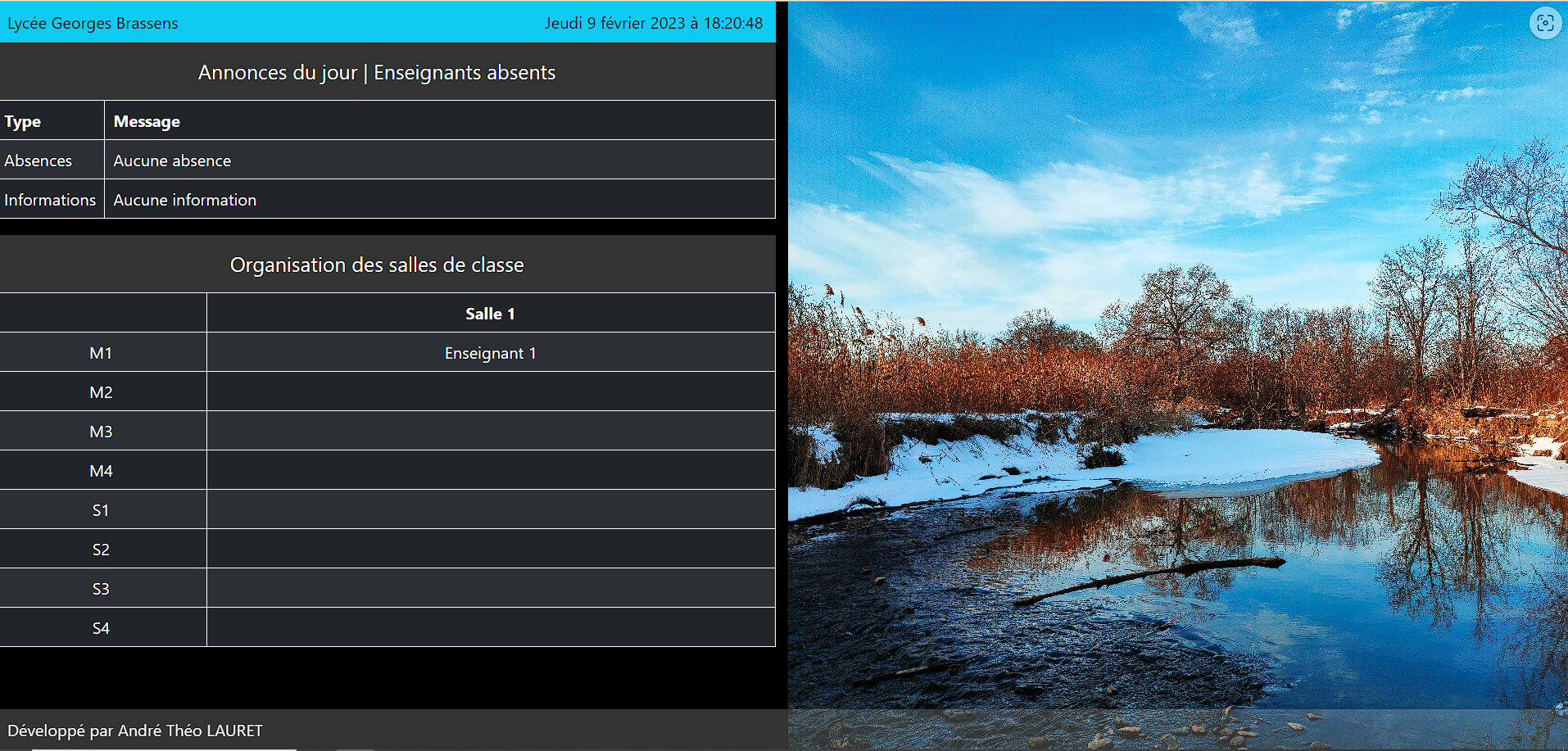Scovie is an open-source digital signage system for high schools, built using Python and Django. It provides an easy-to-use interface for administrators to upload and manage multimedia content, which is then displayed on screens throughout the school.
- Easy content upload and management
- Support of classroom organization, missing teachers, images, carousel
- Support for various multimedia formats, including images and gif
- Responsive design for different screen sizes
- Python 3.x
- Django 3.x
- A web server to host the application
To install Scovie, follow these steps (for linux systems):
- Create the directory:
mkdir /opt/eldertek - Go into the directory:
cd /opt/eldertek - Clone the repository:
git clone https://github.com/eldertek/scovie && cd scovie - Install poetry:
make install-poetry - Install scovie :
make install - Voila ! You need now to deploy the application.
You need to deploy then, see below.
To deploy Scovie in a production environment, follow these steps:
- Install a production-ready web server, such as Nginx or Apache.
- Configure the web server to serve the Django application.
- Use a process manager, such as Gunicorn or uWSGI, to run the Django application.
We welcome contributions to Scovie! If you would like to contribute, please follow these steps:
- Fork the repository
- Create a new branch for your changes
- Commit your changes and push to your fork
- Submit a pull request for review
If you need help with Scovie, please open an issue on the repository. We will do our best to assist you.
Copyright (c) 2023 André Théo LAURET - All rights reserved