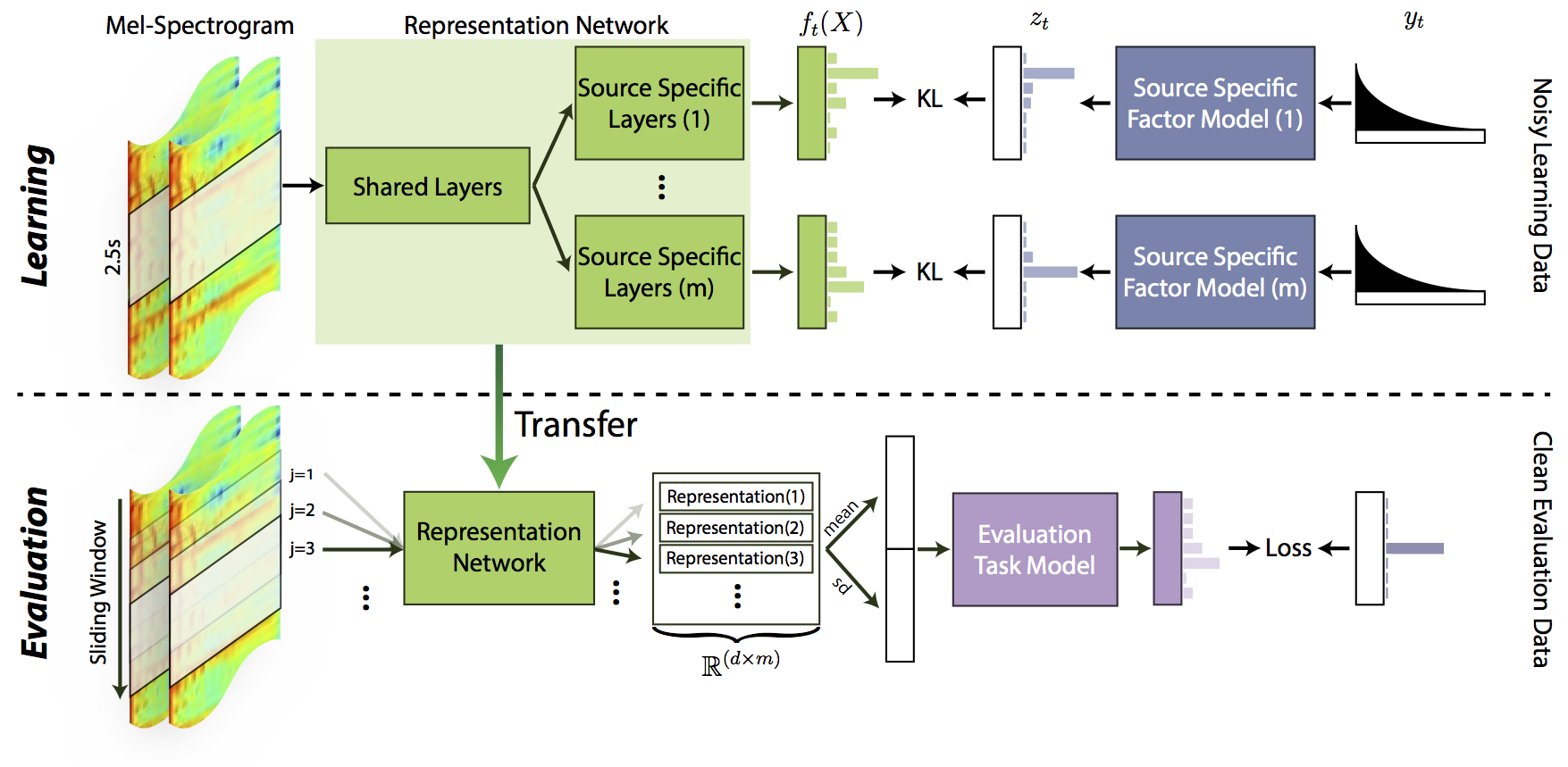This repository provides the codebase used in the work. This codebase includes all the relavant codes that are used for the experiments: 1) data preprocessing, 2) training, 3) feature extraction, 4) evaluation. The core functionalities are implemented and located under main source directory musmtl and scripts for each step of the experimental pipeline is located in scripts directory. The evaluation setups (the tracks and splits that are used in the evaluation setup) are stored in eval/data/ directory. The recommender system models used in the experiments are implemented in separated repository, for further maintenance and development. (we're planning keep developing this!)
The dependencies of this module can be found in requirements.txt and environment.yaml. Environment can be setup most reliably by using conda. Once it's installed on the system, the command below will install the virtual environment that suits for this module:
conda env create --file environment.yaml
Once the environment is setup, one can load up the environment by following command:
conda activate mtlmusicrepr
Inside the virtual environment, you can proceed further actions.
Additionally, this module can be used as both CLI tools to do several operations of the package AND python package once it's installed.
pip install git+https://github.com/eldrin/MTLMusicRepresentation-PyTorch@master
Make sure you're in the virtual environment created and using the right pip installed in the virtualenv. Then it can be loaded as python package, or one can use the CLI tools.
TBD
To extract CNN features from provided model, one should first download the model files from the dataset page. Once the model is stored locally, one then can extract features by calling following command.
python scripts/ext_feat.py model_checkpoints.txt target_audios.txt /path/to/save/outputs/ --no-gpu
The model_checkpoints.txt should contain the paths for the models you want to deploy for the extraction (one model per line). The target_audios.txt file is another text file that lists the audio files to be processed. The third argument is the path where the output files going to be saved. Final argument, either --no-gpu or --gpu, is the flag for indicating the computation is executed on GPU or CPU. (If your computing environment is not equiped with any GPU, the process will be forced to be done in CPU)
- refactoring/code cleanup for the evaluation routine
- refactoring evaluation routine in general
- improve the reliability of recsys model (WMFA) --> maybe using aarms instead.
- provide routine utils for prepping evaluation
- refactoring evaluation routine in general
- more usability/accessibility features
- environment installation
- containorization (?)
- more documentations
- completion of basic docstrings
-
fma_smalldemo - finalize README.md
- code clean-ups / refactoring where needed
- testing/code coverage, where applied
TDB
To use this work for other research projects or paper, please consider citing:
@Article{Kim2019,
author="Kim, Jaehun
and Urbano, Juli{\'a}n
and Liem, Cynthia C. S.
and Hanjalic, Alan",
title="One deep music representation to rule them all? A comparative analysis of different representation learning strategies",
journal="Neural Computing and Applications",
year="2019",
month="Mar",
day="04",
issn="1433-3058",
doi="10.1007/s00521-019-04076-1",
url="https://doi.org/10.1007/s00521-019-04076-1"
}