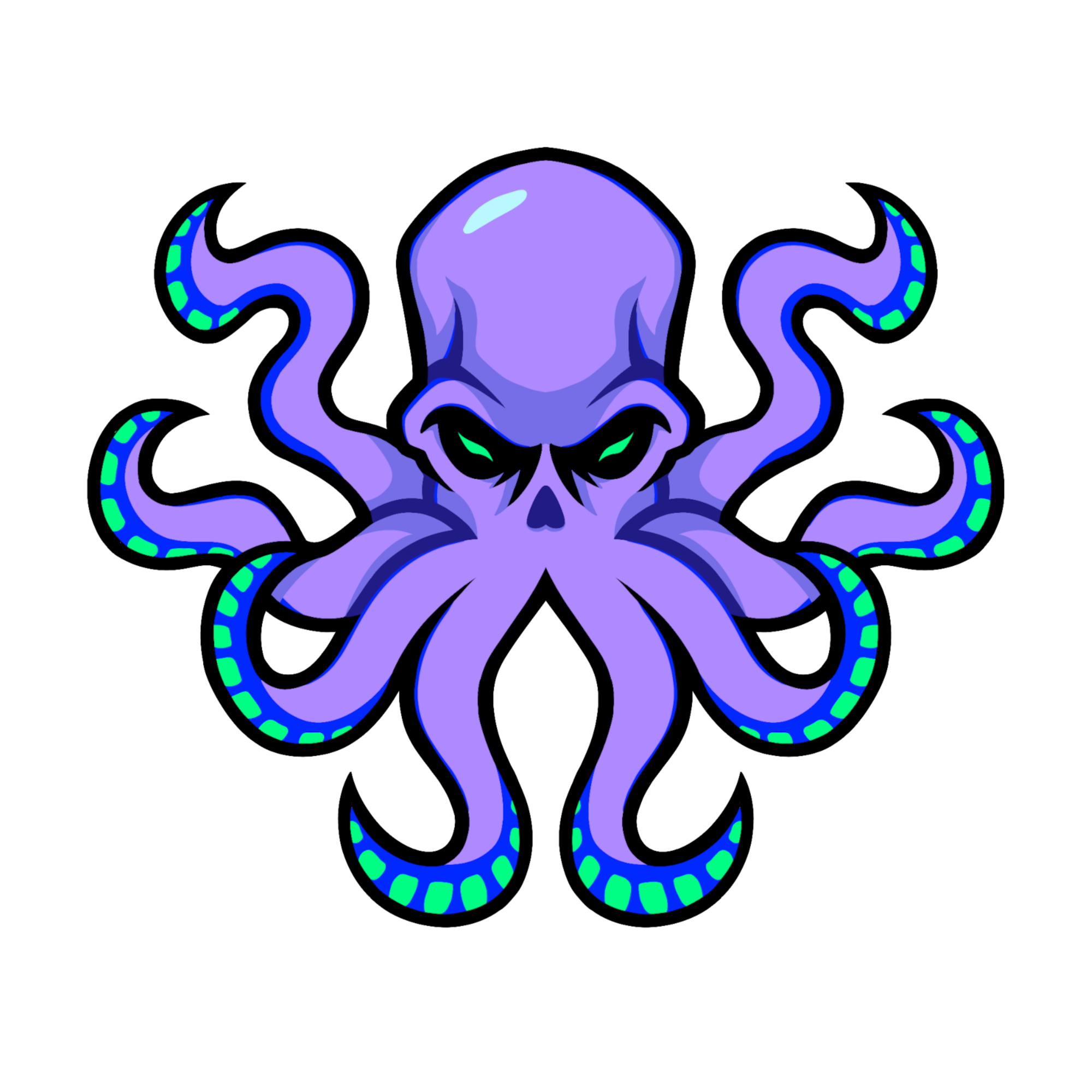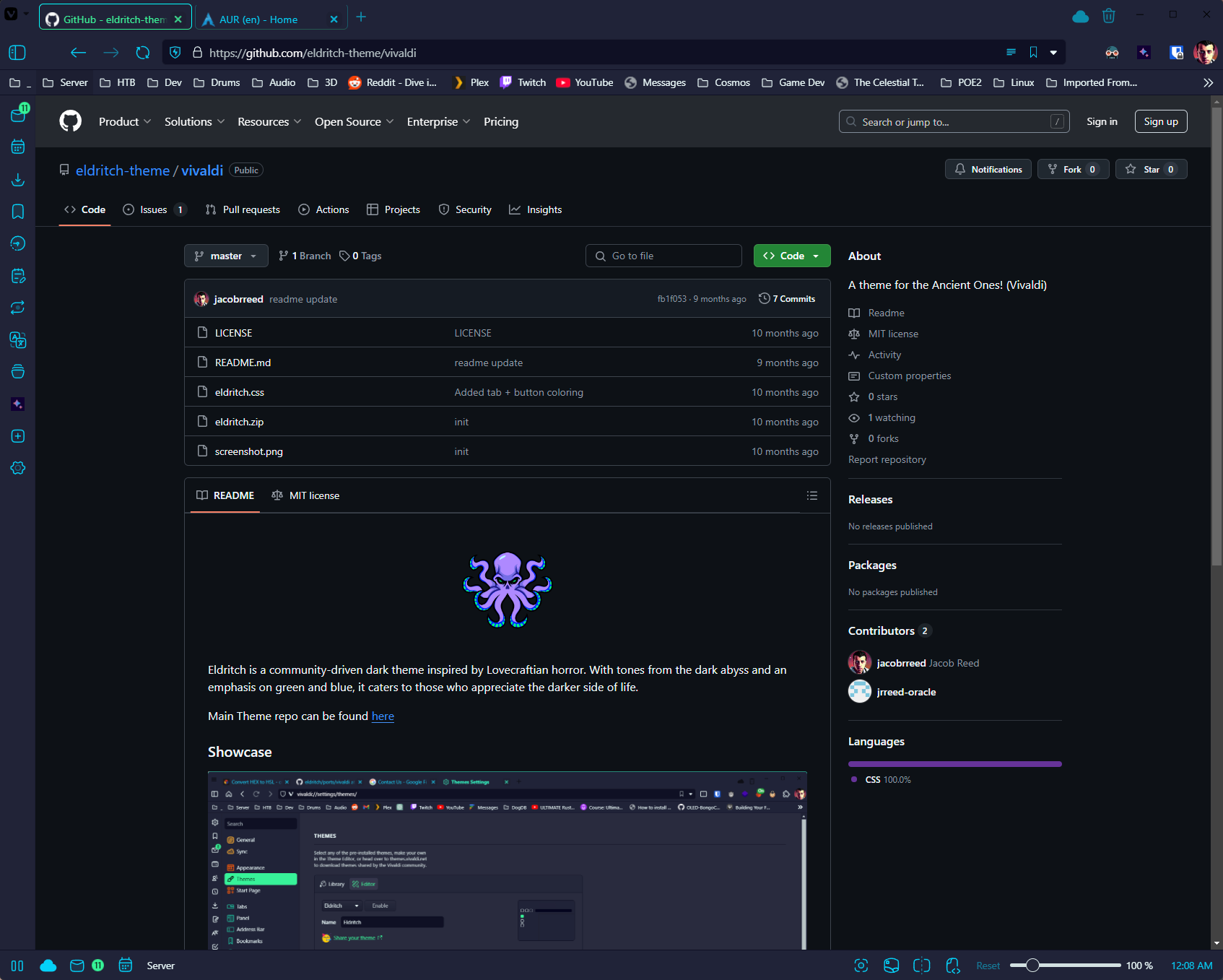Eldritch is a community-driven dark theme inspired by Lovecraftian horror. With tones from the dark abyss and an emphasis on green and blue, it caters to those who appreciate the darker side of life.
Main Theme repo can be found here
- From theme store:
- https://themes.vivaldi.net/themes/zrnvL65r7L4 and click
Download theme
- https://themes.vivaldi.net/themes/zrnvL65r7L4 and click
- From source:
- Download the
eldritch.zipand place it somewhere you can find it. - In Vivaldi -> Settings -> Themes -> Open Theme... -> Select the
eldritch.zipfile.
- Download the
- Optional for extra styling::
- Download the
eldritch.cssand place it somewhere you can find it. - Go to
vivaldi://experimentsand check the box that saysAllow for using CSS modifications. - Go to
vivaldi://settings/appearance/and underCUSTOM UI MODIFICATIONclickSelect Folder... - Select the folder containing the
eldritch.cssfile. Warning: Any.cssfiles in this folder will be applied - Restart Vivaldi
- Download the