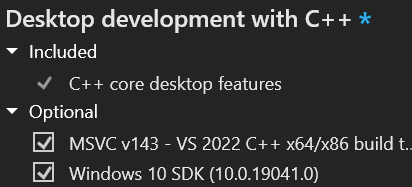This repository contains:
- Workflows for building a Rust fork esp-rs/rust with Xtensa support
- Binary artifacts in Releases
- An installation script to locally install a pre-compiled nightly ESP32 toolchain
If you want to know more about the Rust ecosystem on ESP targets, see The Rust on ESP Book chapter
- rust-build
Deployment is done using espup
cargo install espup
espup install # To install Espressif Rust ecosystem
# [Unix]: Source the following file in every terminal before building a project
. $HOME/export-esp.shOr, downloading the pre-compiled release binaries:
- Linux aarch64
curl -L https://github.com/esp-rs/espup/releases/latest/download/espup-aarch64-unknown-linux-gnu -o espup chmod a+x espup ./espup install # Source the following file in every terminal before building a project . $HOME/export-esp.sh
- Linux x86_64
curl -L https://github.com/esp-rs/espup/releases/latest/download/espup-x86_64-unknown-linux-gnu -o espup chmod a+x espup ./espup install # Source the following file in every terminal before building a project . $HOME/export-esp.sh
- macOS aarch64
curl -L https://github.com/esp-rs/espup/releases/latest/download/espup-aarch64-apple-darwin -o espup chmod a+x espup ./espup install # Source the following file in every terminal before building a project . $HOME/export-esp.sh
- macOS x86_64
curl -L https://github.com/esp-rs/espup/releases/latest/download/espup-x86_64-apple-darwin -o espup chmod a+x espup ./espup install # Source the following file in every terminal before building a project . $HOME/export-esp.sh
- Windows MSVC
Invoke-WebRequest 'https://github.com/esp-rs/espup/releases/latest/download/espup-x86_64-pc-windows-msvc.exe' -OutFile .\espup.exe .\espup.exe install
- Windows GNU
Invoke-WebRequest 'https://github.com/esp-rs/espup/releases/latest/download/espup-x86_64-pc-windows-msvc.exe' -OutFile .\espup.exe .\espup.exe install
For Windows MSVC/GNU, Rust environment can also be installed with Universal Online idf-installer: https://dl.espressif.com/dl/esp-idf/
Deprecated method
curl -LO https://github.com/esp-rs/rust-build/releases/download/v1.71.0.1/install-rust-toolchain.sh
chmod a+x install-rust-toolchain.shThe following instructions are specific for the ESP32 and ESP32-S series based on Xtensa architecture.
Instructions for ESP-C series based on RISC-V architecture are described in RISC-V section.
- Linux:
- Dependencies (command for Ubuntu/Debian):
apt-get install -y git curl gcc clang ninja-build cmake libudev-dev unzip xz-utils \ python3 python3-pip python3-venv libusb-1.0-0 libssl-dev pkg-config libpython2.7
- Dependencies (command for Ubuntu/Debian):
No prerequisites are needed for macOS.
git clone https://github.com/esp-rs/rust-build.git
cd rust-build
./install-rust-toolchain.sh
. ./export-esp.shRun ./install-rust-toolchain.sh --help for more information about arguments.
Installation of different version of the toolchain:
./install-rust-toolchain.sh --toolchain-version 1.71.0.1
. ./export-esp.sh
We need to update environment variables as some of the installed tools are not
yet added to the PATH environment variable, we also need to add LIBCLANG_PATH
environment variable to avoid conflicts with the system Clang. The environment
variables that we need to update are shown at the end of the install script and
stored in an export file. By default this export file is export-esp.sh but can
be modified with the -f|--export-file argument.
We must set the environment variables in every terminal session.
Note If the export variables are added to the shell startup script, the shell may need to be refreshed.
-b|--build-target: Comma separated list of targets [esp32,esp32s2,esp32s3,esp32c3,all]. Defaults to:esp32,esp32s2,esp32s3-c|--cargo-home: Cargo path.-d|--toolchain-destination: Toolchain installation folder. Defaults to:<rustup_home>/toolchains/esp-e|--extra-crates: Extra crates to install. Defaults to:ldproxy cargo-espflash-f|--export-file: Destination of the export file generated. Defaults to:export-esp.sh-i|--installation-mode: Installation mode: [install, reinstall, uninstall]. Defaults to:install-k|--minified-llvm: Use minified LLVM. Possible values: [YES, NO]. Defaults to:YES-l|--llvm-version: LLVM version.-m|--minified-esp-idf: [Only applies if using-s|--esp-idf-version]. Deletes some idf folders to save space. Possible values [YES, NO]. Defaults to:NO-n|--nightly-version: Nightly Rust toolchain version. Defaults to:nightly-r|--rustup-home: Path to .rustup. Defaults to:~/.rustup-s|--esp-idf-version: ESP-IDF branch to install. When empty, no esp-idf is installed. Default:""-t|--toolchain-version: Xtensa Rust toolchain version-x|--clear-cache: Removes cached distribution files. Possible values: [YES, NO]. Defaults to:YES
Several build tools have problem with long paths on Windows including Git and CMake. We recommend to put project on short path or use command subst to map the directory with the project to separate disk letter.
subst "R:" "rust-project"
The following instructions are specific for the ESP32 and ESP32-S series based on Xtensa architecture. If you do not have Visual Studio and Windows 10 SDK installed, consider the alternative option Windows x86_64 GNU.
Instructions for ESP-C series based on RISC-V architecture are described in RISC-V section.
Installation of prerequisites using Winget:
winget install --id Git.Git
winget install Python # requirements for ESP-IDF based development, skip in case of Bare metal
winget install -e --id Microsoft.WindowsSDK
winget install Microsoft.VisualStudio.2022.BuildTools --silent --override "--wait --quiet --add Microsoft.VisualStudio.Component.VC.Tools.x86.x64"Installation of prerequisites using Visual Studio installer GUI - installed with option Desktop development with C++ - components: MSVCv142 - VS2019 C++ x86/64 build tools, Windows 11 SDK
Installation of MSVC and Windows 11 SDK using vs_buildtools.exe:
Invoke-WebRequest 'https://aka.ms/vs/17/release/vs_buildtools.exe' -OutFile .\vs_buildtools.exe
.\vs_BuildTools.exe --passive --wait --add Microsoft.VisualStudio.Component.VC.Tools.x86.x64 --add Microsoft.VisualStudio.Component.Windows10SDK.20348Installation of prerequisites using Chocolatey (run PowerShell as Administrator):
Set-ExecutionPolicy Bypass -Scope Process -Force; [System.Net.ServicePointManager]::SecurityProtocol = [System.Net.ServicePointManager]::SecurityProtocol -bor 3072; iex ((New-Object System.Net.WebClient).DownloadString('https://community.chocolatey.org/install.ps1'))
choco install visualstudio2022-workload-vctools windows-sdk-10.0 -y
choco install cmake git ninja python3 -y # requirements for ESP-IDF based development, skip in case of Bare metalMain installation:
Invoke-WebRequest 'https://github.com/esp-rs/espup/releases/latest/download/espup-x86_64-pc-windows-msvc.exe' -OutFile .\espup.exe
.\espup.exe installThe following instructions describe deployment with the GNU toolchain. If you're using Visual Studio with Windows 10 SDK, consider option Windows x86_64 MSVC.
Install MinGW x86_64 e.g., from releases https://github.com/niXman/mingw-builds-binaries/releases and add bin to environment variable PATH
choco install 7zip -y
Invoke-WebRequest https://github.com/niXman/mingw-builds-binaries/releases/download/12.1.0-rt_v10-rev3/x86_64-12.1.0-release-posix-seh-rt_v10-rev3.7z -OutFile x86_64-12.1.0-release-posix-seh-rt_v10-rev3.7z
7z x x86_64-12.1.0-release-posix-seh-rt_v10-rev3.7z
$env:PATH+=";.....\x86_64-12.1.0-release-posix-seh-rt_v10-rev3\mingw64\bin"Main installation:
Invoke-WebRequest 'https://github.com/esp-rs/espup/releases/latest/download/espup-x86_64-pc-windows-msvc.exe' -OutFile .\espup.exe
.\espup.exe installSeveral build tools have problem with long paths on Windows including Git and CMake. We recommend to put project on short path or use command subst to map the directory with the project to separate disk letter.
subst "R:" "rust-project"
The following instructions are specific for ESP32-C based on RISC-V architecture.
Install the RISC-V target for Rust:
rustup target add riscv32imc-unknown-none-elf-
Install
cargo-generatecargo install cargo-generate
-
Generate project from template with one of the following templates
# STD Project cargo generate esp-rs/esp-idf-template cargo # NO-STD (Bare-metal) Project cargo generate -a esp-rs/esp-template
To understand the differences between the two ecosystems, see Ecosystem Overview chapter of the book. There is also a Chapter that explains boths template projects:
-
Build and flash:
cargo espflash <SERIAL>
Where
SERIALis the serial port connected to the target device.cargo-espflash also allows opening a serial monitor after flashing with
--monitoroption.If no
SERIALargument is used,cargo-espflashwill print a list of the connected devices, so the user can choose which one to flash.See Usage section for more information about arguments.
If
espflashis installed (cargo install espflash),cargo runwill build, flash the device, and open a serial monitor.
If you are looking for inspiration or more complext projects see:
When building for Xtensa targets, we need to override the esp toolchain, there are several solutions:
- Set esp toolchain as default: rustup default esp
- Use cargo +esp
- Override the project directory: rustup override set esp
- Create a file called rust-toolchain.toml or rust-toolchain with:
toml [toolchain] channel = "esp"
-
Get example source code
git clone https://github.com/espressif/rust-esp32-example.git cd rust-esp32-example-main -
Select architecture for the build
idf.py set-target <TARGET>
Where
TARGETcan be:esp32for the ESP32(Xtensa architecture). [Default]esp32s2for the ESP32-S2(Xtensa architecture).esp32s3for the ESP32-S3(Xtensa architecture).
-
Build and flash
idf.py build flash
Alternatively, some container images with pre-installed Rust and ESP-IDF, are published to Dockerhub and can be used to build Rust projects for ESP boards:
- idf-rust
- Some tags contain only the toolchain. The naming convention for those tags is:
<xtensa-version> - Some tags contain full
stdenvironment with esp-idf installed, wokwi-server and web-flash to use them in Dev Containers. This tags are generated forlinux/arm64andlinux/amd64, and use the following naming convention:<board>_<esp-idf>_<xtensa-version> - Some tags contain full
no_stdenvironment, wokwi-server and web-flash to use them in Dev Containers. This tags are generated forlinux/arm64andlinux/amd64, and use the following naming convention:<board>_<xtensa-version> - idf-rust-examples - includes two examples: rust-esp32-example and rust-esp32-std-demo.
Podman example with mapping multiple /dev/ttyUSB from host computer to the container:
podman run --device /dev/ttyUSB0 --device /dev/ttyUSB1 -it docker.io/espressif/idf-rust-examplesDocker (does not support flashing from a container):
docker run -it espressif/idf-rust-examplesIf you are using the idf-rust-examples image, instructions will be displayed on the screen.
Dev Container support is offered for VS Code, Gitpod, and GitHub Codespaces, resulting in a fully working environment to develop for ESP boards in Rust, flash and simulate projects with Wokwi from the container.
Template projects esp-template and esp-idf-template include a question for Dev Containers support.