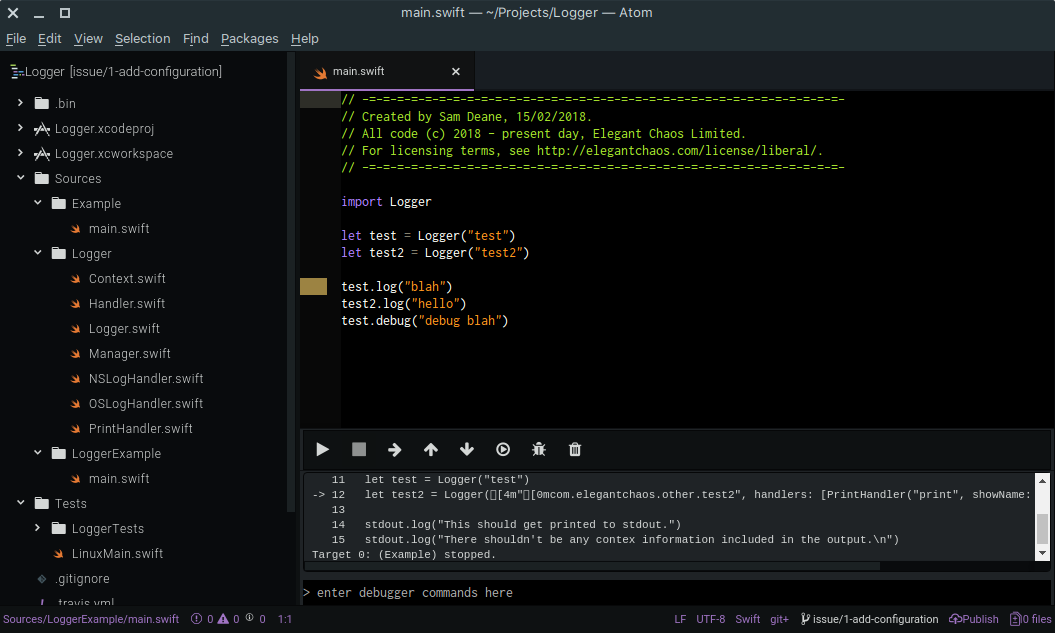A Swift Debugger Package for Atom!
Note that this package is heavily modified from the original, but the documentation hasn't kept up.
It's also untested at the moment: "it works on my machine!".
alt-r to hide/show the debugger view
alt-shift-r to toggle breakpoints at the current line
$ apm install language-swift tool-bar
language-swiftpackage provides syntax highlightingtool-barimplements the toolbar API that we use
The swift-debugger package itself needs to be installed manually from this fork.
$ atom /path/to/MySwiftProject
*Note that the project must have a Package.swift file and build with the Swift package manager.
In the plugin settings, enter the locations of the swift and lldb binaries.
Choose "Tool Bar: Toggle" from Atom's command palette.
Hit the Run button in the toolbar.
Currently the debugger doesn't infer which product you want to build/run, so you have to tell it manually:
Enter this in the input box of the debugger
e=MySwiftProject (press enter)
In any Swift file you're editing, you can set breakpoints.
After toggling the breakpoint, press Run.
When the debugger hits the breakpoint, it'll pause and then you can enter lldb commands.
E.g: enter p myAwesomeString to print the object