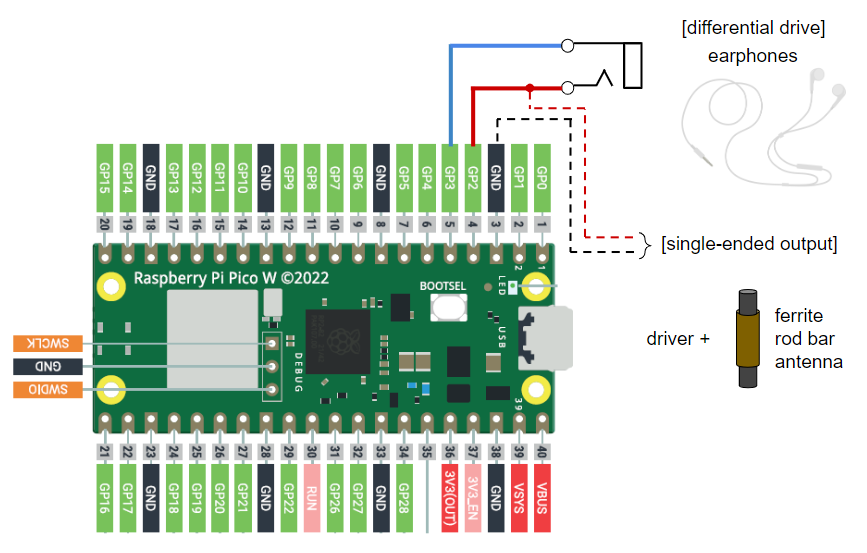This project is JJY transmitter for Raspberry Pi Pico W in proximate usage
This project supports:
- Fetch JST time by NTP
- Generate JJY signal
- JJY carrier frequency is configurable for 40 KHz or 60 KHz
About JJY, please refer to https://jjy.nict.go.jp/jjy/trans/index.html
- Raspberry Pi Pico W
| Pico Pin # | Pin Name | Function | Note |
|---|---|---|---|
| 3 | GND | GND | Ground |
| 4 | GP2 | PIN_MOD_P | JJY modulation differential output Pch |
| 5 | GP3 | PIN_MOD_N | JJY modulation differential output Nch |
| 6 | GP4 | PIN_CTRL | Control Output (option for external carrier generator) |
- If single-ended output is required, use GP2 and GND.
- Use Thonny or similar MicroPython IDE (Confirmed with Thonny 4.0.2, Python 3.10.9)
- Install MicroPython (Raspberry Pi Pico) interpreter firmware on Raspberry Pi Pico W by Thonny
- Confirmed with MicroPython v1.22.2
- Add
secrets.pyto include your WiFi configuration and put it on the storage of Raspberry Pi Pico W
# secrets.py
secrets = {
'ssid': 'xxxx',
'password': 'xxxx',
}
- Excecute
pico_jjy_tx.pyfrom Thonny - For stand-alone application, please rename
pico_jjy_tx.pyasmain.pyand store in the storage of Raspberry Pi Pico W
- The easiest way to make the clock detect JJY emulated singal in small room environment, is just to connect wired earphone between PIN_MOD_P and PIN_MOD_N pins and put the clock near the earphone cable. (This could damage the earphone. please try with cheaper one.)
- For the more proper way, round ferrite rod bar antenna with appropriate driver would be suitable.