A music playground project, in order to list and play your music. This is the initial version, implementing some basic features, mainly focused on waveform visualization.
- React.js
- Redux
- Redux Thunk
- Material-UI components as an implementation of Google's Material Design
- axios
- wavesurfer.js library in order to produce song's waveform visualization
- List uploaded tracks
- Select a track to play
- Produce waveform visualization for current playing track
- Force player at any track position using the cursor on waveform
- 10 seconds forward
- 10 seconds backward
- Play/Pause
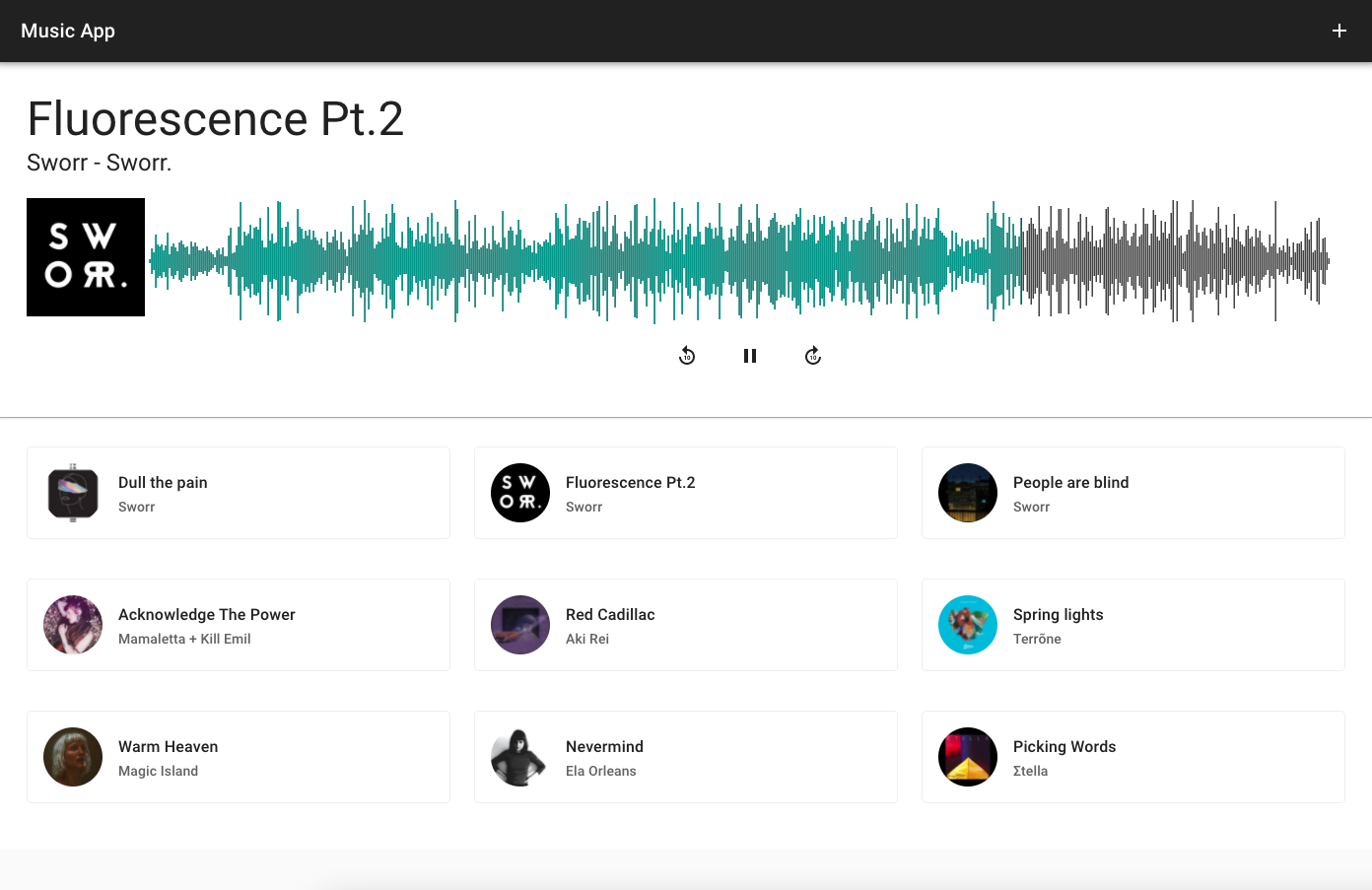 |
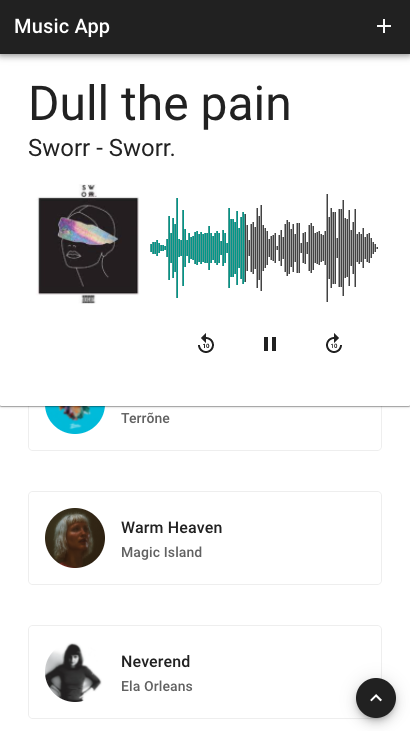 |
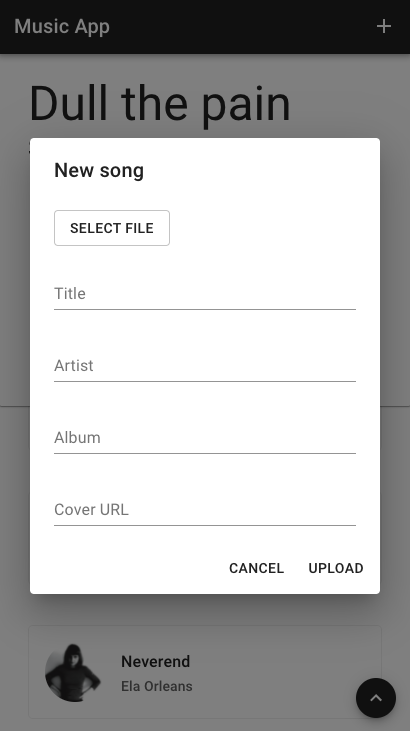 |
$ touch .envDefine needed project environment variables as key/value pairs inside .env file. Notice that custom environment variables needs to start with REACT_APP prefix, so React can expose them in JS through process.env.
Only one environment variable is required for this application, the API base URL.
REACT_APP_BASE_URL
Before starting the server, install all the needed dependencies for the project, running the following command:
$ npm installRun the appplication in the development mode using your terminal at project's root directory:
$ npm startOpen http://localhost:3000 to view it in the browser.
Build the app for production to the build folder using:
$ npm run buildIt correctly bundles React in production mode and optimizes the build for the best performance.
The build is minified and the filenames include the hashes.
Your app is ready to be deployed!
See the section about deployment for more information.
This project is licensed under the terms of the MIT license. Check LICENSE file.