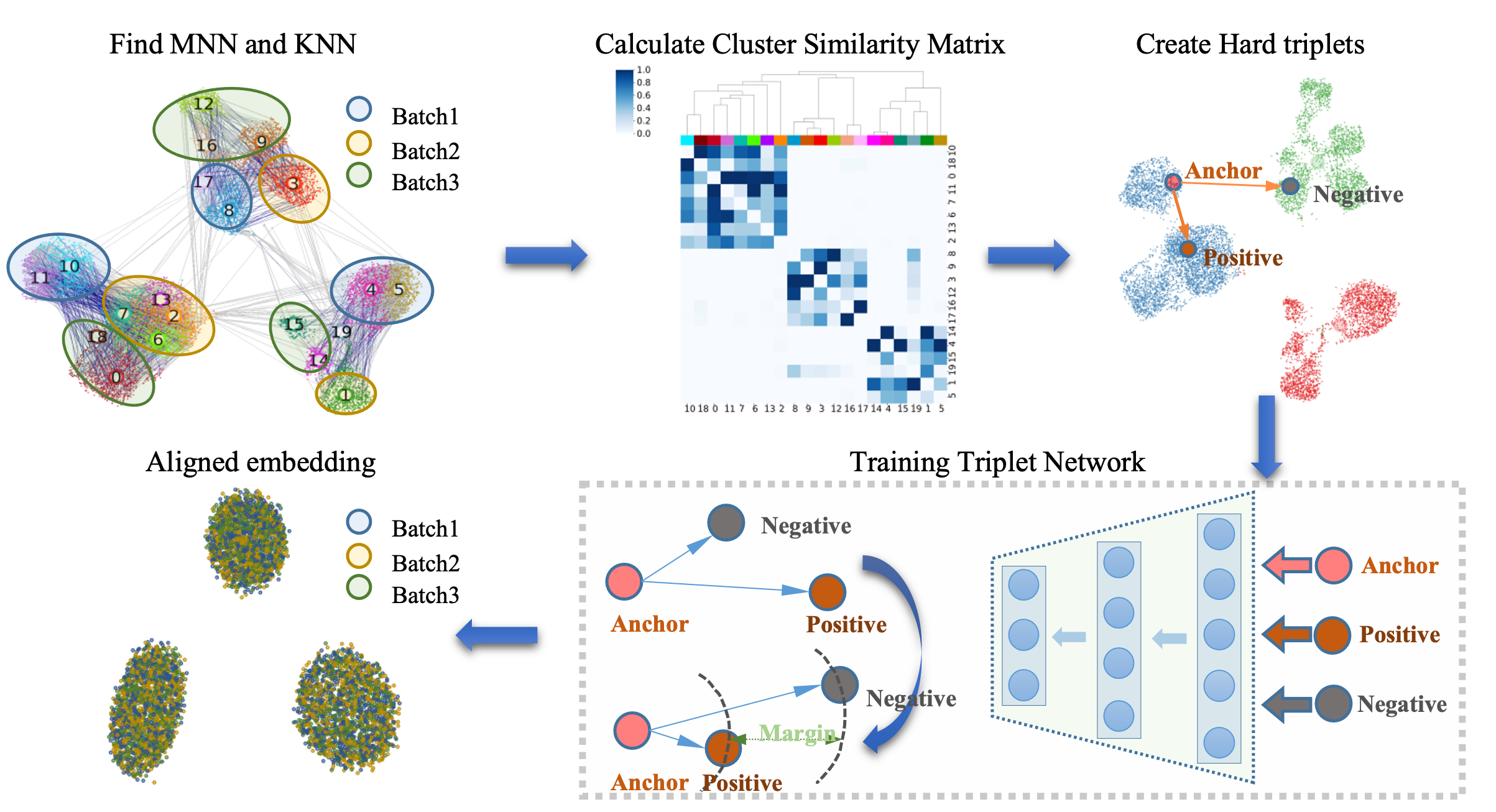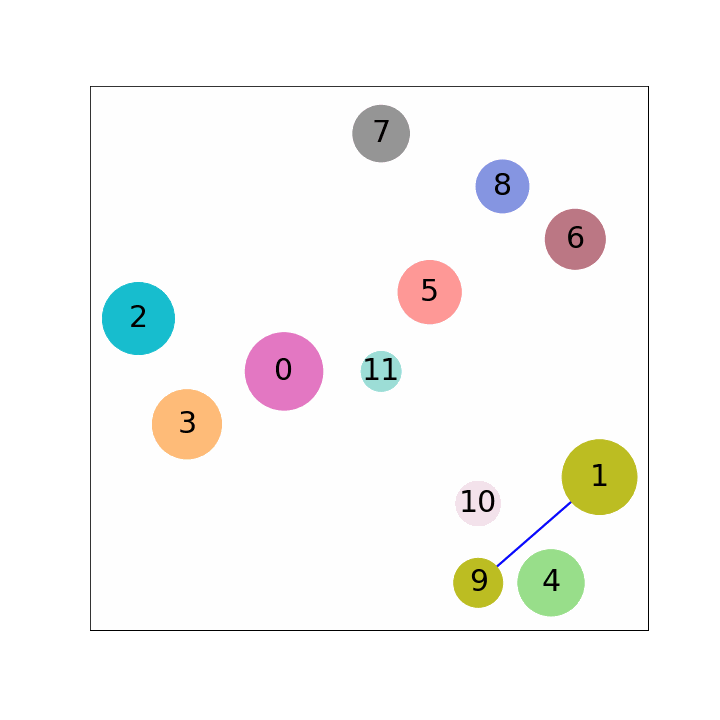scDML (Batch Alignment of single cell transcriptomics data using Deep Metric Learning) is designed for single cell transcriptomics data's clustering, which is a deep learning model based on deep metric learning to remove batch effect, guided by the initial clusters and MNN information intra and inter batches. In this manuscript, we proposed a strategy to merge initial clusters successively that takes batch effect into consideration, by computing the number of KNN pairs intra batch and MNN pairs inter batches, then calculating the similarity of clusters, and finally constructing a hierarchical tree, in which the root of the tree is the unique cluster obtained after gathering all clusters, and the leaves are the clusters to be merged. Thereafter, we used the above MNNs to guide information for building better low-dimensional embeddings. In this way, this procedure guarantees that scDML outperforms existing methods in terms of merging the same cell types, separating different cell types and preserving cell types unique to some batches. To find code to reproduce the results we generated in that paper, please visit this separate github repository (https://github.com/eleozzr/scDML_reproduce), which provides all code (including that for other methods) necessary to reproduce our results.
scDML presents a novel merge rule to reassign cluster labels, which is important for scDML. Below figures illustrates that how to merge clusters hierarchically
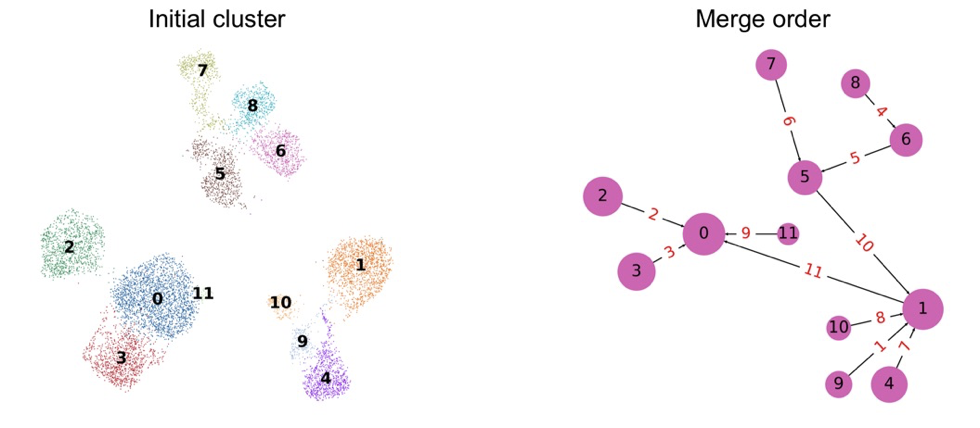
The following notebooks show you how to run scDML
- tutorial1 gives a detailed description in each step of scDML
- tutorial2 provides a simple running example.
- Install Anaconda if you do not have it.
- Create a conda environment with python, and then activate it as follows in terminal. we have test two environment on linux
environment 1
conda create -n scDML python==3.8.12
conda activate scDMLenvironment 2
conda create -n scDML python==3.6.10
conda activate scDML- Install directly from Github using pip:
pip install git+https://github.com/eleozzr/scDML.git- Download the package from Github and install it locally:
git clone https://github.com/eleozzr/scDML
cd scDML
python setup.py install --user #or pip install or
git clone https://github.com/eleozzr/scDML
cd scDML
python setup.py build
python setup.py installor
git clone https://github.com/eleozzr/scDML
cd scDML
pip install .Run jupyter notebook under scDML environment
conda activate scDML
pip install jupyter
python -m ipykernel install --user --name scDML --display-name "Python_scDML"
jupyter notebooknumba==0.51.2
numexpr==2.7.1
numpy==1.18.1
numpy-groupies==0.9.14
anndata==0.7.6
tables==3.6.1
scanpy==1.7.2
umap-learn==0.4.6
python-igraph==0.8.2
louvain==0.7.0
plotly==5.2.2
hnswlib==0.5.2
annoy==1.17.0
networkx==2.5
ipykernel==5.5.6
nbformat==5.1.3
pytorch-metric-learning==0.9.95
torch>=1.10.1Yu, X., Xu, X., Zhang, J. et al. Batch alignment of single-cell transcriptomics data using deep metric learning. Nat Commun 14, 960 (2023). https://doi.org/10.1038/s41467-023-36635-5