Allows to create issue from IJ Diff Viewer without manually copying expected and actual code fragments.
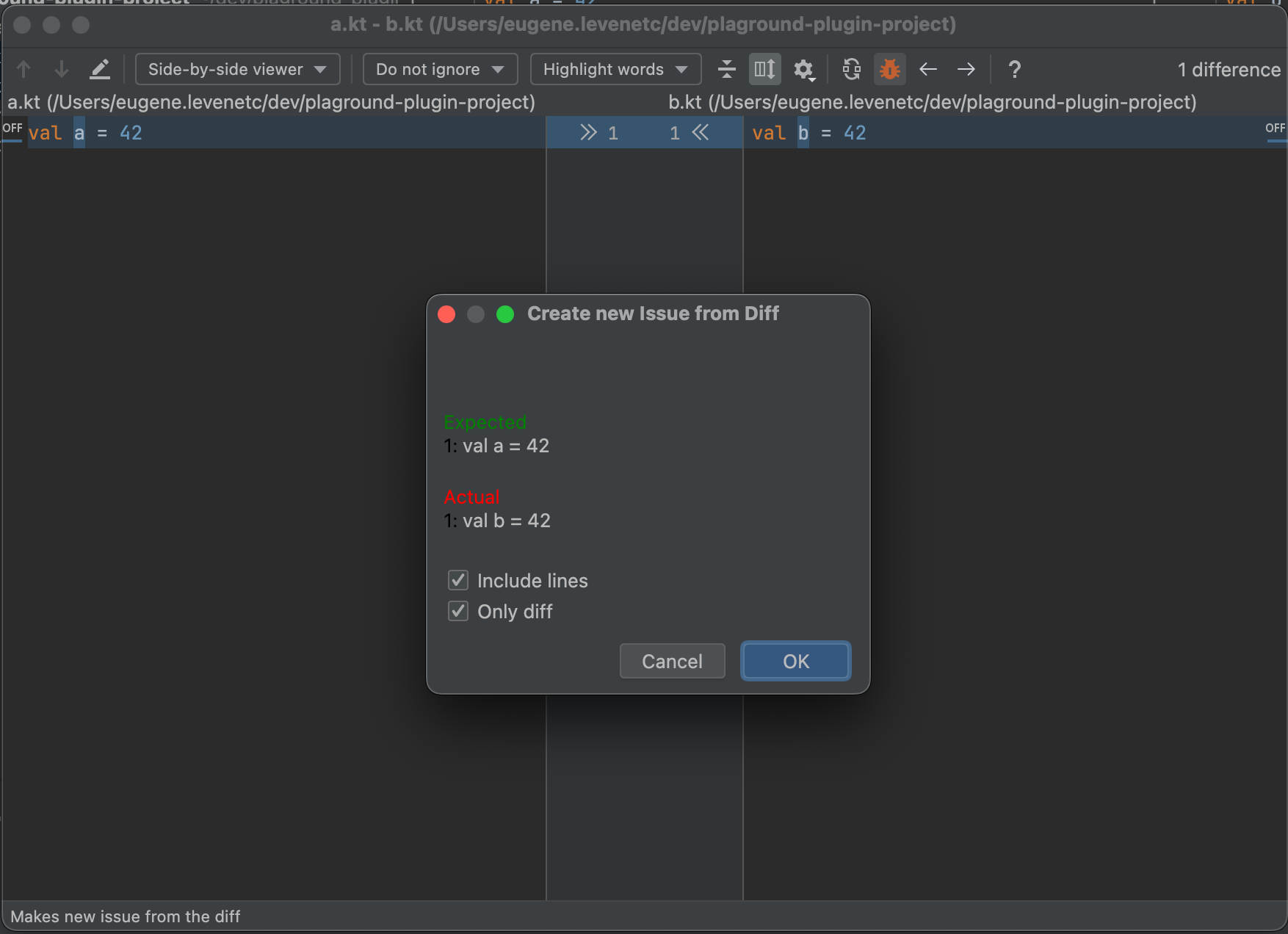
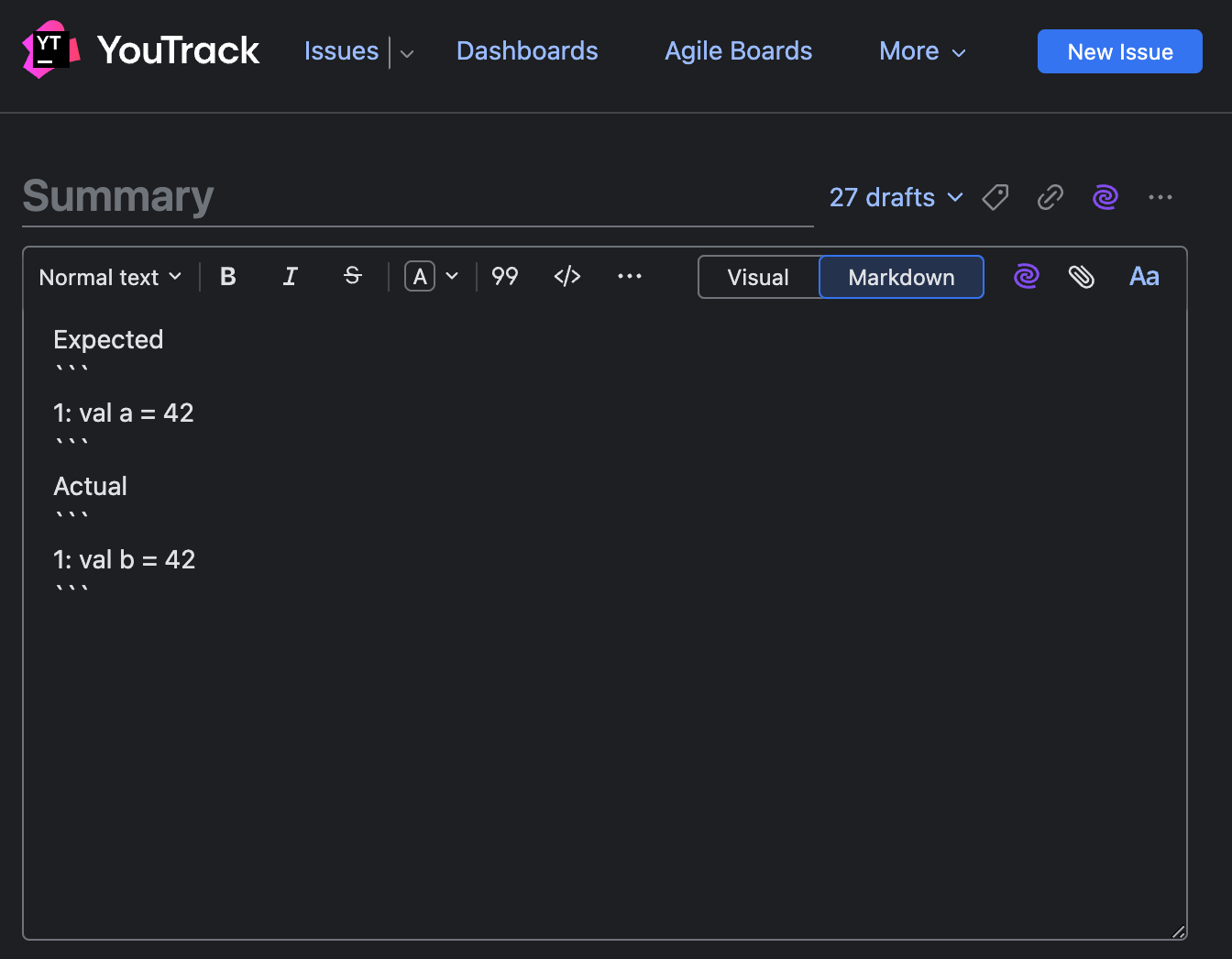
- Open Diff Viewer
- Press
New issuebutton - Select options: include lines and/or full diff
- Press
Ok - Plugin will open browser with issue tracker and your new issue
- Checkout repository
./gradlew buildPlugin- Open IJ
Settings>Plugin>Gear icon>Install Plugin from Disk... - Select zip archive with plugin at
build/distributions/diff-issue-plugin-1.0-SNAPSHOT.zip
By default plugin creates YouTrack issue. It can be changed in issue-tracker.config