Plugin for validation Objective-C code.
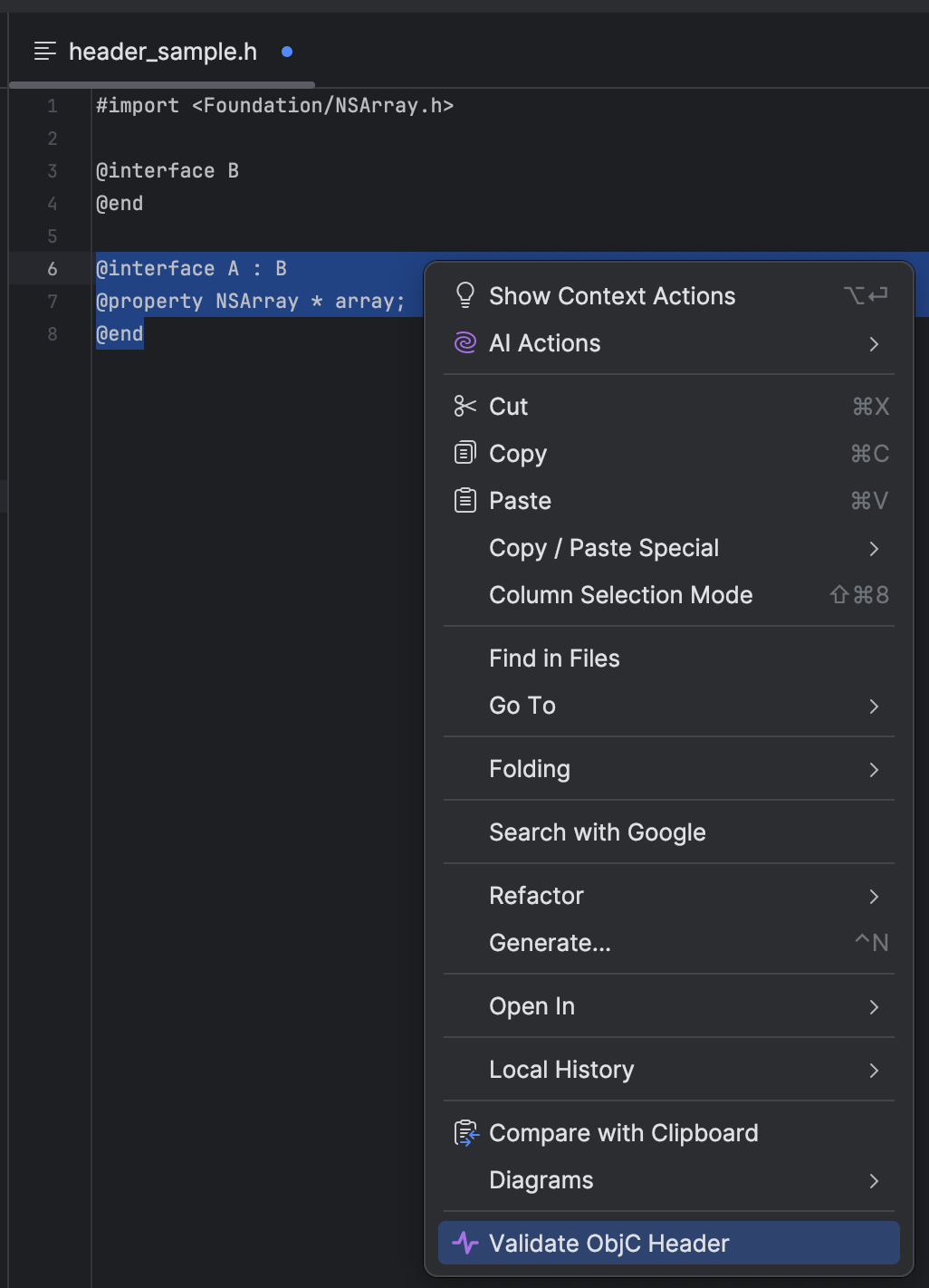
- Checkout repository
./gradlew buildPlugin- Open IJ
Settings>Plugin>Gear icon>Install Plugin from Disk... - Select zip archive with plugin at
build/distributions/objc-validator-1.0-SNAPSHOT.zip
Can be used in 5 ways
- From context menu of project by selecting a file
- From editor context menu without any selection
- From editor context menu when particular source code is selected
- From
Toolsmenu - With clipboard assigning hotkey to
ToolsmenuValidate ObjC header
The plugin makes sample Xcode project and adds header provided by user runs xcodebuild.
If some dependencies needs to be provided you can add them to resources/app/dependencies.h. The header will be copied to the sample Xcode project and used with your head.