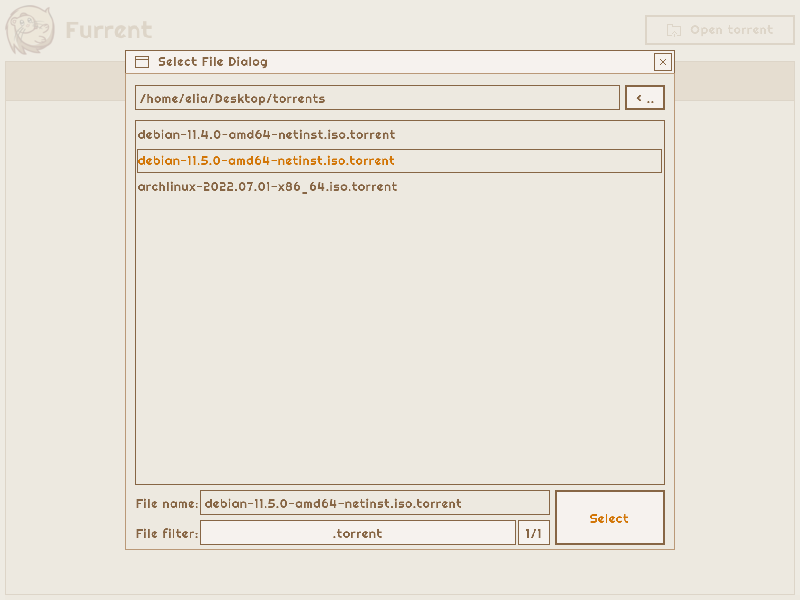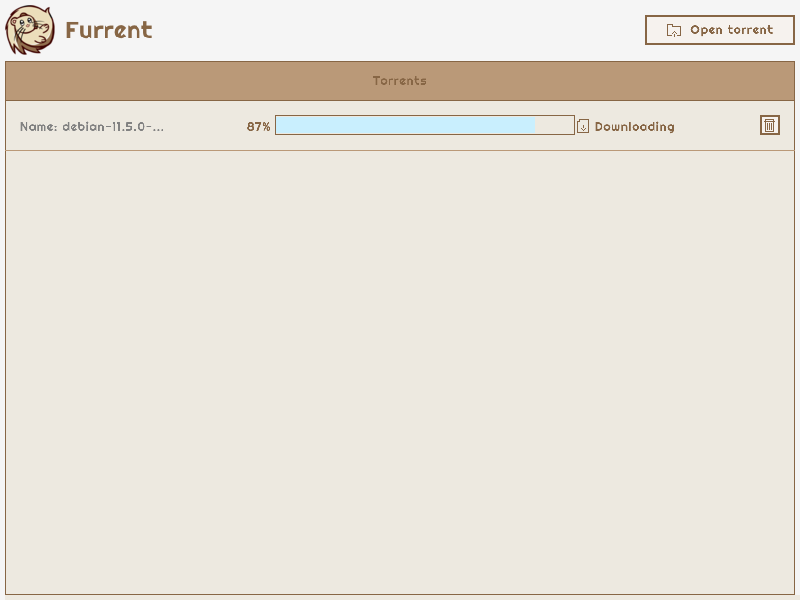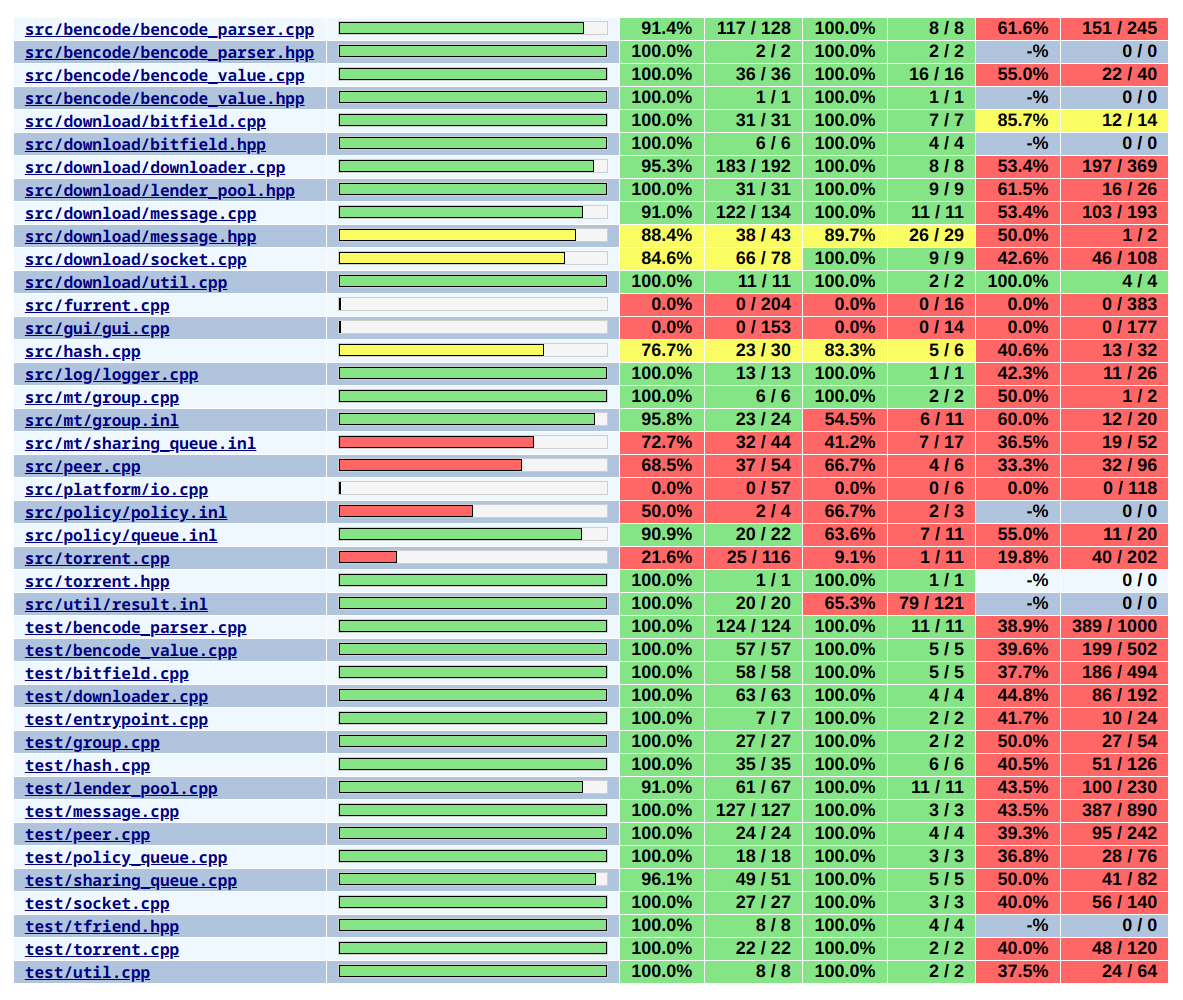Furrent is a tiny BitTorrent client
demo.mp4
The SHA256 sum should be equal to e307d0e583b4a8f7e5b436f8413d4707dd4242b70aea61eb08591dc0378522f3 (see https://cdimage.debian.org/debian-cd/11.5.0/amd64/bt-cd/SHA256SUMS).
Let's see if Furrent downloaded the file correctly.
$ sha256sum debian-11.5.0-amd64-netinst.iso
e307d0e583b4a8f7e5b436f8413d4707dd4242b70aea61eb08591dc0378522f3
Yay!
The docs are hosted here and are automatically built in the cloud after every commit.
- No DHT support (tracker-less torrents with decentralized peer discovery)
- No web-seeding support (seeding via HTTP to bootstrap a new torrent and speed up download)
- No multi-tracker support (although this is an extension to the original protocol, a basic implementation shouldn't prove too hard)
- No UDP tracker support (although popular and, for certain torrents, the sole option, this is also an extension to the original protocol and requires implementing a whole new wire protocol)
All of these combined unfortunately result in many torrents being undownloadable by Furrent. e.g.:
- ArchLinux uses web-seeding and provides no tracker
- Manjaro uses a single web-seeder plus an UDP tracker
Debian should work fine instead.
The requirements are:
- libcurl
When you have them set up, building Furrent is just:
$ mkdir build
$ cd build
$ cmake ..
$ make furrent
# A "furrent" executable should have appeared in the current directory.
# To copy it in the root bin/ directory also do:
$ make installThe instructions that follow assume that you have built Furrent and are in the build/ directory.
You can build the documentation like so:
$ make doc
# A "doc" folder should have appeared in the current directory.
# To copy it in the root doc/ directory also do:
$ make installNote that you will need to have Doxygen installed on your system.
You can run all tests like so:
$ make furrent_test
$ make testAdditionally, if you have Valgrind installed on your system, you can run the tests using that with:
$ ctest -C valgrindTo enable coverage support, add the -DCOVERAGE=ON flag when running cmake. Then build the furrent
or furrent_test
executables. From now on you can use make coverage to spawn a coverage.html report. Note that you will need to
run the executables that you're interested in before you can see any actual coverage result (and also
run make coverage
every time you want to refresh the results).
This step requires you to have gcov and gcovr installed on your system.
We're using the undefined behaviour runtime sanitizer that will print a message to the console in the unfortunate
event that Furrent runs into any UB. To enable it, add the -DUSAN=ON flag when running cmake.
The flags -Wall -Wextra -Wpedantic -Werror are provided to the compiler. This means that any warning is turned into an error and almost all of them are enabled. Furrent should currently compile just fine with 0 warnings.
The clang-tidy static analyzer (linter) is used to include more sophisticated checks. Furrent should currently exhibit no
clang-tidy warnings except a couple related to the usage of a C library: raylib. The configuration file, .clang-tidy, is a modified version of a dump from a recent version of the CLion IDE.
We're using the clang-format formatter to maintain a uniform code style. The configuration file, .clang-format, is taken from the Google convention.
Note that this is without running the GUI
Test project /home/elia/code/furrent_fork/build
Start 1: tstandard
1/1 Test #1: tstandard ........................ Passed 63.76 sec
100% tests passed, 0 tests failed out of 1
Total Test time (real) = 63.76 sec
(Any UB would have produced an error log)
==12439== HEAP SUMMARY:
==12439== in use at exit: 0 bytes in 0 blocks
==12439== total heap usage: 379,823 allocs, 379,823 frees, 55,922,506 bytes allocated
==12439==
==12439== All heap blocks were freed -- no leaks are possible