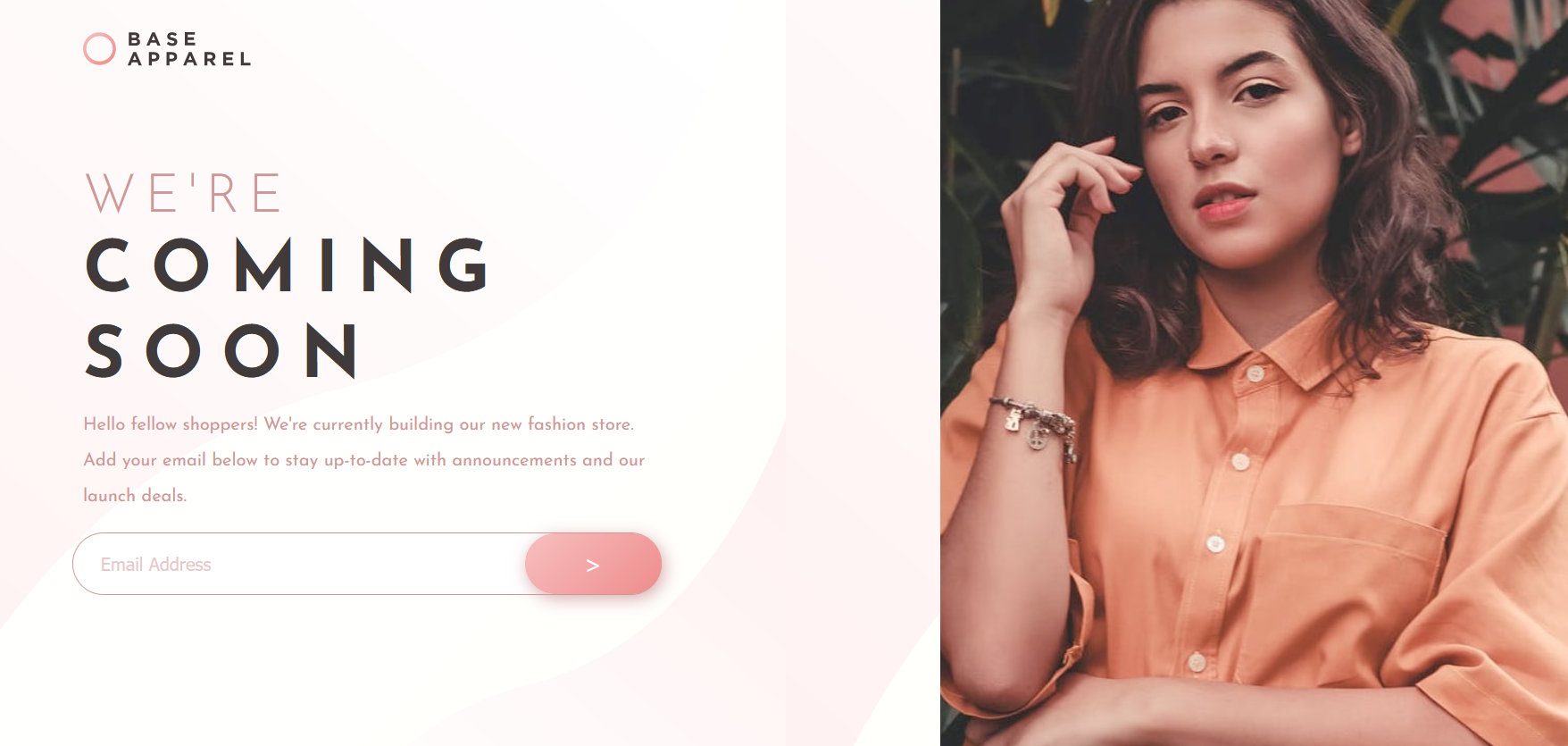This is a solution to the Base Apparel coming soon page challenge on Frontend Mentor. Frontend Mentor challenges help you improve your coding skills by building realistic projects.
Users should be able to:
- View the optimal layout for the site depending on their device's screen size
- See hover states for all interactive elements on the page
- Receive an error message when the
formis submitted if:- The
inputfield is empty - The email address is not formatted correctly
- The
- Semantic HTML5 markup
- CSS custom properties
- Flexbox
- CSS Grid
- Mobile-first workflow
- Styled Components - For styles
I learned more about CSS grid and how to use it. I also learned how to use the overlay on CSS. I really liked this pattern and will use it going forward. I also learned how to use the form and how to validate it.
To see how you can add code snippets, see below:
<h1>Some HTML code I'm proud of</h1>.submit {
width: 100%;
height: 54px;
border-radius: 50px;
border: none;
cursor: pointer;
margin-left: -123px;
width: 142px;
background-image: linear-gradient(135deg, hsl(0, 80%, 86%), hsl(0, 74%, 74%));
box-shadow: 2px 4px 14px hsla(0, 36%, 70%, 0.8);
transition-duration: 0.3s;
transition-property: transform, box-shadow;
transition-timing-function: ease-in-out;
color: white;
font-weight: var(--fw-regular);
font-size: 20px;
}I want to continue focusing on CSS grid and how to use it. I also want to learn more about advanced concepts of Javascript and CSS. I will continue practising and building projects to improve my skills.
-
Color overlay on hover image - This helped me to understand how to use the overlay on CSS. I really liked this pattern and will use it going forward.
-
How to validate forms in React - This is an amazing video tutorial which helped me finally understand how to validate forms in React. I'd recommend it to anyone still learning this concept.
- Website - Elisabeth Erkekoglou
- Frontend Mentor - @elic4vet
- Instagram - @elisa.codes23