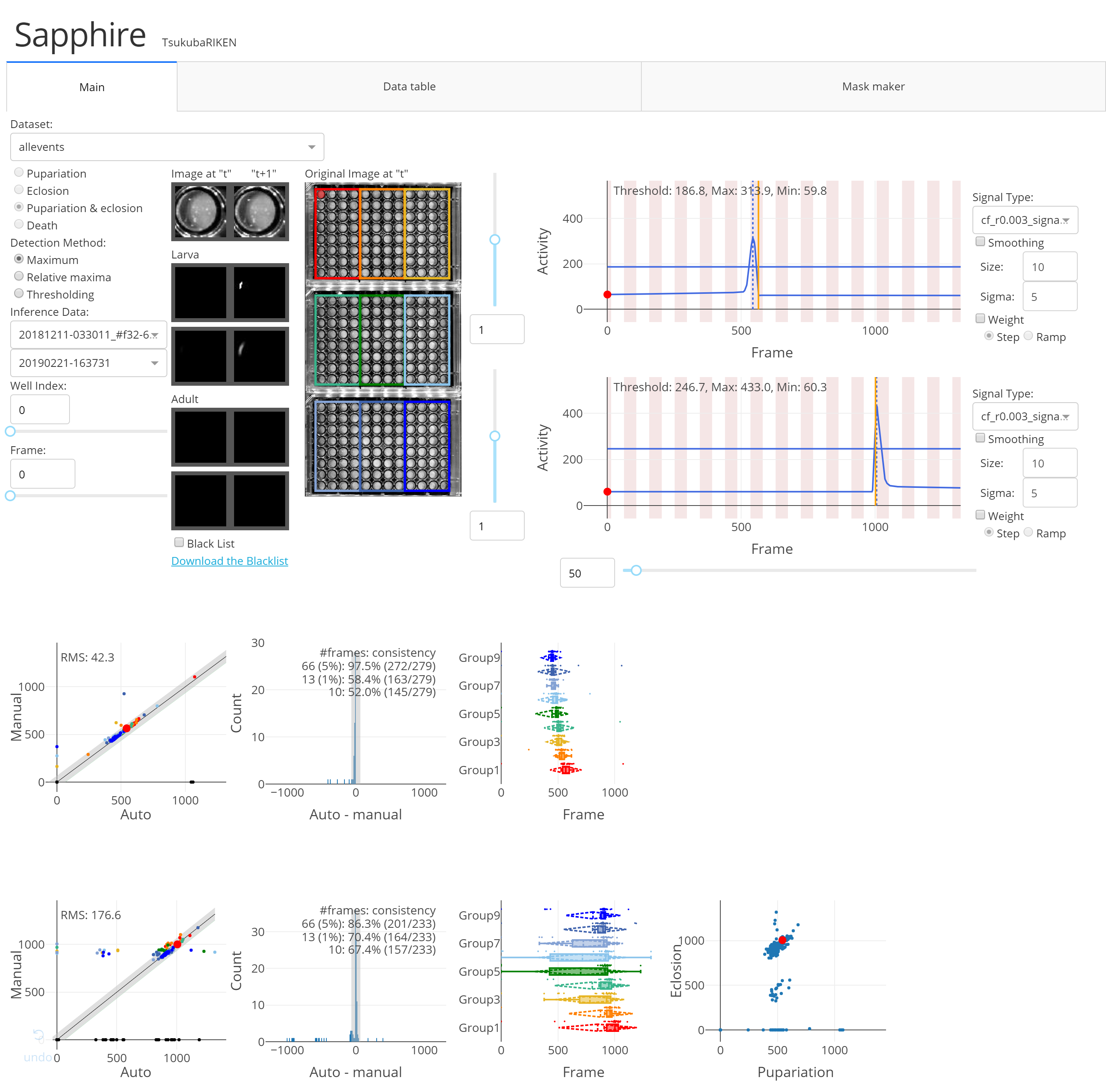This code is associated with the paper from Seong et al., "The Drosophila Individual Activity Monitoring and Detection System (DIAMonDS)". eLife, 2020. http://doi.org/10.7554/eLife.58630
Life-event detection algorithm and software.
Dashboard application for viewing activity of drosophila and detecting life-events.
You can find version information in CHANGELOG.md.
The application requires Python 3.6. It also needs Python modules as described bellow.
If you want to use only Sapphire (only viewing images, signals, etc):
| Module name | Version | Description |
|---|---|---|
| dash | 0.43.0 | You have not to install following modules because it is automatically installed with dash.- dash-core-components- dash-html-components- dash-renderer- dash-table- plotlyIf you use conda/pip, execute the install command specifying the version: conda install -c conda-forge dash==0.43.0/pip install dash==0.43.0. |
| dash-core-components | 0.48.0 | |
| dash-html-components | 0.16.0 | |
| dash-renderer | 0.24.0 | |
| dash-table | 3.7.0 | |
| numpy | 1.16.5 | |
| pandas | 0.25.1 | |
| Pillow | 6.1.0 | |
| plotly | 3.2.0 | |
| scipy | 1.3.1 |
If you want to carry out inference and/or further analysis with the scripts in this repository:
| Module name | Version | Description |
|---|---|---|
| changefinder | 0.3 | Please use pip install command if you are using Anaconda/Miniconda environment. This is not provided by the Anaconda repository at this point (2020/04/08). |
| cudatoolkit | 9.0 | Automatically installed by tensorflow-gpu installing. |
| cudnn | 7.6.0 | Automatically installed by tensorflow-gpu installing. |
| keras | 2.4.0 | |
| tensorflow/tensorflow-gpu | 1.9.0 | You can acceralate inference by a neural network with GPU computing. In this case, please install tensorflow-gpu, not tensorflow. In installation of tensorflow-gpu, cudatoolkit and cudnn will automatically be installed. |
| tqdm | 4.32.1 |
This application run on any OS (Windows, macOS, Linux, etc.). Running of Sapphire is verified in Windows 7, Ubuntu 16.04/18.04, and Apple OS X 10.11 El Capitan. We have carried out operation verification of Sapphire in all the minor version releases.
See the manual (japanese ver.) in this repository.
Clone the source codes by executing below:
git clone git@github.com:kanglab/DiamondsOnDash.gitOr download the zip file by clicking the Clone or download button in this page.
Install Python language and the dependencies according to the Dependencies section (see the manual (japanese ver.)).
After installing all the dependencies, please execute python command in your shell terminal to start Sapphire:
python sapphire.pyThis repository includes the directory data_root_for_demo for storing datasets.
Note that the directory tree under data_root_for_demo is regorously defined to load data appropriately.
Please put your data under the directories in data_root_for_demo without breaking the directory tree (renaming the directories is allowed).
And then, please open your web browser and access to localhost:8050.
Your browser will show Sapphire application.
If your installation is correct, you can select any parameters with the selector elements on Sapphire and explore flys' images, signals, and statistics like the demo image.
If you can't select parameters (for example, a selector element has blank), Sapphire might raise some errors.
Please see your terminal to find erros and solve them carefully.
If your dataset has large number of frames (original directory has, for example, 10,000 images), Sapphire will take several seconds to show images, signals, and statistics on itself.
The files/directories beggining with asterisk can be arbitrarily named, although the others should have the names as given below.
*data_root_for_demo
├── *dataset1
│ ├── blacklist.csv
│ ├── config.json
│ ├── grouping.csv
│ ├── inference
│ │ ├── adult
│ │ │ └── *profile1
│ │ │ ├── *cf_r0.003_signals.npy
│ │ │ ├── probs
│ │ │ │ ├── 000.npz
│ │ │ │ ├── 001.npz
│ │ │ │ └── 002.npz
│ │ │ ├── probs.npz
│ │ │ └── *signals.npy
│ │ └── larva
│ │ └── *profile1
│ │ ├── probs
│ │ │ ├── 000.npz
│ │ │ ├── 001.npz
│ │ │ └── 002.npz
│ │ ├── probs.npz
│ │ └── *signals.npy
│ ├── mask.npy
│ ├── mask_params.json
│ ├── *network
│ │ ├── adult
│ │ │ ├── *profile1
│ │ │ └── *profile2
│ │ └── larva
│ │ ├── *profile1
│ │ └── *profile2
│ └── original
│ ├── 0001.jpg
│ ├── 0002.jpg
│ ├── 0003.jpg
│ ├── 0004.jpg
│ ├── 0005.jpg
│ ├── eclosion.csv
│ └── pupariation.csv
└── *dataset2dataset1,dataset2: Dataset directory.blacklist.csv: written in CSV (comma separated value) format.config.json: Configuration file for a dataset.grouping.csv: Defines groups of flies (CSV format).inference: Directory for storing results of inference by a trained neural network.inference/adultorinference/larva: Stores inference results for adult/larva flies.inference/*/profile1: The name of training profile indicating which trained network is used for the inference. The directory name is same asnetwork/*/profile1.inference/*/cf_r0.003_signals.npy: ChangeFinder signal.inference/*/probs: Stores inference results of each fly in Numpy archive format. The number in file names indicates fly ID.inference/*/probs.npz: Numpy archive including inference results of all the flies.inference/*/signals.npy: Label diference signal.mask.npy: Definition of pixels of each fly in an original image. You can create this file with Sapphire's mask maker tab.mask_params.json: Parameters for creating the mask. You can create this file with Sapphire's mask maker tab.network: Stores neural networks trained for semantic segmentation.network/adultornetwork/larva: Stores networks for adult/larva flies.network/*/profile1: The name of training profile.original: Stores original images.
MIT license.