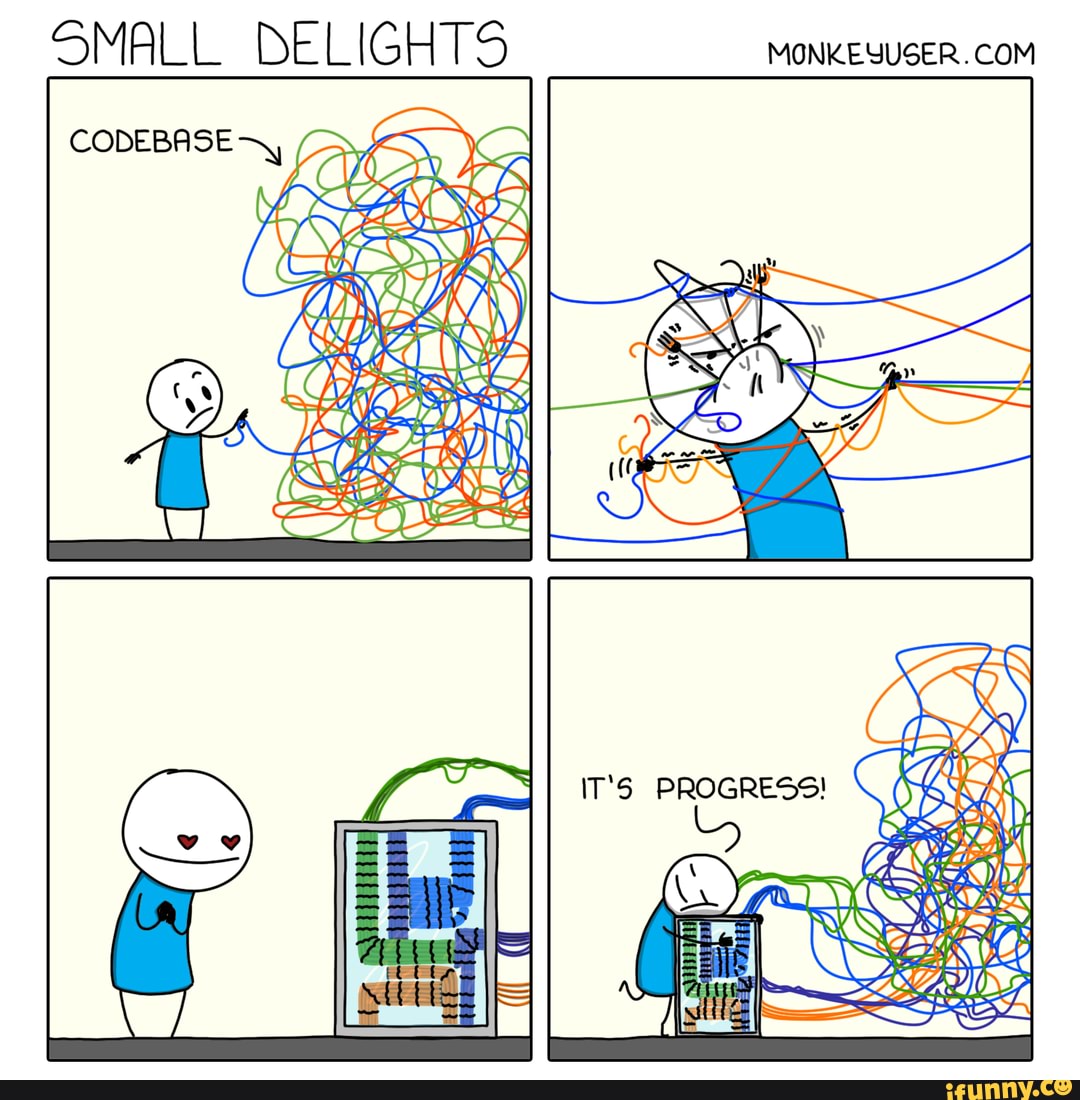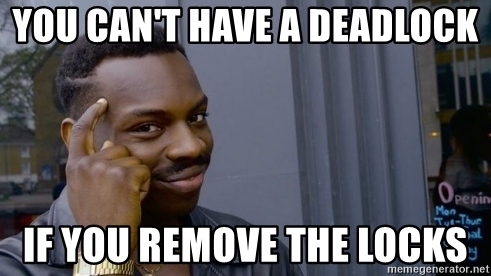| sequential | parallel | |
|---|---|---|
| normalized (unbatched) | ||
| normalized (batched) | ||
| denormalized |
In this assignment, you will learn how to load data into postgres much faster using two techniques:
- batch loading (i.e. running the INSERT command on more than one row at a time)
- and parallel loading.
You will also get practice doing the type of medium sized refactor on code that you didn't write that is common in industry.
- Fork this repo
- Enable github actions on your fork
- Clone the fork onto the lambda server
- Modify the
README.mdfile so that all the test case images point to your repo - Modify the
docker-compose.ymlto specify valid ports for each of the postgres services- recall that ports must be >1024 and not in use by any other user on the system
- verify that you have modified the file correctly by running
with no errors
$ docker-compose up
In this project, you will be using more data than in the last homework, but still only a small subset of the full twitter dataset.
The data is located in the data folder.
Familiarize yourself with the data by running the commands
$ ls data
$ du -h data
$ for file in data/*; do echo "$file" $(unzip -p "$file" | wc -l); done
Notice in the docker-compose.yml file there are now three services instead of two.
The new service normalized_batch contains almost the same normalized database schema as the normalized service.
Check the difference by running
$ diff services/pg_normalized/schema.sql services/pg_normalized_batch/schema.sql -u
--- services/pg_normalized/schema.sql 2023-03-31 09:17:54.452468311 -0700
+++ services/pg_normalized_batch/schema.sql 2023-03-31 09:17:54.452468311 -0700
@@ -30,7 +30,7 @@
location TEXT,
description TEXT,
withheld_in_countries VARCHAR(2)[],
- FOREIGN KEY (id_urls) REFERENCES urls(id_urls)
+ FOREIGN KEY (id_urls) REFERENCES urls(id_urls) DEFERRABLE INITIALLY DEFERRED
);
/*
@@ -55,8 +55,8 @@
lang TEXT,
place_name TEXT,
geo geometry,
- FOREIGN KEY (id_users) REFERENCES users(id_users),
- FOREIGN KEY (in_reply_to_user_id) REFERENCES users(id_users)
+ FOREIGN KEY (id_users) REFERENCES users(id_users) DEFERRABLE INITIALLY DEFERRED,
+ FOREIGN KEY (in_reply_to_user_id) REFERENCES users(id_users) DEFERRABLE INITIALLY DEFERRED
-- NOTE:
-- We do not have the following foreign keys because they would require us
@@ -71,8 +71,8 @@
id_tweets BIGINT,
id_urls BIGINT,
PRIMARY KEY (id_tweets, id_urls),
- FOREIGN KEY (id_tweets) REFERENCES tweets(id_tweets),
- FOREIGN KEY (id_urls) REFERENCES urls(id_urls)
+ FOREIGN KEY (id_tweets) REFERENCES tweets(id_tweets) DEFERRABLE INITIALLY DEFERRED,
+ FOREIGN KEY (id_urls) REFERENCES urls(id_urls) DEFERRABLE INITIALLY DEFERRED
);
@@ -80,8 +80,8 @@
id_tweets BIGINT,
id_users BIGINT,
PRIMARY KEY (id_tweets, id_users),
- FOREIGN KEY (id_tweets) REFERENCES tweets(id_tweets),
- FOREIGN KEY (id_users) REFERENCES users(id_users)
+ FOREIGN KEY (id_tweets) REFERENCES tweets(id_tweets) DEFERRABLE INITIALLY DEFERRED,
+ FOREIGN KEY (id_users) REFERENCES users(id_users) DEFERRABLE INITIALLY DEFERRED
);
CREATE INDEX tweet_mentions_index ON tweet_mentions(id_users);
@@ -89,7 +89,7 @@
id_tweets BIGINT,
tag TEXT,
PRIMARY KEY (id_tweets, tag),
- FOREIGN KEY (id_tweets) REFERENCES tweets(id_tweets)
+ FOREIGN KEY (id_tweets) REFERENCES tweets(id_tweets) DEFERRABLE INITIALLY DEFERRED
);
COMMENT ON TABLE tweet_tags IS 'This table links both hashtags and cashtags';
CREATE INDEX tweet_tags_index ON tweet_tags(id_tweets);
@@ -100,8 +100,8 @@
id_urls BIGINT,
type TEXT,
PRIMARY KEY (id_tweets, id_urls),
- FOREIGN KEY (id_urls) REFERENCES urls(id_urls),
- FOREIGN KEY (id_tweets) REFERENCES tweets(id_tweets)
+ FOREIGN KEY (id_urls) REFERENCES urls(id_urls) DEFERRABLE INITIALLY DEFERRED,
+ FOREIGN KEY (id_tweets) REFERENCES tweets(id_tweets) DEFERRABLE INITIALLY DEFERRED
);
/*
You should see that the only differences between these schemas is that the batch version uses the DEFERRABLE INITIALLY DEFERRED line.
The file load_tweets_batch.py inserts 1000 tweets at a time in a single INSERT statement.
This causes consistency errors if the UNIQUE/FOREIGN KEY constraint checks are not deferred until the end of the transaction.
The resulting code is much more complicated than the code you wrote for your load_tweets.py in the last assignment, so I am not making you write it.
Instead, I am providing it for you.
You should see that the test cases for test_normalizedbatch_sequential are already passing.
Your first task is to make the other two sequential tests pass. Do this by:
- Copying the
load_tweets.pyfile from yourtwitter_postgreshomework into this repo. (If you couldn't complete this part of the assignment, for whatever reason, than let me know and I'll give you a working copy.) - Modify the
load_tweets_sequential.shfile to correctly load the tweets into thepg_normalizedandpg_denormalizeddatabases. You should be able to use the same lines of code as you used in theload_tweets.shfile from the previous assignment. Once you've done those two steps, verify that the test cases pass by uploading to github and getting green badges.
Once you've verified that the test cases pass, on the lambda server, you should run the following commands to load the data.
$ docker-compose down
$ docker volume prune
$ docker-compose up -d
$ sh load_tweets_sequential.sh
The load_tweets_sequential.sh file reports the runtime of loading data into each of the three databases.
Record the runtime in the table in the Submission section below.
You should notice that batching significantly improves insertion performance speed,
but the denormalized database insertion is still the fastest.
NOTE: The
timecommand outputs 3 times:
The
elapsedtime (also called wall-clock time) is the actual amount of time that passes on the system clock between the program's start and end. This is what should be recorded in the table above.The
usertime is the total amount of CPU time used by the program. This can be different than wall-clock time for 2 reasons:
If the process uses multiple CPUs, then all of the concurrent CPU time is added together. For example, if a process uses 8 CPUS, then the
usertime could be up to 8 times higher than the actual wall-clock time. (Your sequential process in this section is single threaded, so this won't be applicable; but this will be applicable for the parallel process in the next section.)If the command has to wait on an external resource (e.g. disk/network IO), then this waiting time is not included. (Your python processes will have to wait on the postgres server, and the postgres server's processing time is not included in the
usertime because it is a different process. In general, the postgres server could be running on an entirely different machine.)The
systemtime is the total amount of CPU time used by the Linux kernel when managing this process. For the vast majority of applications, this will be a very small amount.
There are 10 files in /data folder of this repo.
If we process each file in parallel, then we should get a theoretical 10x speed up.
The file load_tweets_parallel.sh will insert the data in parallel and if you implement it correctly you will observe this speedup.
There are several changes that you'll have to make to your code to get this to work.
Currently, there is no code in the load_tweets_parallel.sh file for loading the denormalized data.
Your first task is to use the GNU parallel program to load this data.
Complete the following steps:
-
Write a POSIX script
load_denormalized.shthat takes a single parameter as input that represents a data file. The script should then load this file into the database using the same technique as in theload_tweets_sequential.shfile for the denormalized database. In particular, you know you've implemented this file correctly if the following bash code correctly loads the database.for file in data/*; do sh load_denormalized.sh $file done -
Call the
load_denormalized.shfile using theparallelprogram from within theload_tweets_parallel.shscript.The
parallelprogram takes a single paramater as input which is the command that it will execute. For each line that it receives in stdin, it will pass that line as an argument to the input command. All of these commands will be run in parallel, and theparallelprogram will terminate once all of the individual commands terminate.My solution looks like
time echo "$files" | parallel ./load_denormalized.shNotice that I also use the
timecommand to time the insertion operation. One of the advantages of using theparallelcommand over the&operator we used previously is that it is easier to time your parallel computations.
You know you've completed this step correctly if the run_tests.sh script passes (locally) and the test badge turns green (on the lambda server).
Modify the load_tweets_parallel.sh file to load the pg_normalized database in parallel following the same procedure above.
Parallel loading of the unbatched data will probably "just work."
The code in the load_tweets.py file is structured so that you never run into deadlocks.
Unfortunately, the code is extremely slow,
so even when run in parallel it is still slower than the batched code.
Modify the load_tweets_parallel.sh file to load the pg_normalized_batch database in parallel following the same procedure above.
Parallel loading of the batched data will fail due to deadlocks.
These deadlocks will cause some of your parallel loading processes to crash.
So all the data will not get inserted,
and you will fail the run_tests.sh tests.
There are two possible ways to fix this. The most naive method is to catch the exceptions generated by the deadlocks in python and repeat the failed queries. This will cause all of the data to be correctly inserted, so you will pass the test cases. Unfortunately, python will have to repeat queries so many times that the parallel code will be significantly slower than the sequential code. My code took several hours to complete!
So the best way to fix this problem is to prevent the deadlocks in the first place.
In this case, the deadlocks are caused by the UNIQUE constraints,
and so we need to figure out how to remove those constraints.
This is unfortunately rather complicated.
The most difficult UNIQUE constraint to remove is the UNIQUE constraint on the url field of the urls table.
The get_id_urls function relies on this constraint, and there is no way to implement this function without the UNIQUE constraint.
So to delete this constraint, we will have to denormalize the representation of urls in our database.
Perform the following steps to do so:
-
Modify the
services/pg_normalized_batch/schema.sqlfile by:- deleting the
urlstable - replacing all of the
id_urls BIGINTcolumns with aurl TEXTcolumn - deleting all foreign keys that connected the old
id_urlscolumns to theurlstable
- deleting the
-
Modify the
load_tweets_batch.pyfile by:- deleting the
get_id_urlsfunction - modifying all of the references to the id generated by
get_id_urlsto directly store the url in theurlfield of the table
- deleting the
There are also several other UNIQUE constraints (mostly in PRIMARY KEYs) that need to be removed from other columns of the table.
Once you remove these constraints, this will cause downstream errors in both the SQL and Python that you will have to fix.
(But I'm not going to tell you what these errors look like in advance... you'll have to encounter them on your own.)
NOTE: In a production database where you are responsible for the consistency of your data, you would never want to remove these constraints. In our case, however, we're not responsible for the consistency of the data. The data comes straight from Twitter, and so Twitter is responsible for the data consistency. We want to represent the data exactly how Twitter represents it "upstream", and so removing the UNIQUE/FOREIGN KEY constraints is reasonable.
Once you have verified the correctness of your parallel code, bring up a fresh instances of your containers and measure your code's runtime with the command
$ sh load_tweets_parallel.sh
Record the elapsed times in the table below. You should notice that parallelism achieves a nearly (but not quite) 10x speedup in each case.
Ensure that your runtimes on the lambda server are recorded below.
| elapsed time (sequential) | elapsed time (parallel) | |
|---|---|---|
pg_normalized |
||
pg_normalized_batch |
||
pg_denormalized |
Then upload a link to your forked github repo on sakai.
GRADING NOTE: It is not enough to just get passing test cases for this assignment in order to get full credit. (It is easy to pass the test cases by just doing everything sequentially.) Instead, you must also implement the parallelism correctly so that the parallel runtimes above are about 10x faster than the sequential runtimes. (Again, they should be 10x faster because we are doing 10 files in parallel.)