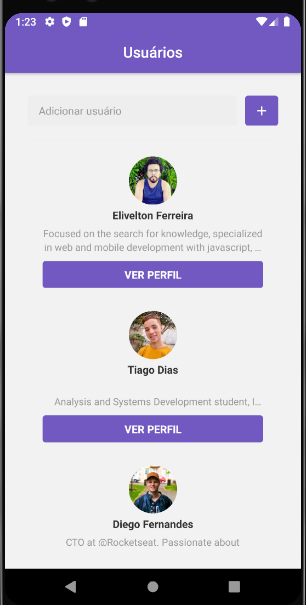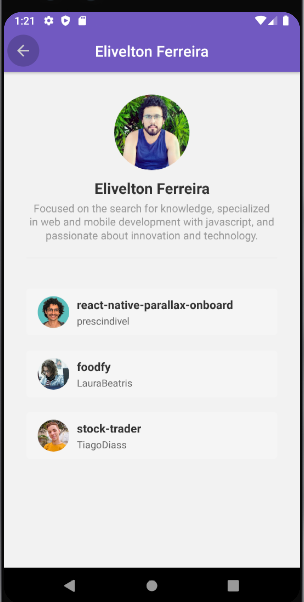This application was developed with React Native, consuming github API to load user information and their favorite repositories
Description |
Technologies |
Project's goal |
Prerequisites |
How to Run |
Result
This application was created according to the teachings of Rocketseat , with a focus on mobile to put into practice the teachings about React Native and other dependencies , such as Axios for API consumption and React Navigation for transition between screens.
- React Native
- React Navigation
- React Navigation/stack
- React Native Gesture Handler
- Reactotron React Native
- React native vector icons
- Styled Components
- Axios
- Eslint
- Prettier
The satisfaction of completing a mobile project, with the purpose of learning, is very gratifying, as it helps to raise your creativity and willpower to face challenges and solve problems, in this application I develop following video lessons, but the biggest challenge was to convert parts of old methods for what the tools used in development currently support, involved a lot of research and a lot of attention, and I was happy with the result.
To use and test the app on a simulator or on your smartphone, you must have already set up the development environment for React Native apps.
You can follow the following article (PT-BR) to set up your environment:
React Native Environment (Android/iOS)
To clone and run this application, you will need Git , Node.js v12.18 or higher + Yarn v1.22 or higher installed on your computer.
On your command line:
# Clone the repository in some directory of your computer
$ git clone https://github.com/eliveltonsf/github-overview-mobile.git
# Enter in the repository
$ cd githubOverview
# Install the dependencies
$ yarn install
# Run the app (iOS)
$ yarn ios
# Run the app (Android)
$ yarn androidMade with 💜 By Elivelton Ferreira. Get in touch! 📲