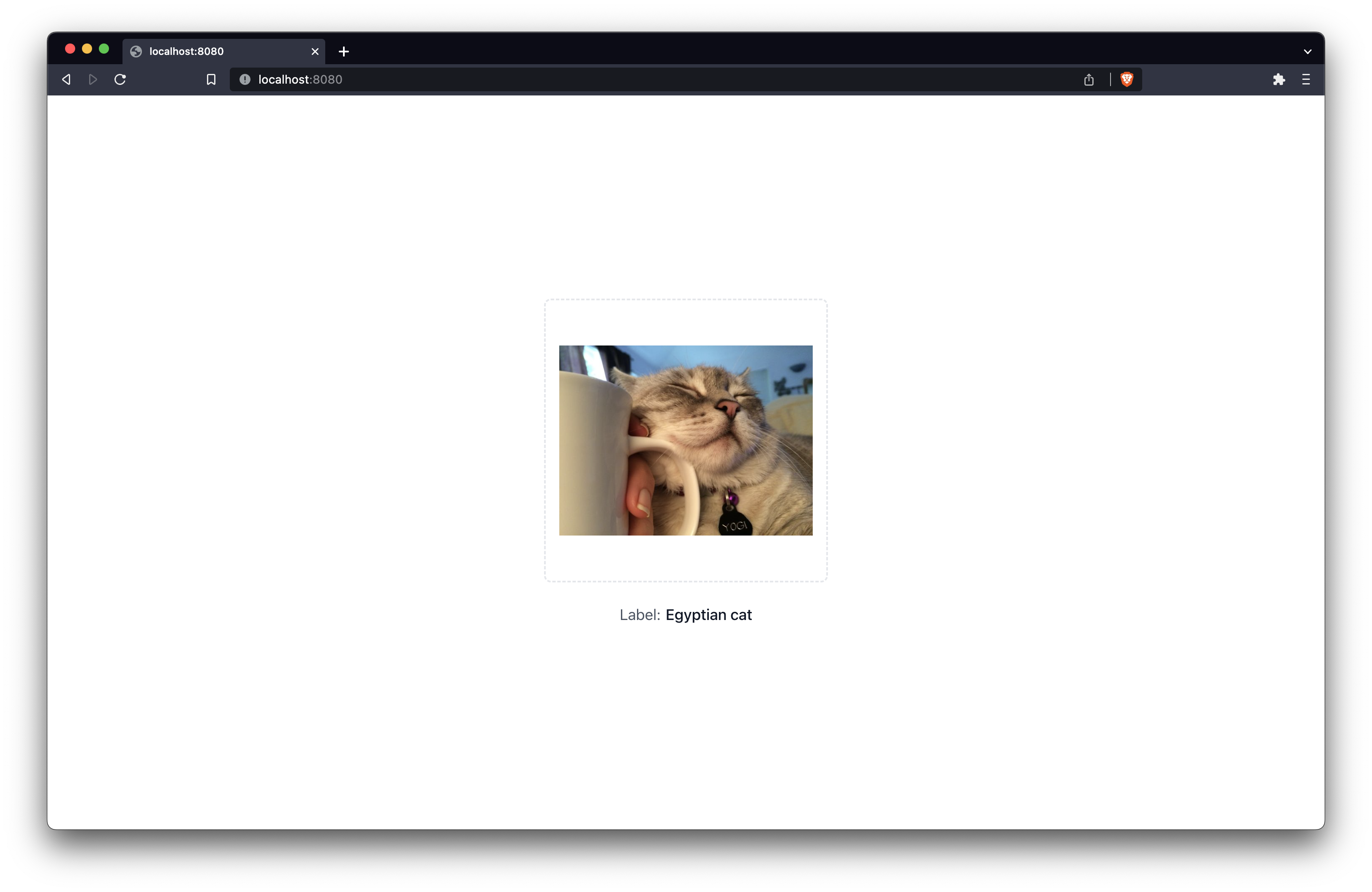Bumblebee provides pre-trained Neural Network models on top of Axon. It includes integration with 🤗 Models, allowing anyone to download and perform Machine Learning tasks with few lines of code.
The best way to get started with Bumblebee is with Livebook. Our announcement video shows how to use Livebook's Smart Cells to perform different Neural Network tasks with few clicks. You can then tweak the code and deploy it.
We also provide single-file examples of running Neural Networks inside your Phoenix (+ LiveView) apps inside the examples/phoenix folder.
You may also check our official docs, which includes notebooks and our API reference. The "Tasks" section in the sidebar covers high-level APIs for using Bumblebee. The remaining modules in the sidebar lists all supported architectures.
First add Bumblebee and EXLA as dependencies in your mix.exs. EXLA is an optional dependency but an important one as it allows you to compile models just-in-time and run them on CPU/GPU:
def deps do
[
{:bumblebee, "~> 0.6.0"},
{:exla, ">= 0.0.0"}
]
endThen configure Nx to use EXLA backend by default in your config/config.exs file:
import Config
config :nx, default_backend: EXLA.BackendTo use GPUs, you must set the XLA_TARGET environment variable accordingly.
In notebooks and scripts, use the following Mix.install/2 call to both install and configure dependencies:
Mix.install(
[
{:bumblebee, "~> 0.6.0"},
{:exla, ">= 0.0.0"}
],
config: [nx: [default_backend: EXLA.Backend]]
)To get a sense of what Bumblebee does, look at this example:
{:ok, model_info} = Bumblebee.load_model({:hf, "google-bert/bert-base-uncased"})
{:ok, tokenizer} = Bumblebee.load_tokenizer({:hf, "google-bert/bert-base-uncased"})
serving = Bumblebee.Text.fill_mask(model_info, tokenizer)
Nx.Serving.run(serving, "The capital of [MASK] is Paris.")
#=> %{
#=> predictions: [
#=> %{score: 0.9279842972755432, token: "france"},
#=> %{score: 0.008412551134824753, token: "brittany"},
#=> %{score: 0.007433671969920397, token: "algeria"},
#=> %{score: 0.004957548808306456, token: "department"},
#=> %{score: 0.004369721747934818, token: "reunion"}
#=> ]
#=> }We load the BERT model from Hugging Face Hub, then plug it into an end-to-end pipeline in the form of "serving", finally we use the serving to get our task done. For more details check out the documentation.
HuggingFace Hub is a platform hosting models, datasets and demo apps (Spaces), all using Git repositories (with Git LFS for large files). For further information check out the Hub documentation and explore the model repositories.
Model repositories are regular Git repositories, therefore they can store arbitrary files. However, most repositories store models saved using the Python Transformers library. Bumblebee is an Elixir counterpart of Transformers and allows for importing those models, as long as they are implemented in Bumblebee.
A repository in the Transformers format does not store an actual model, only the trained parameters and a configuration file. The configuration file specifies the model type (e.g. BERT) and high-level properties, such as the number layers and their size. The model implementation lives in the library code (both Transformers and Bumblebee). When loading a model, the library fetches the configuration and builds a matching model, then it fetches the trained parameters to pair them with the model. The key takeaway is that in order to use any given model, it needs to have an implementation in Bumblebee.
Here is a list of files commonly found in a repository following the Transformers format.
-
config.json- model configuration, specifies the model type and model-specific options. You can think of this as a blueprint for how the model should be constructed -
pytorch_model.bin- raw model parameters (tensors) serialized from a PyTorch model using PyTorch format (supported by Bumblebee) -
model.safetensors- raw model parameters (tensors) serialized from a PyTorch model using Safetensors (supported by Bumblebee) -
flax_model.msgpack,tf_model.h5- raw model parameters (tensors) serialized from Flax and Tensorflow models respectively (not supported by Bumblebee) -
tokenizer.json,tokenizer_config.json- tokenizer configuration, describes how to convert text input to model inputs (tensors). See Tokenizer support -
preprocessor_config.json- featurizer configuration, describes how to convert real-world input (image, audio) to model inputs (tensors) -
generation_config.json- a set of configuration options specific to text generation, such as token sampling strategy and various constraints
As pointed out above, in order to load a model, the given model type must be implemented in Bumblebee. To find out whether the model is supported you can call Bumblebee.load_model({:hf, "model-repo"}) or use this tool to run a number of checks against the repository.
If you prefer to poke around the code, open the config.json file in the model repository and copy the class name under "architectures". Next, search Bumblebee codebase for that keyword. If you find a match, this indicates the model is supported.
Also note that certain repositories include multiple models in separate repositories, for example stabilityai/stable-diffusion-2. In such case use Bumblebee.load_model({:hf, "model-repo", subdir: "..."}).
The Transformers library distinguishes two types of tokenizer implementations:
-
"slow tokenizer" - a tokenizer implemented in Python and stored as
tokenizer_config.jsonand a couple extra files -
"fast tokenizer" - a tokenizer implemented in Rust and stored in a single file -
tokenizer.json
Bumblebee relies on the Rust implementations (through bindings to Tokenizers) and therefore always requires the tokenizer.json file. Many repositories only include files for a "slow tokenizer". When you stumble upon such repository, there are two options you can try.
First, if the repository is clearly a fine-tuned version of another model, you can look for tokenizer.json in the original model repository. For example, textattack/bert-base-uncased-yelp-polarity only includes tokenizer_config.json, but it is a fine-tuned version of bert-base-uncased, which does include tokenizer.json. Consequently, you can safely load the model from textattack/bert-base-uncased-yelp-polarity and tokenizer from bert-base-uncased.
Otherwise, the Transformers library includes conversion rules to load a "slow tokenizer" and convert it to a corresponding "fast tokenizer", which is possible in most cases. You can generate the tokenizer.json file using this tool. Once successful, you can follow the steps to submit a PR adding tokenizer.json to the model repository. Note that you do not have to wait for the PR to be merged, instead you can copy commit SHA from the PR and load the tokenizer with Bumblebee.load_tokenizer({:hf, "model-repo", revision: "..."}).
Copyright (c) 2022 Dashbit
Licensed under the Apache License, Version 2.0 (the "License");
you may not use this file except in compliance with the License.
You may obtain a copy of the License at [http://www.apache.org/licenses/LICENSE-2.0](http://www.apache.org/licenses/LICENSE-2.0)
Unless required by applicable law or agreed to in writing, software
distributed under the License is distributed on an "AS IS" BASIS,
WITHOUT WARRANTIES OR CONDITIONS OF ANY KIND, either express or implied.
See the License for the specific language governing permissions and
limitations under the License.