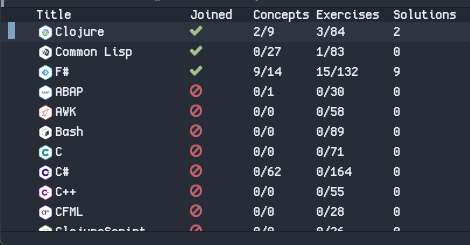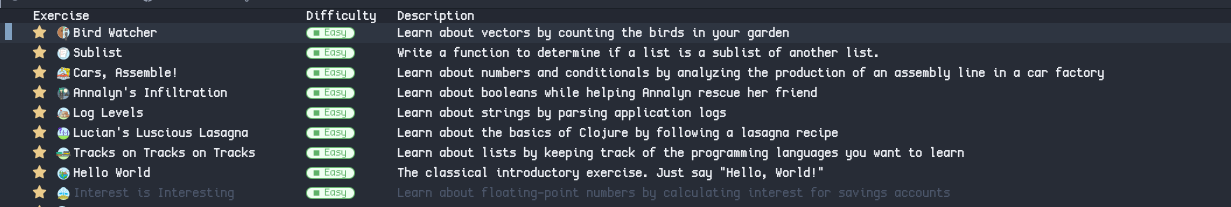A modern interface to Exercism.
Clone the repo, add to your load-path
Append the following to the corresponding file:
(package! exercism-modern
:recipe (:files (:defaults "icons")
:host github :repo "elken/exercism-modern"))(use-package! exercism-modern
:commands (exercism-modern-jump exercism-modern-view-tracks))Currently depends on following the setup mapped out here, after doing them you should be fine to use this.
NOTE the first time you view the tracks/a specific track there will be a one-time delay while the icons are downloaded. This will only occur once per the main tracks view and one per track
Open dired at the exercism workspace directory.
Main entry point into Exercism; a listing of all the available programming languages that have courses.
Shows your current statistics for overall completion of a track.
Pressing RET on a track will open a listing of all the exercises available.
Listing of all exercises available for a given track.
Any exercises not yet unlocked are greyed out.
| key | action |
|---|---|
RET | Download exercise(s) |
m | Mark an exercise to be downloaded |
u | Unmark an exercise |
t | Toggle all marks |
A more detailed listing of shortcuts available when navigating exercises is available here.
Once you’re done with an exercise and you’re happy the tests pass, invoke this to submit the solution files to exercism.
When invoked with the universal argument C-u (SPC u for Doom Emacs users), prompt for a buffer to submit instead.