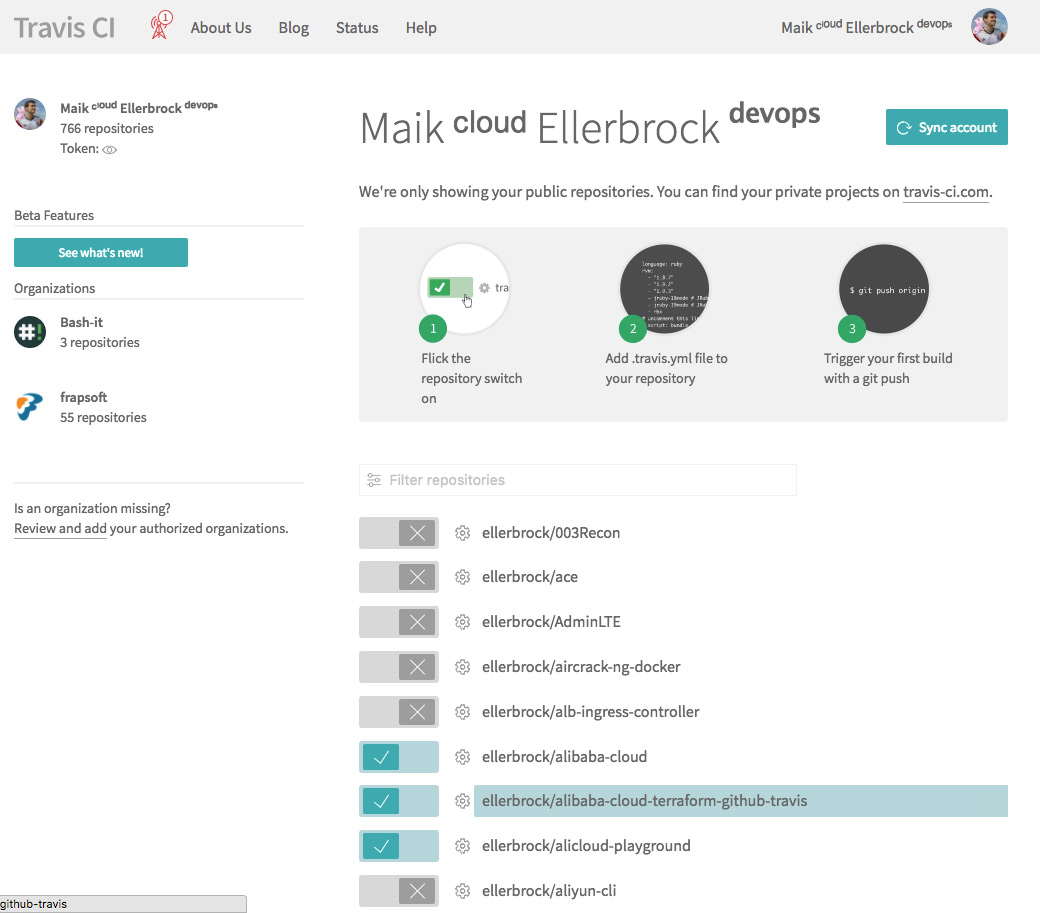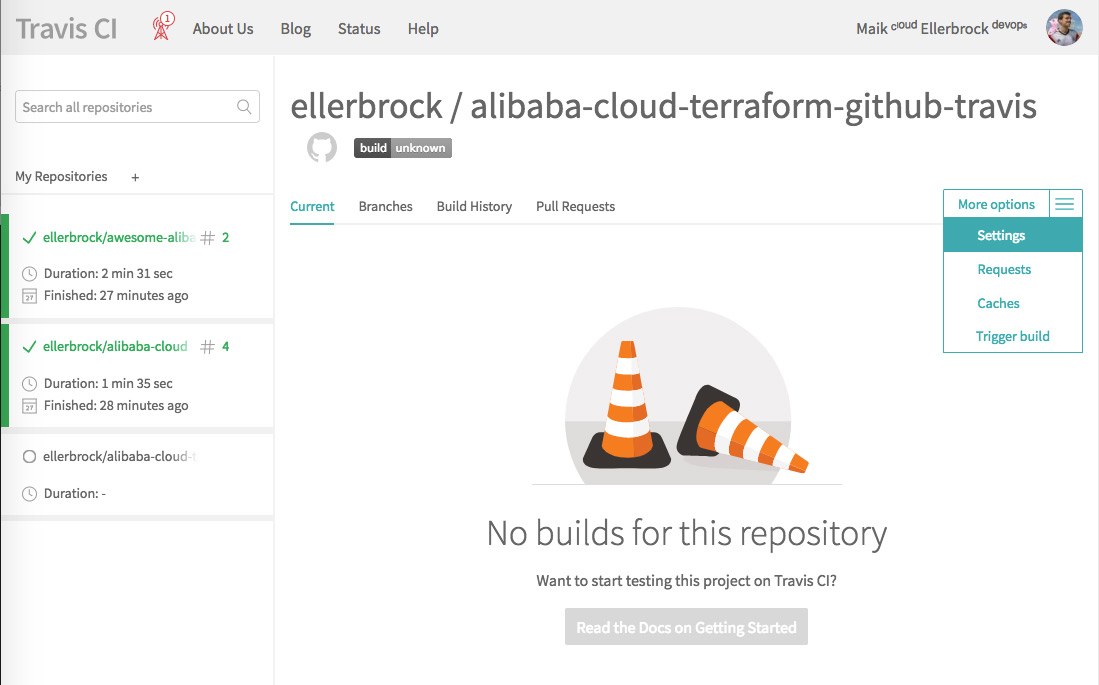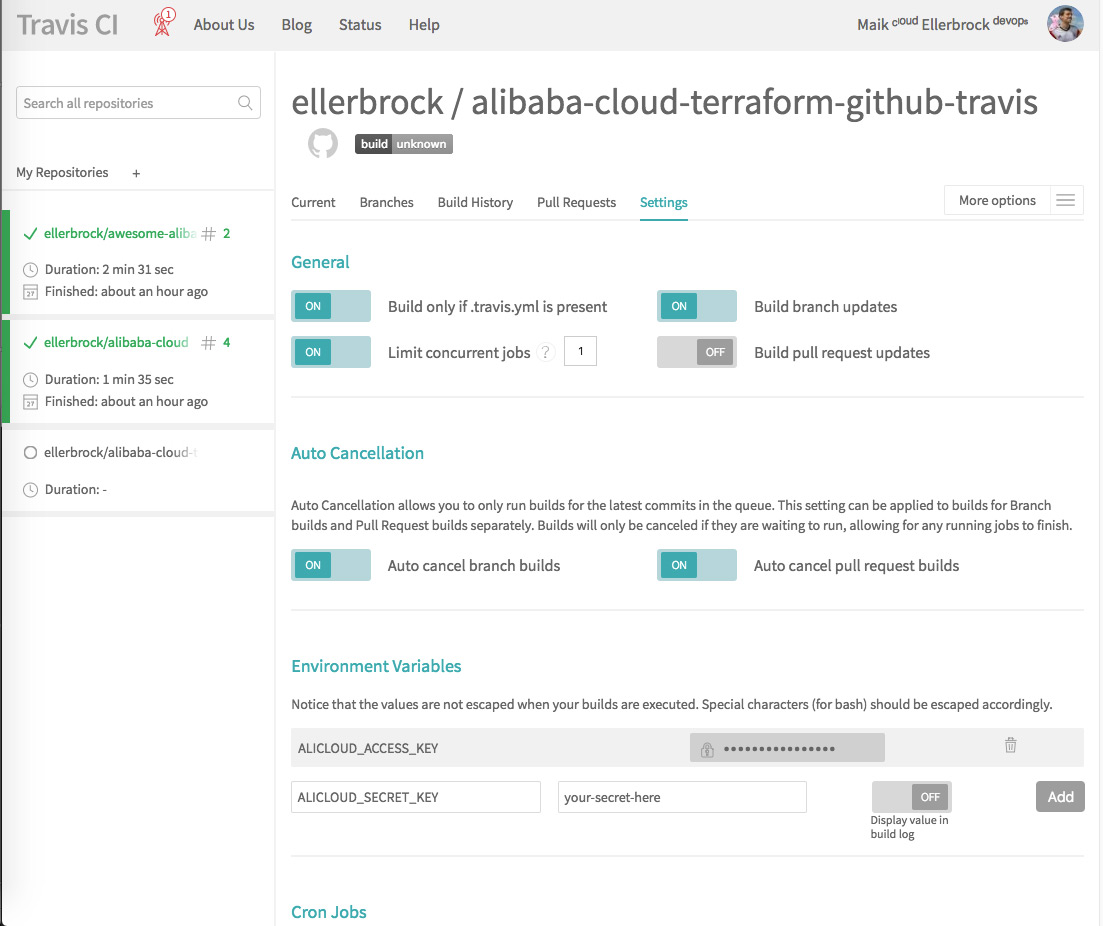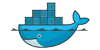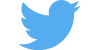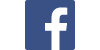- Github Account
- Travis Account for Continuous Integration and Delivery
- Terraform installed for local testing
A first draft from a working but not yet production ready version you can find here: https://github.com/ellerbrock/terraform-consul-backend
In this setup we could make a initial bootstraping of the account, setup a Consul Cluster and then import the Remote State to there, even with locking support.
Under General i have my Settings that:
- ON: Building only if .travis.yml is present
- ON: Build branch updates
- ON: Limit concurrent jobs? 1
- OFF: Build pull request updates
The Terraform Alicloud Provider Plugin expect the Environment Variables named like these:
ALICLOUD_ACCESS_KEY="your-key-here"ALICLOUD_SECRET_KEY="your-secret-here"ALICLOUD_REGION="your-region"
Ensure to disable the Display value in build log
You can read in more detail about this here.
For a clean and isolated work i choose the Docker service for Travis CI.
We run terraform with the official lightweight Alpine Linux Image hashicorp/terraform:light for the provisioning.
Ensure to have all your commands which needs access to the encrypted environment variables from travis in the before_script, for whatever weird reason after you can't access them anymore e.g. via script. I hope this get's updated in the future.
sudo: required
language: bash
dist: trusty
group: deprecated-2017Q4
services:
- docker
cache:
directories:
- ".terraform"
env:
- TRAVIS_SECURE_ENV_VARS=true
before_script:
- docker pull hashicorp/terraform:light
- docker run -e "ALICLOUD_ACCESS_KEY=${ALICLOUD_ACCESS_KEY}" -e "ALICLOUD_SECRET_KEY=${ALICLOUD_SECRET_KEY}" -e "ALICLOUD_REGION=${ALICLOUD_REGION}" -v $(pwd):/x/ -w /x/ hashicorp/terraform:light init
- docker run -e "ALICLOUD_ACCESS_KEY=${ALICLOUD_ACCESS_KEY}" -e "ALICLOUD_SECRET_KEY=${ALICLOUD_SECRET_KEY}" -e "ALICLOUD_REGION=${ALICLOUD_REGION}" -v $(pwd):/x/ -w /x/ hashicorp/terraform:light validate
- docker run -e "ALICLOUD_ACCESS_KEY=${ALICLOUD_ACCESS_KEY}" -e "ALICLOUD_SECRET_KEY=${ALICLOUD_SECRET_KEY}" -e "ALICLOUD_REGION=${ALICLOUD_REGION}" -v $(pwd):/x/ -w /x/ hashicorp/terraform:light plan
- docker run -e "ALICLOUD_ACCESS_KEY=${ALICLOUD_ACCESS_KEY}" -e "ALICLOUD_SECRET_KEY=${ALICLOUD_SECRET_KEY}" -e "ALICLOUD_REGION=${ALICLOUD_REGION}" -v $(pwd):/x/ -w /x/ hashicorp/terraform:light apply -auto-approve
notifications:
email:
on_success: never
on_failure: alwaysIn this example i create for the test a VPC.
main.tf
# Terraform Provider Alicloud expects these Variables:
#
# ALICLOUD_ACCESS_KEY
# ALICLOUD_SECRET_KEY
# ALICLOUD_REGION
#
# Store them as environment variables in Travis for the Repository.
provider "alicloud" {
access_key = "${var.access_key}"
secret_key = "${var.secret_key}"
region = "${var.region}"
}
resource "alicloud_vpc" "vpc" {
name = "${var.vpc_name}"
cidr_block = "${var.vpc_cidr_block}"
}
variables.tf
~/d/c/a/alibaba-cloud-terraform-github-travis ❯❯❯ cat variables.tf.old
variable "access_key" {
description = "aws access key"
default = ""
}
variable "secret_key" {
description = "aws secret key"
default = ""
}
variable "region" {
description = "default region"
default = "eu-central-1"
}
variable "vpc_name" {
description = "vpc name"
default = "default"
}
variable "vpc_cidr_block" {
description = "default vpc cidr"
default = "192.168.0.0/16"
}
- https://github.com/terraform-providers/terraform-provider-alicloud/
- https://github.com/alibaba/terraform-provider/tree/master/terraform/examples
You can get direct support for my Open Source projects on Alibaba Cloud here
Sign up today and get $300 valid for the first 60 days to try Alibaba Cloud.
This work by Maik Ellerbrock is licensed under a Creative Commons Attribution 4.0 International License and the underlying source code is licensed under the MIT license.