Selects a portion of your screen, outputs the text to terminal.
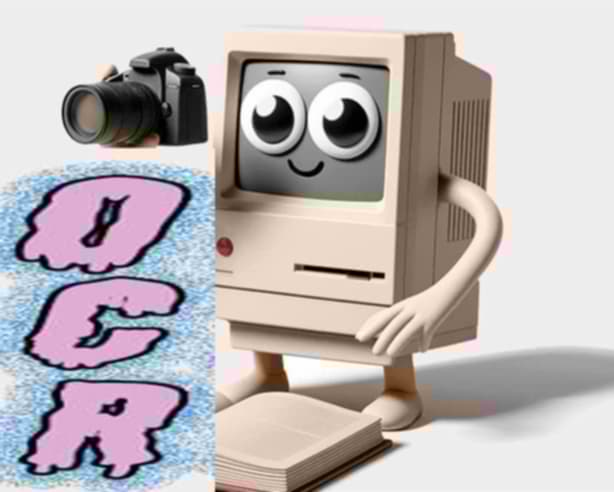 Upon running the command, opens Mac's selective screenshot tool; you then select part of the screen, and you get copy-able text in the terminal. No remote APIs - just the Tesseract OCR library & Nodejs. ...And that's all this does.
Upon running the command, opens Mac's selective screenshot tool; you then select part of the screen, and you get copy-able text in the terminal. No remote APIs - just the Tesseract OCR library & Nodejs. ...And that's all this does.
Basically, I just whipped this up to help with my taxes. https://github.com/tesseract-ocr/tesseract