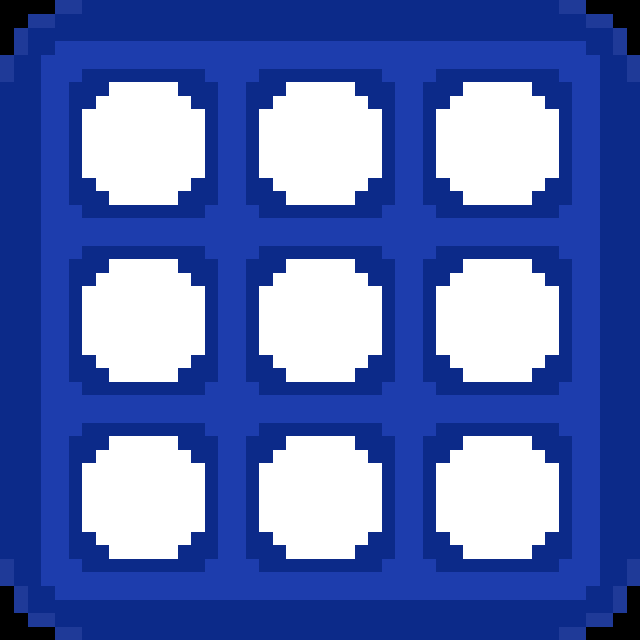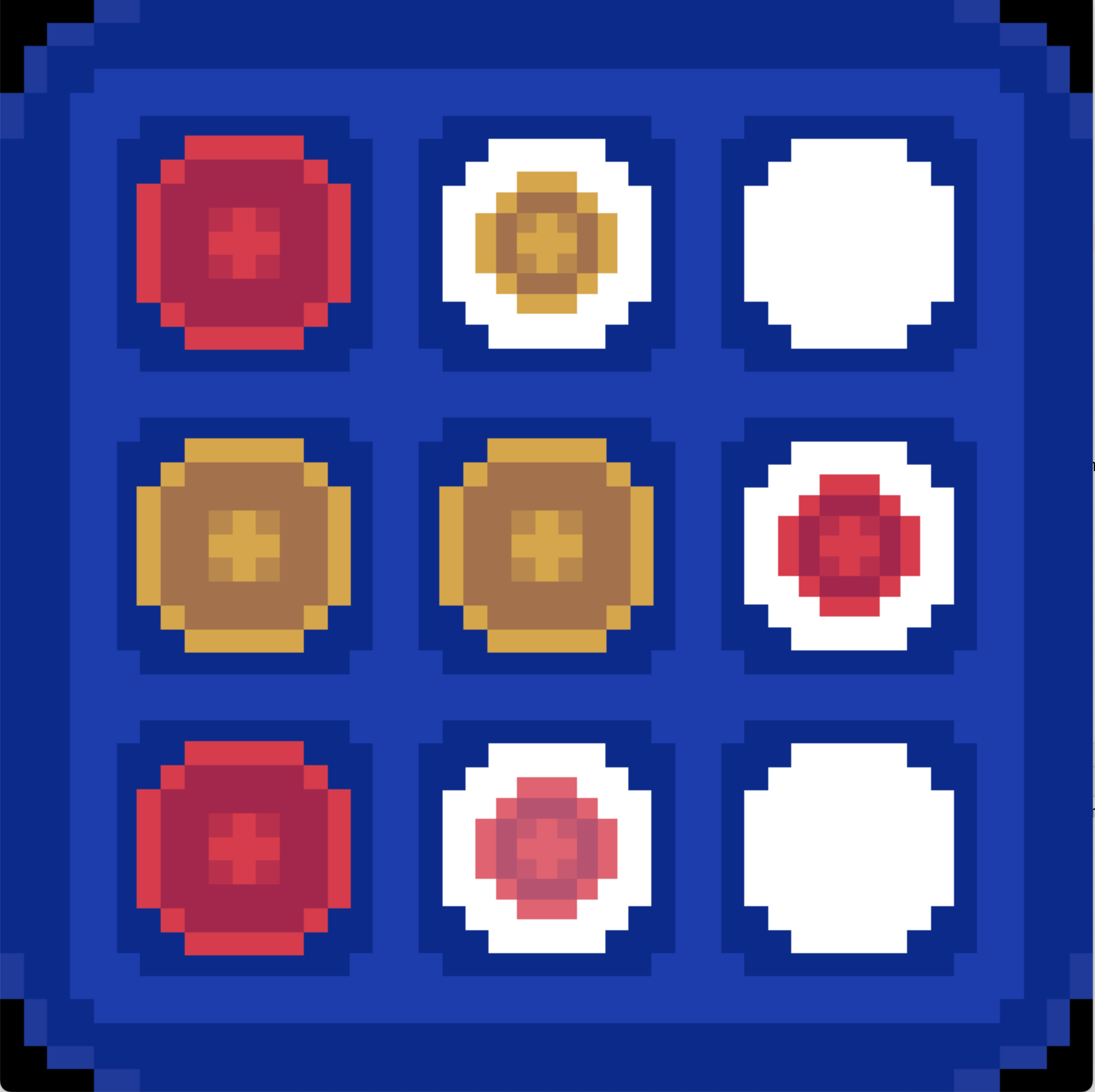Interactive Multi-Agent Reinforcement Learning Environment for the Gobblet board game using PettingZoo and Pygame.
Allows for users to play in the same environment, and even play against RL agents trained with Tianshou.
pip install gobblet-rlgit clone hhttps://github.com/elliottower/gobblet-rl.git
cd gobblet-rl
pip install -e .In a Python shell, run the following:
from gobblet_rl import gobblet_v1
env = gobblet_v1.env()In the terminal, run the following:
python gobblet/example_tianshou_greedy.py --cpu-players 1
This will launch a game vs a greedy agent, which is a very strong baseline. This agent considers all possible moves with a depth of 2, winning if possible, blocking enemy wins, and even forcing the enemy to make losing moves.
Note: this policy exploits domain knowledge to reconstruct the internal game board from the observation (perfect information) and directly uses functions from board.py. Tianshou policies do not get direct access to the environment, only observations/action masks. So the greedy agent should not be directly compared with other RL agents.
In the terminal, run the following:
python gobblet/example_tianshou_DQN.py --epoch 50 --player 1 --cpu-players 2
This will train a DQN model from Tianshou for 50 epochs, and launch an interactive game against the pre-trained agent.
Use the argument --cpu-player to determine the number of CPU agents (1 or 2) and --player to choose which agent goes first (human first: 0, CPU first: 1)
Use the argument --self-play to train agents using self-play.
In the terminal, run the following:
python gobblet/examples/example_user_input.py"
Note: Interactive play can be enabled in other scripts using the argument --num-cpu 1
To select a piece size, press a number key 1, 2, or 3, or press space to cycle through pieces. Placing a piece is done by clicking on a square on the board. A preview will appear showing legal moves with the selected piece size. Clicking on an already placed piece will pick it up and prompt you to place it in a new location (re-placing in the same location is an illegal move).
In the terminal, run the following:
python gobblet/examples/example_record_game.py"
This will save a screen recording of a game to gobblet/examples/game.gif
In the terminal, run the following:
python gobblet/examples/example_basic.py"
This will launch a game with two basic agents choosing random actions. This file can be used as a starting point for prototyping future methods.
All scripts besidesexample_basic.py (no support for interactive play) take the following arguments:
The default game mode is human vs CPU, with the human playing as red and CPU as yellow.
--player 1 sets the human player as yellow, with the CPU moving first as red.
--cpu-players 1 will launch a game with one CPU agent and one human agent. (default)
--cpu-players 0 will launch a game with no CPU agents, taking interactive input for both agents.
--cpu-player 2 will launch a game with two CPU agents, and takes no interactive input.
example_basic.py takes the following arguments to change display mode:
--render_mode="human" will render the game board visually using pygame. Player 1 plays red and goes first, while player 2 plays yellow.
When playing interactively, possible moves can be previewed by hovering the mouse over each square. To move a piece which is already placed, simply click on it.
--render_mode="text" will render a 3x3 board only showing the topmost pieces (pieces which are covered by others, or 'gobbled', are hidden):
TURN: 2, AGENT: player_1, ACTION: 51, POSITION: 6, PIECE: 3
| |
- | - | -3
_______|_______|_______
| |
- | - | +2
_______|_______|_______
| |
- | - | -
| |
--render_mode="text_full" will render three different 3x3 boards representing the small, medium and large pieces. This gives full information about pieces which are covered or 'gobbled' by other pieces. :
TURN: 3, AGENT: player_0, ACTION: 42, POSITION: 6, PIECE: 5
SMALL MED LARGE
| | | | | |
- | - | - - | - | - - | - | +5
_______|_______|_______ _______|_______|_______ _______|_______|_______
| | | | | |
- | - | -2 - | - | - - | - | -
_______|_______|_______ _______|_______|_______ _______|_______|_______
| | | | | |
- | - | - - | - | - - | - | -6
| | | | | |
Testing can be done via pytest:
git clone https://github.com/elliottower/gobblet-rl.git
cd gobblet-rl
pytest