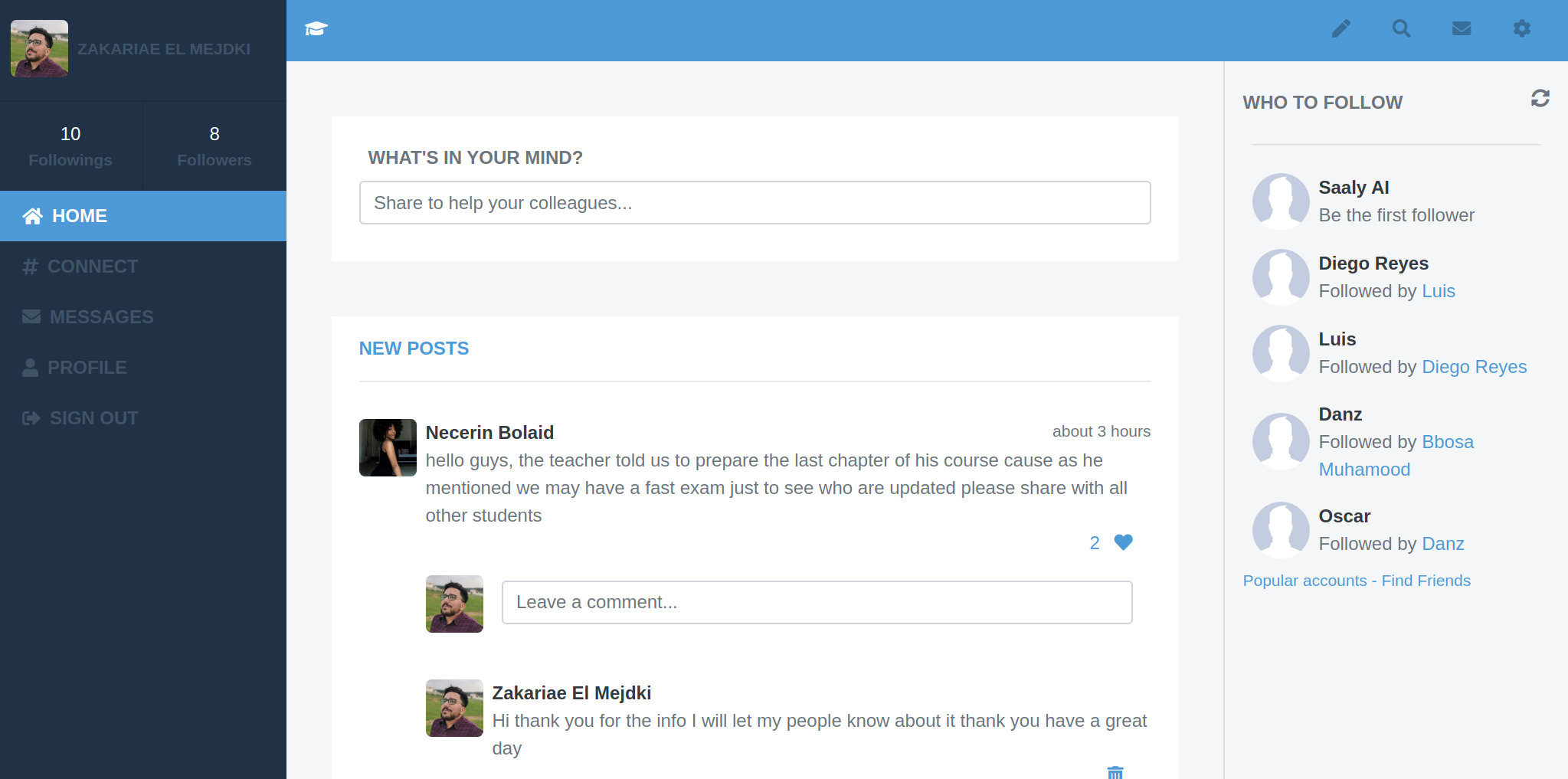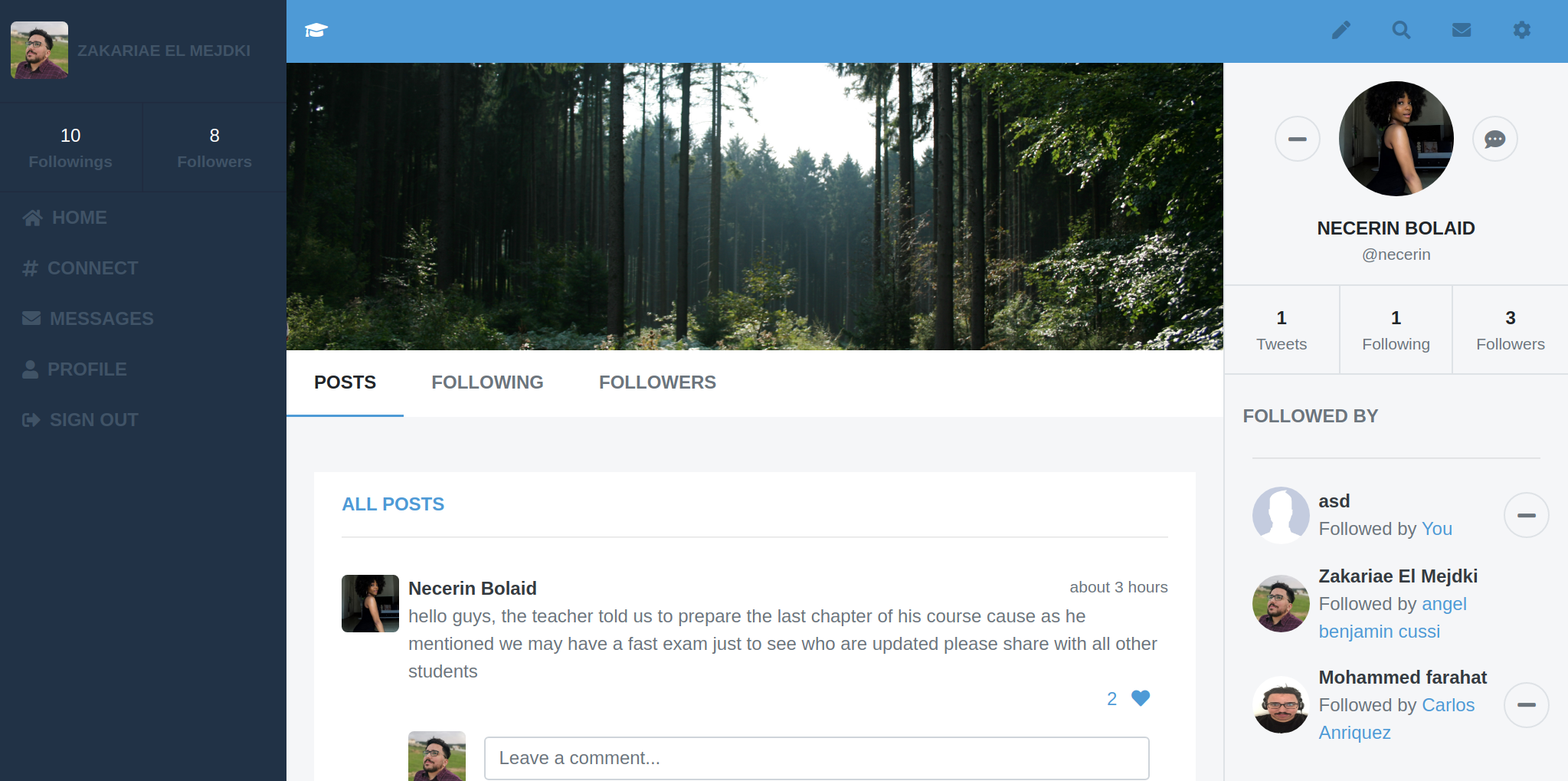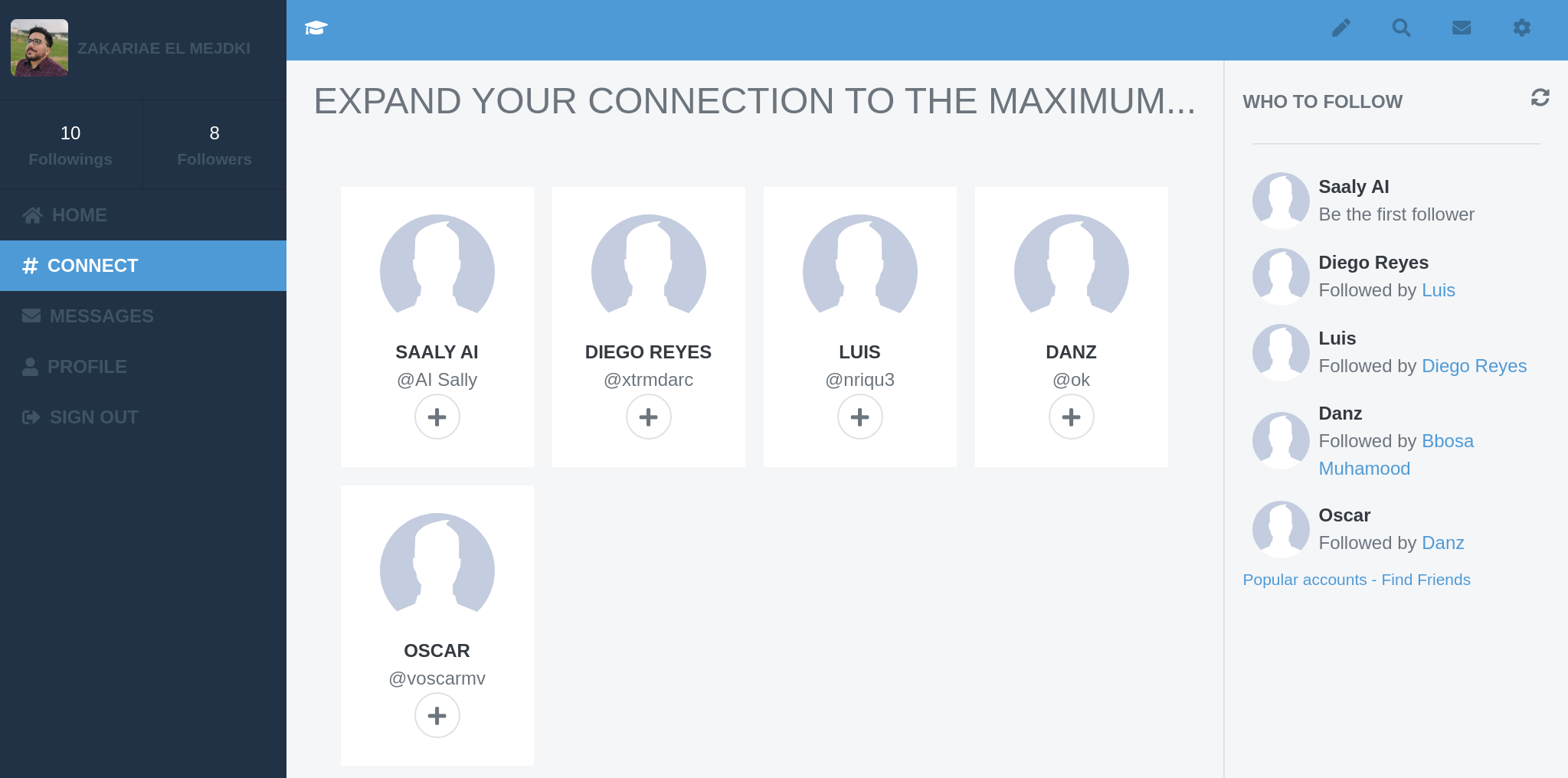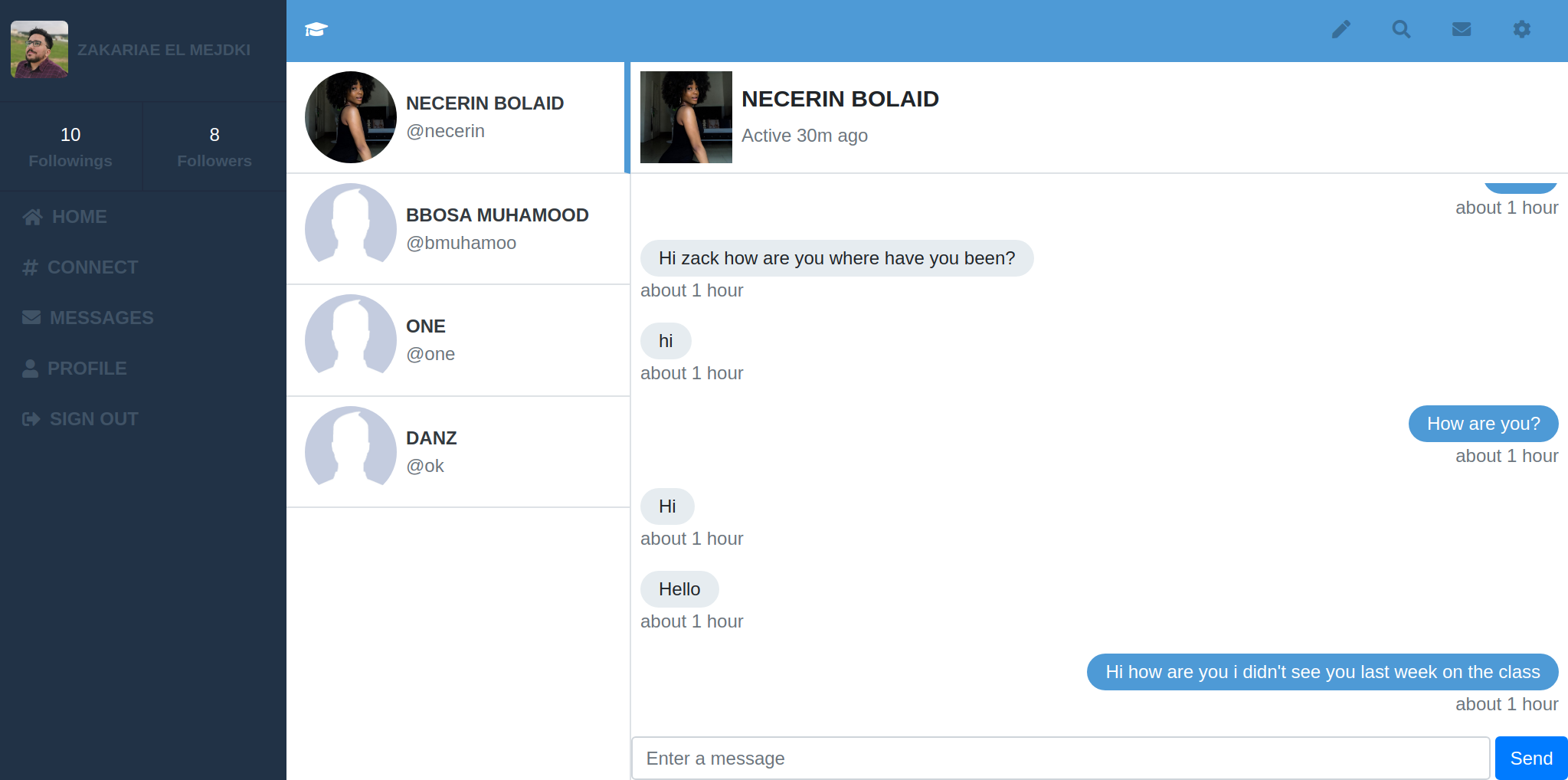This is a capstone project required by Microverse. After finishing a big section of a technical curriculum related to Rails, they have picked this project for me to prove my technical knowledge, you can find the requirement here
Academia is the most efficient application that you can add to your school to keep your students up to date with your school's news and prevent them from wasting time on social media platforms. Instead of that, they can use Academia to contact each other and share the latest news, about there class and school, to use the platform, you will need a proper sign up with an email, avatar, and a cover picture. When you log in, you will get redirected to the home page, where you can see your own and your friend's posts. At any moment, you can click on a user profile image or name to get redirected to his profile, or if you want to start a conversation with him, you will need to click on the message icon next to his profile image.
- A user can sign up and log in using his email and password.
- A user can share his posts on the home page or profile page.
- A user can remove and edit his posts.
- A user can comment on posts.
- A user can remove his comments.
- A user can like and dislike a post.
- A user can visit his profile page and other users profile page.
- A user can see who is following other users, and who is he following also.
- A user can follow other users, and also he can be followed by them.
- A user can contact other users directly using the messages feature.
- A user can edit his information.
- Ruby v2.6.5;
- Rails v6.0.3.2;
- Simple Form v5.0.2;
- Redis v4.2.1;
- Devise v4.7.2;
- AWS S3 v1.71.1;
- Bootstrap v4.5.0;
- PostgreSQL 1.2.3
Ruby v2.6.5, Rails v6.0.3.2, Postgres: >=9.5
install gems with
bundle install
Setup database with:
rails db:create
rails db:migrate
I used the S3 AWS service in order to store images. Therefore, I used SECRET KEYS stored in environment variables on my development and production servers.
- So if you have AWS credentials create a file named
application.ymlinsideconfig/, then past in your credentials like showing bellow:
development:
access_key_id: your_access_key_id_goes_here
secret_access_key: your_secrect_access_key_goes_hereTo run tests you can easily go to the root of the project and then run the following command:
rspec
You can also add your own test cases on the /spec directory.
Start server with:
rails s
Then open http://localhost:3000/ in your browser
- Allow users to search for each other using a search field in the top navbar
- Make the website mobile friendly
- Allow the users to share videos and photos on there feeds
- Make all of the top navbar links working.
👤 Zakariae El Mejdki
- GitHub: @elmejdki
- Twitter: @zakariaemejdki
- Linkedin: Zakariae El Mejdki
Thanks to Gregoire Vella for his awesome design work that I based my work on.
Contributions, issues and feature requests are welcome!
Feel free to check the issues page.
Give a ⭐️ if you like this project!
This project is MIT licensed.