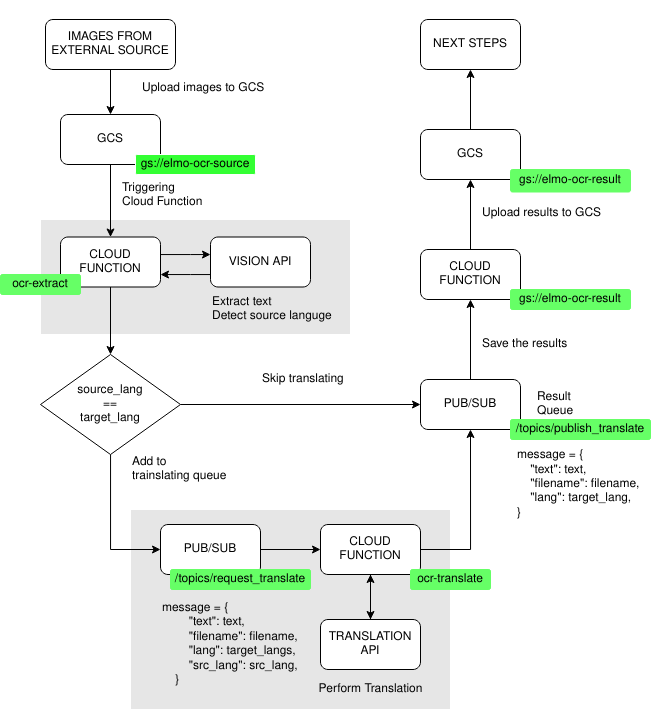Reference: https://cloud.google.com/functions/docs/tutorials/ocr
virtualenv venv
source venv/bin/activate
pip install -r requirements.txt
gcloud services enable cloudbuild.googleapis.com
gcloud services enable cloudfunctions.googleapis.com
gcloud services enable pubsub.googleapis.com
gcloud services enable vision.googleapis.com
gcloud services enable translate.googleapis.com
gcloud services enable storage-component.googleapis.com
# Set your GCP project ID
export PROJECT_ID=""
# Set Bucket to upload images (globally unique name)
export SOURCE_BUCKET=""
# Set Bucket to save ocr result (globally unique name)
export RESULT_BUCKET=""
# Set topic to send translation request
export TRANSLATE_TOPIC=""
# Set topic to send ocr/translation results
export RESULT_TOPIC=""
# Set target translation language, separated with "," if more than one
# Language code must be in ISO 639-1 Code
export TARGET_LANG=""
# create bucket and topics
gsutil mb gs://$SOURCE_BUCKET
gsutil mb gs://$RESULT_BUCKET
gcloud pubsub topics create $TRANSLATE_TOPIC
gcloud pubsub topics create $RESULT_TOPIC
# create function to process images from bucket
gcloud functions deploy ocr-extract \
--runtime python37 \
--trigger-bucket $SOURCE_BUCKET \
--entry-point extract_text \
--set-env-vars "^:^PROJECT_ID=$PROJECT_ID:TRANSLATE_TOPIC=$TRANSLATE_TOPIC:RESULT_TOPIC=$RESULT_TOPIC:TARGET_LANG=$TARGET_LANG"
# create function to translate extracted texts
gcloud functions deploy ocr-translate \
--runtime python37 \
--trigger-topic $TRANSLATE_TOPIC \
--entry-point translate_text \
--set-env-vars "PROJECT_ID=$PROJECT_ID,RESULT_TOPIC=$RESULT_TOPIC"
# create function to send result to RESULT_BUCKET
gcloud functions deploy ocr-save \
--runtime python37 \
--trigger-topic $RESULT_TOPIC \
--entry-point save_result \
--set-env-vars "RESULT_BUCKET=$RESULT_BUCKET"
gsutil cp <FILE_NAME> gs://$SOURCE_BUCKET/<FILE_NAME>
gsutil cat gs://$SOURCE_BUCKET/<FILE_NAME>