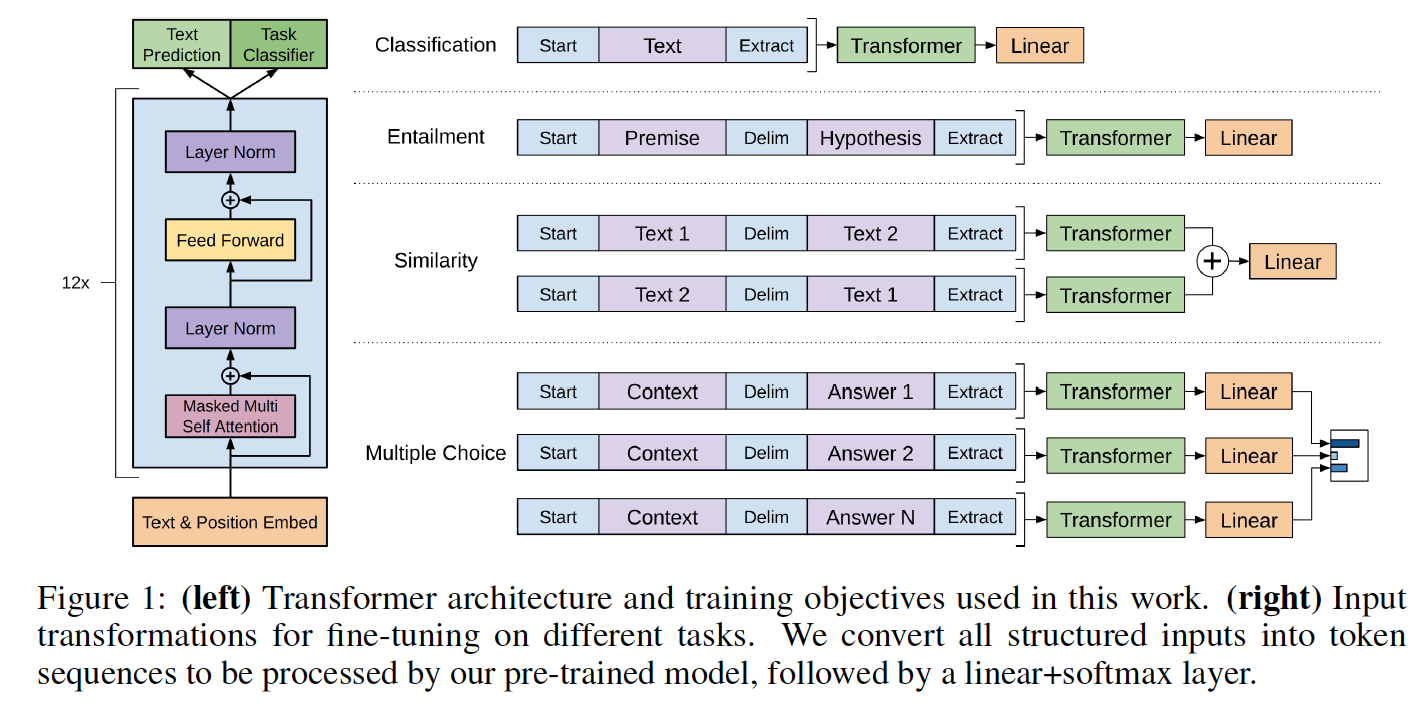This is a PyTorch implementation of the TensorFlow code provided with OpenAI's paper "Improving Language Understanding by Generative Pre-Training" by Alec Radford, Karthik Narasimhan, Tim Salimans and Ilya Sutskever.
This implementation comprises a script to load in the PyTorch model the weights pre-trained by the authors with the TensorFlow implementation.
The model classes and loading script are located in model_pytorch.py.
The names of the modules in the PyTorch model follow the names of the Variable in the TensorFlow implementation. This implementation tries to follow the original code as closely as possible to minimize the discrepancies.
This implementation thus also comprises a modified Adam optimization algorithm as used in OpenAI's paper with:
- fixed weights decay following the work of Loshchilov et al., and
- scheduled learning rate as commonly used for Transformers.
To use the model it-self by importing model_pytorch.py, you just need:
- PyTorch (version >=0.4)
To run the classifier training script in train.py you will need in addition:
- tqdm
- sklearn
- spacy
- ftfy
- pandas
You can download the weights of the OpenAI pre-trained version by cloning Alec Radford's repo and placing the model folder containing the pre-trained weights in the present repo.
The model can be used as a transformer language model with OpenAI's pre-trained weights as follow:
from model_pytorch import TransformerModel, load_openai_pretrained_model, DEFAULT_CONFIG
args = DEFAULT_CONFIG
model = TransformerModel(args)
load_openai_pretrained_model(model)This model generates Transformer's hidden states. You can use the LMHead class in model_pytorch.py to add a decoder tied with the weights of the encoder and get a full language model. You can also use the ClfHead class in model_pytorch.py to add a classifier on top of the transformer and get a classifier as described in OpenAI's publication. (see an example of both in the __main__ function of train.py)
To use the positional encoder of the transformer, you should encode your dataset using the encode_dataset() function of utils.py. Please refer to the beginning of the __main__ function in train.py to see how to properly define the vocabulary and encode your dataset.
This model can also be integrated in a classifier as detailed in OpenAI's paper. An example of fine-tuning on the ROCStories Cloze task is included with the training code in train.py
The ROCStories dataset can be downloaded from the associated website.
As with the TensorFlow code, this code implements the ROCStories Cloze Test result reported in the paper which can be reproduced by running:
python -m spacy download en
python train.py --dataset rocstories --desc rocstories --submit --analysis --data_dir [path to data here]Finetuning the PyTorch model for 3 Epochs on ROCStories takes 10 minutes to run on a single NVidia K-80.
The single run test accuracy of this PyTorch version is 85.84%, while the authors reports a median accuracy with the TensorFlow code of 85.8% and the paper reports a best single run accuracy of 86.5%.
The authors implementations uses 8 GPU and can thus accomodate a batch of 64 samples while the present implementation is single GPU and is in consequence limited to 20 instances on a K80 for memory reasons. In our test, increasing the batch size from 8 to 20 samples increased the test accuracy by 2.5 points. A better accuracy may be obtained by using a multi-GPU setting (not tried yet).
The previous SOTA on the ROCStories dataset is 77.6% ("Hidden Coherence Model" of Chaturvedi et al. published in "Story Comprehension for Predicting What Happens Next" EMNLP 2017, which is a very nice paper too!)