Cross platform Todo mobile app with Xamarin Forms and Supabase
- .Net Xamarin Forms Todo example:
- Supabase:
- Supabase.io: hosted Postgres database with restful API for usage with supabase-csharp.
Sign up to Supabase - https://app.supabase.io and create a new project. Wait for your database to start.
Once your database has started, create a new table
create table todos (
id bigint generated by default as identity primary key,
name text not null,
notes text not null,
done boolean default false
);Go to the Project Settings (the cog icon), open the API tab, and find your API URL and anon key, you'll need these in the next step.
The anon key is your client-side API key. It allows "anonymous access" to your database.
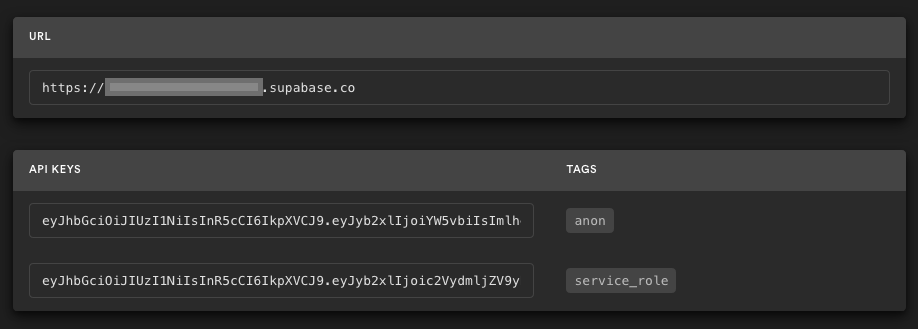
NOTE: The service_role key has full access to your data, bypassing any security policies. These keys have to be kept secret and are meant to be used in server environments and never on a client or browser.
Supabase is open source, we'd love for you to follow along and get involved at https://github.com/supabase/supabase
- Clone the project
- Set environment variables
- Run the project