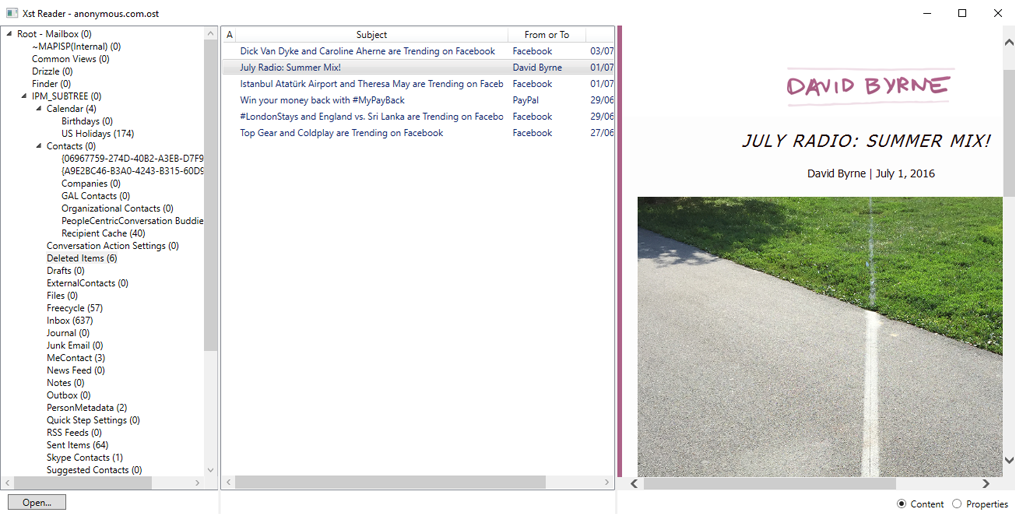Xst Reader is an open source viewer for Microsoft Outlook’s .ost and .pst files, written entirely in C#, requiring only .Net Framework 4, and with no dependency on any Microsoft Office components.
It presents as a simple, classic, three pane mail viewer:
Xst Reader goes beyond Outlook in that it will allow you to open .ost files, which are the caches created by Outlook to hold a local copy of a mailbox. Wanting to read an .ost file as the original motivation for this project: now it also as the ability to export the header and body of an email in its native format (plain text, HTML, or rich text), and inspect and export all the properties of an email.
It requires only .Net Framework 4, which is installed by default on Windows 8.1 and later, but will need to be installed on Windows 7 and earlier systems before Xst Reader can be run. .Net Framework 4 can be downloaded from https://www.microsoft.com/en-us/download/details.aspx?id=17851
Xst Reader is based on Microsoft’s documentation of the Outlook file formats in [MS-PST], first published in 2010 as part of the anti-trust settlement with the DOJ and the EU: https://msdn.microsoft.com/en-us/library/ff385210(v=office.12).aspx
To install a binary:
- Choose a release, then download the XstReader.zip file attached to it.
- Extract the contents of the zip file to a programs folder.
- Run XstReader.exe, and create shortcuts to it as required.
- 1.8
- Allow searching within Cc and Bcc names
- Show email time as well as date in list of emails in folder
- Add an Info button in the bottom right-hand corner of the main window
- 1.7
- Allow the contents of emails to be exported. Individual emails, multiple selected emails, or whole folders of emails may be exported. The results have the same format as the email, i.e. either HTML, Rich text format, or plain text.
- 1.6
- Allow searching through the listed message headers, looking for a given text
- 1.4
- Can export message, contact et cetera properties to a CSV file
- 1.2
- Show inline attachments in the HTML body
- 1.1
- Add support for showing Recipient and Attachment properties
- 1.0
- The first release
Distributed under the MS-PL license. See license for more information.