LittleJet is an open source, easy-to-use orchestrator for managing, deploying, scaling and interconnecting FreeBSD jails anywhere in the world.

Just a few commands and you will get deployed the project on all nodes.
git clone https://github.com/DtxdF/hello-http
cd ./hello-http/
jet create hello
jet add-node <node #1>
jet add-node <node #2> # optional
jet add-node <node #3> # optional
jet run-script -p hello deploy.all
jet show hello
jet run-appjail -Pp hello cmd jexec hello-http fetch -qo - http://localhost
jet destroy hello
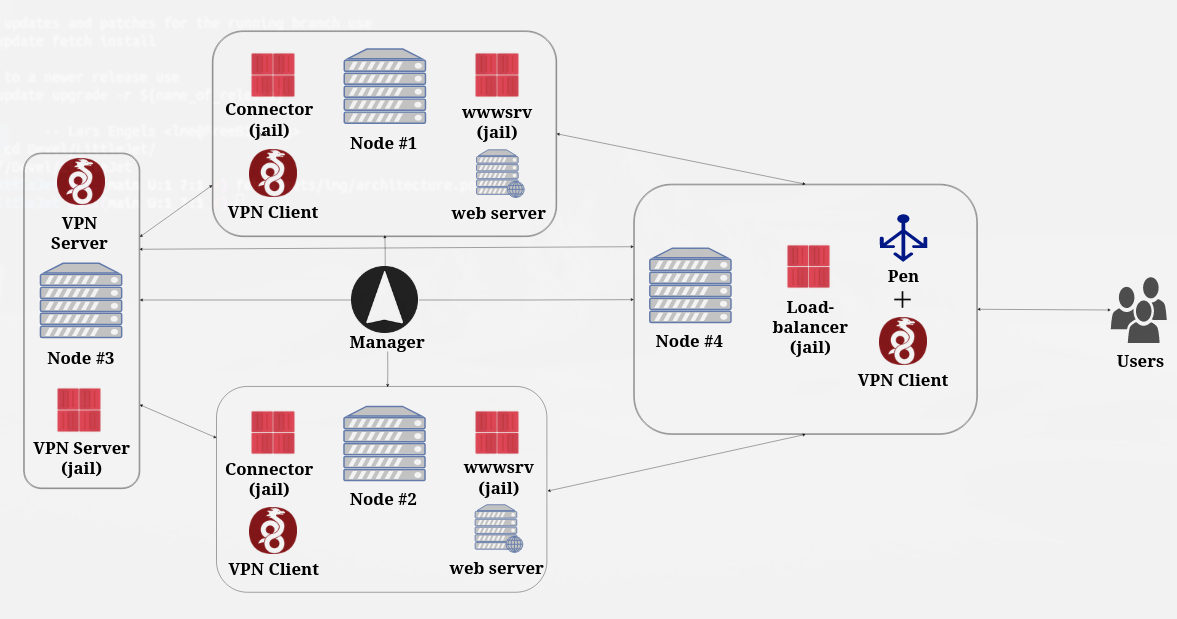
Sample architecture: Load balancing two web server replicas on nodes #1 and #2.
Although it may be much more basic than the image above, showing all the toys is better to demonstrate what you can do with LittleJet.
In the image above there are four nodes. The first and second nodes have a replica of the same web server, so they provide the same service. The fourth node provides the load balancing software. The question is: how does the load balancer on the fourth node send and receive packets to and from the first and second nodes? Easy: They are all connected to the same VPN server on the third node, but the difference is how they connect to that node. The first and second nodes use a jail called connector that has the VPN client and some packet filter rules configured to forward packets to the web server, so nodes on the same VPN can make HTTP requests. The load balancer itself has two pieces of software, the load balancer and the VPN client, and you only need to have all the connector's IP addresses to load balance them all.
All of these pieces are created, configured and deployed using LittleJet with just a few commands from Manager, the host that can connect to all nodes in the cluster.
Instead of simply dealing with jails, we exploit the concept of Director projects. A project is simply a group of jails and this is very useful because you can deploy one or more jails on the same node to take advantage of locality. Also, since there are many projects already created, you can simply copy them, edit them to suit your environment, and simply deploy them.
We can just strictly implement all the things in LittleJet, such as the connector, load balancer, deployment algorithms, etc. There is another way to implement those things: through RunScripts.
A RunScript is a form of automation that LittleJet uses to perform more tasks than it was initially designed for. In this way, LittleJet is very modular and can be integrated with any other system. Even better: you don't need to write a RunScript in the POSIX shell, you can use the language of your choice, for example, Python, Golang, Rust, etc.
Some RunScripts already implemented:

deploy.random: Deploy a project to a randomly chosen node.
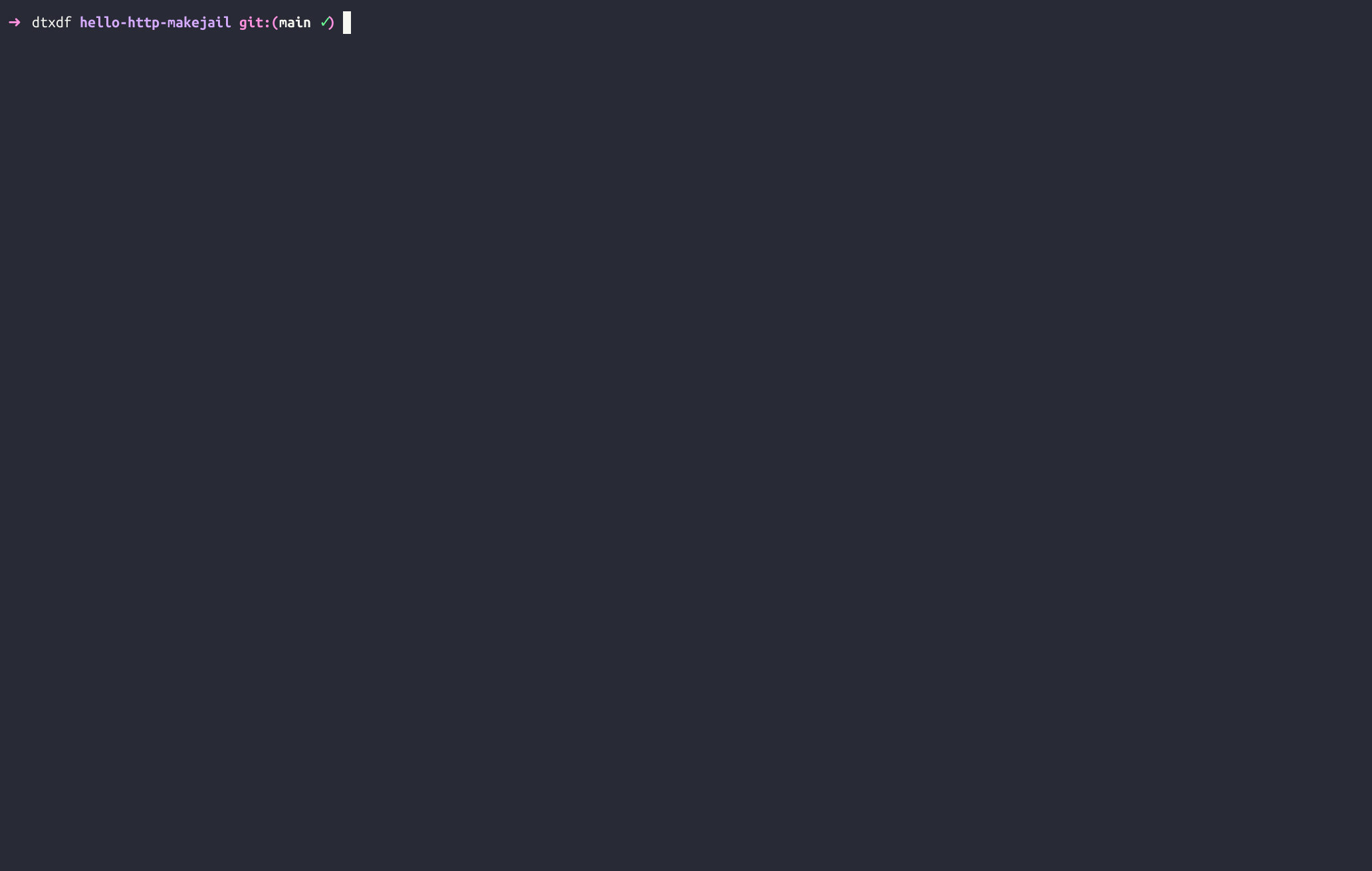
deploy.once: Deploy a project to a node if it is not already deployed to any of them.

deploy.each: For each run, deploy to any of the nodes.

deploy.single: Deploy a project to the given node.
An orchestrator that cannot automatically scale to other nodes is not that useful. LittleJet scales your project easily and effortlessly with —surprise— a RunScript.
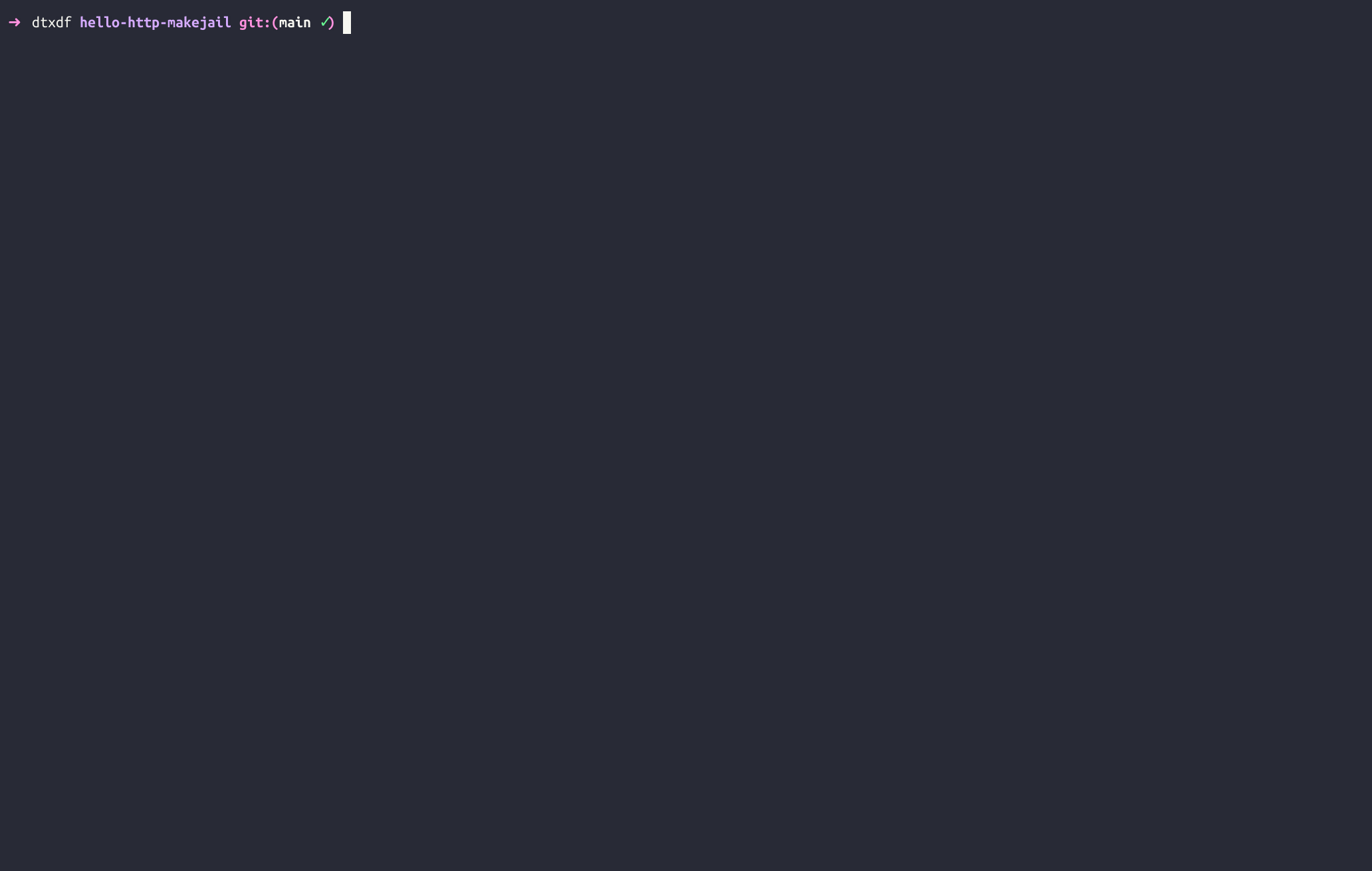
Deploying a project with a minimum of two replicas.
Very simple, but in real life the web server will be overloaded, can LittleJet auto-scale the project using jail or project metrics?
You say that you have a replica of a web server on many nodes around the world, in several countries, but you want to access it using your favorite web browser on your laptop.

Load balancing three replicas of a web server.
LittleJet is very, very simple: it depends on the lower layers to do its job, i.e. it depends on AppJail, Director, etc., so check out those projects to see what crazy combinations you can make.
- wiki
man 1 littlejetman 5 littlejet.conf
Configuring each node can be painful if there are a lot of nodes, so use a tool like Ansible or Puppet to suit your environment.
Here is a list of some things you can contribute to LittleJet:
- Report or fix bugs.
- Create a new RunScript. You don't need to submit a PR to this repository, you can create your own repository and share it, so I can create a new section on the wiki called "User RunScripts". Of course, if you want to send me a PR with your RunScript, I have no problem.
- Contribute to projects this project depends on, such as AppJail or Director.
- ...
-
BatchModeis set toyes, which means, quoting an excerpt fromssh_config(5), “... user interaction, such as password prompt and host key confirmation prompts, will be disabled.“If you have your SSH private key with a password, use
ssh-add(1)andssh-agent(1)before using LittleJet. -
The
-tparameter ofssh(1)is set, which means that if you want to process some text, you cannot do so because the text will be mangled. This note is when using one of therun-*subcommands. A simple workaround is the-Cflag in one of therun-*subcommands that use sansi to remove such control characters. -
If you installed Director using pipx, note that it cannot be used over SSH when installed in
~/.local/bin/appjail-directorbecause~/.local/binis not yet in the PATH environment variable that is loaded by~/.profile:$ ssh <node> which appjail-director $ echo $? 1 $ ssh <node> ls .local/bin/appjail-director .local/bin/appjail-director $ echo $? 0
A simple workaround is to add the following script in your
/usr/local/bin.Note that this is not necessary when installed using sysutils/py-director.
-
LittleJet is designed to run as a non-root user, but on the remote site, AppJail needs privileges. If you are not using root on the remote site, configure AppJail to use a trusted user.
-
Do not put your volumes in the same directory as the project because they can be overwritten when redeploying or simply destroyed when destroying a project. Use an external directory on each node.
-
The remote user must use the
sh(1)shell. -
Allowed characters:
- Labels:
^[a-z][a-z0-9]*((\.|-)?[a-z][a-z0-9]*)*$ - Nodes:
^[a-zA-Z0-9._@-]+' - Projects:
^[a-zA-Z0-9._-]+$
- Labels:
-
Keep in-sync AppJail, Director and LittleJet.


